Here’s how you can download the Psiphon Handler 108 Apk. This is the latest version, you don’t to root your device in order to use Psiphon Handler.
In this Post, I’ll tell you how to Install Psiphon Handler APK and also how you can use it. Since not everyone knows what Psiphon Handler does. So Before moving on to the technical stuff, I’ll give you an overview of Psiphon Handler.
Psiphon Handler is a free VPN and also a Proxy server. You can use Psiphon to access all the blocked content such as sites and services that are blocked in your region. These services and sites are either blocked by your ISP provider or by the people who own them. Moreover, Psiphon adds a layer of protection to your connection, whether you are using a free WiFi connection or access the site which is blocked.
You can use Psiphon Handler over mobile data. All you have to do is configure it using Proxy Server, User Name, and Password. Moreover, Psiphon Handler also provides you the Child lock features. Once enabled, you don’t need to worry about your children using the internet.
Now let’s start the method to Download and Install Psiphon Handler APK.
Read more: Install Stock Sony Xperia Apps on Any Android Device [ APK]
Contents
Download and Install Psiphon Handler 108 APK:
- Download Psiphon Handler APK.
- Copy the downloaded APK file to your phone.
- On your phone, go to Settings > Security > Unknown Sources > Tap radio button to allow.
- Now using a File Manager, locate and open Psiphon Handler APK.
- Proceed with the on-screen instructions to finish Psiphon Handler APK installation.
- Once done, launch the app from the app drawer.
Read more: APK: Pixel 2 portrait mode on any Android device
Configure Psiphon Handler:
- Open Psiphon Handler, Add Host Name according to your Network.
- Once added, Click on Start.
- When Psiphon Handler starts the service, select Tunnel Whole Device.
- Click I trust this application when pop-up shows up and then Click OK.
- That’s all. Now Psiphon Handler will connect to the server.

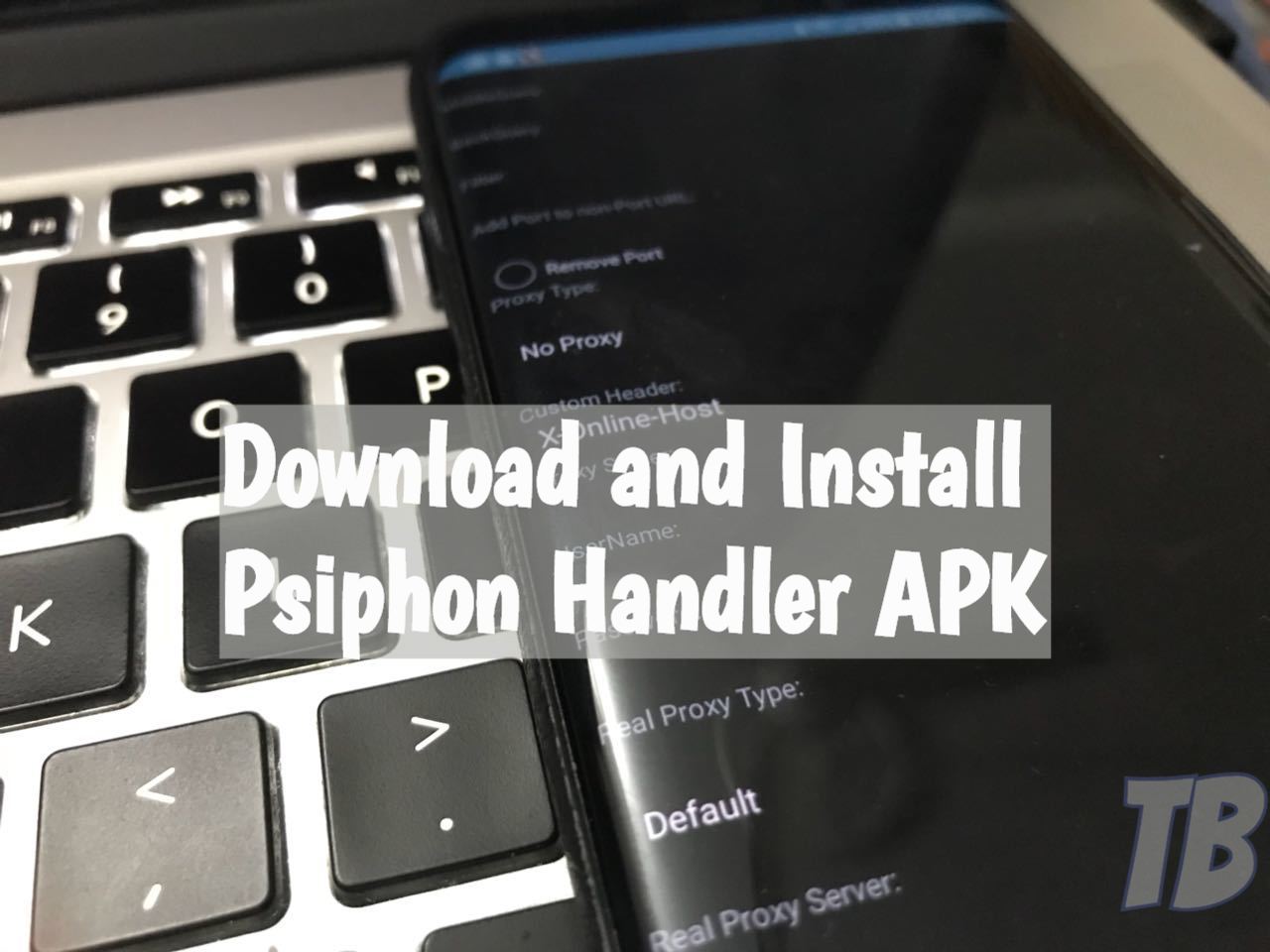












I found this is interesting
Also see Latest Google Dorks List