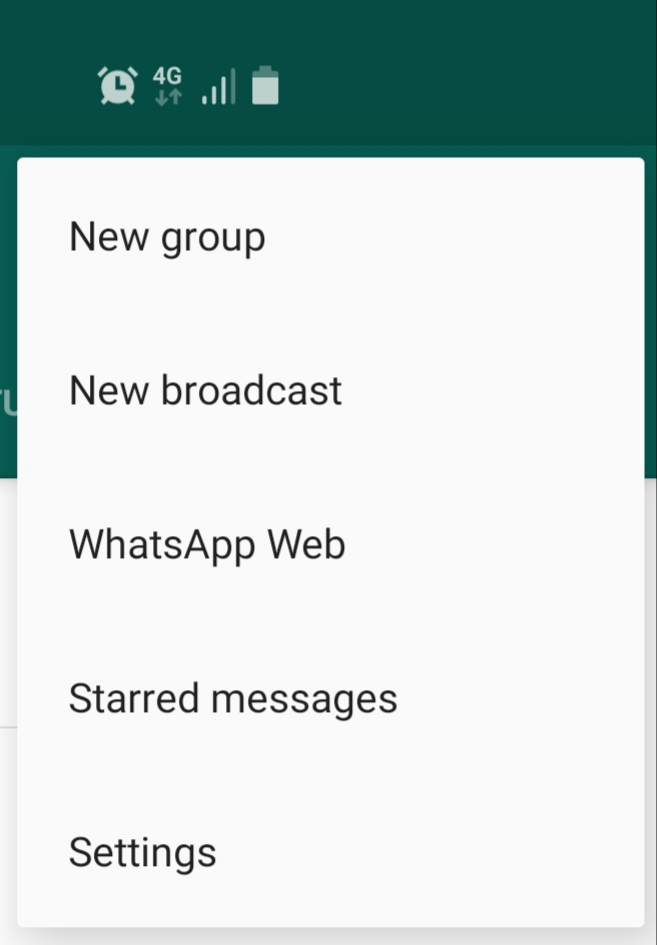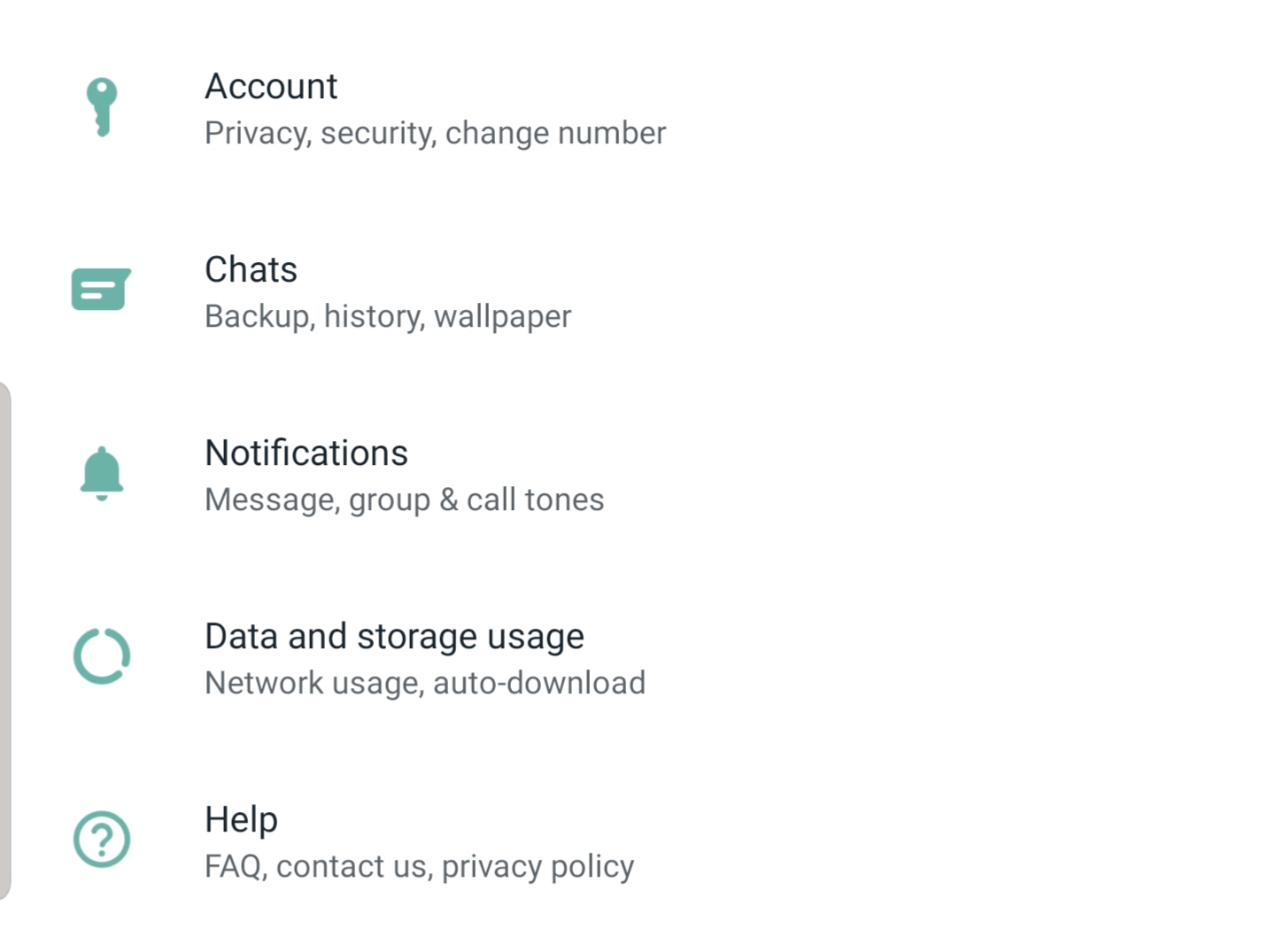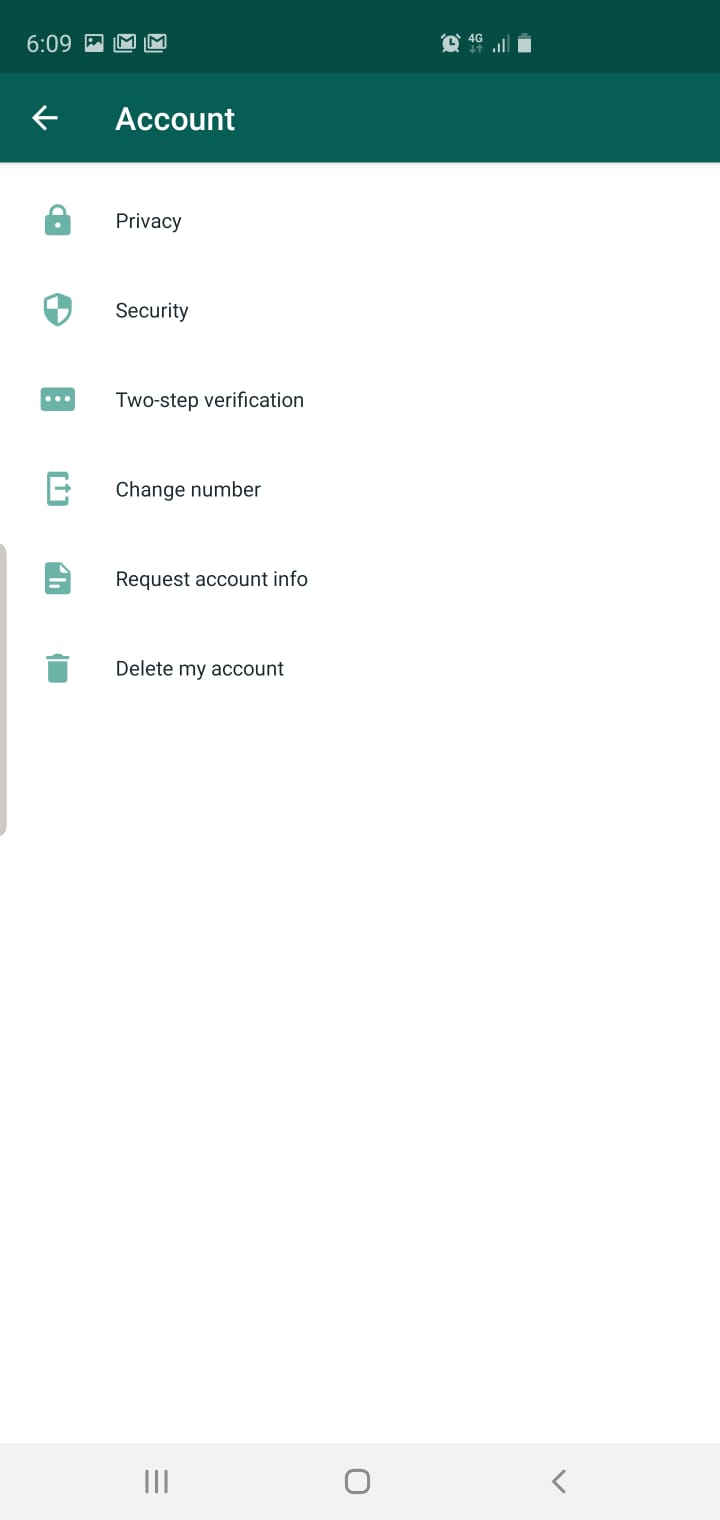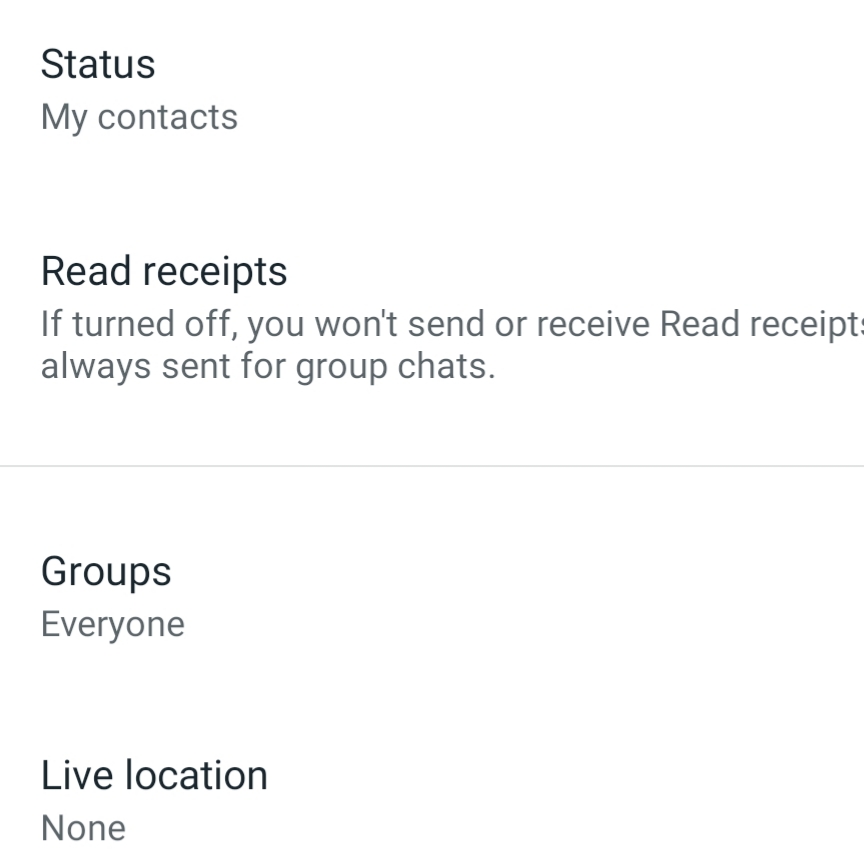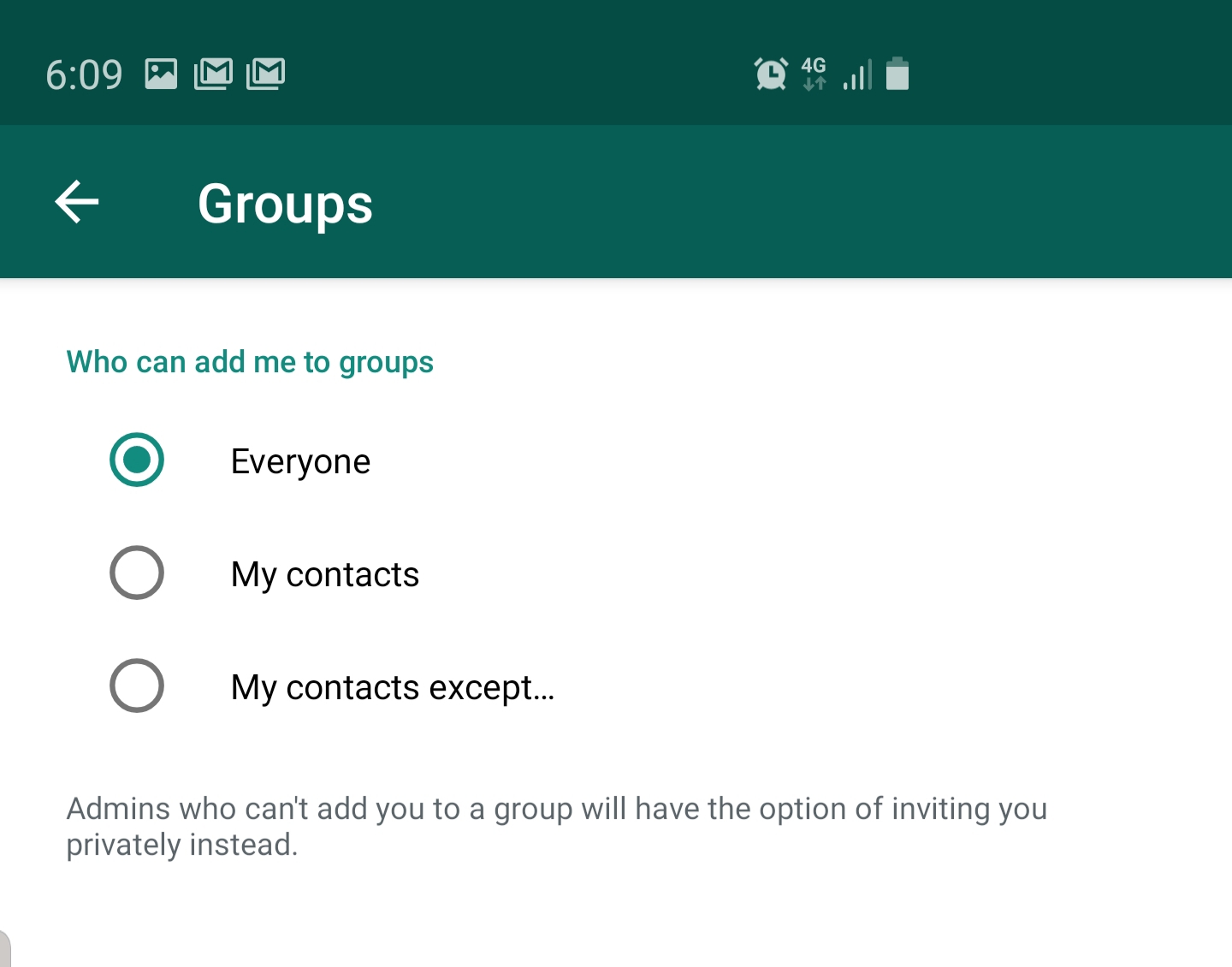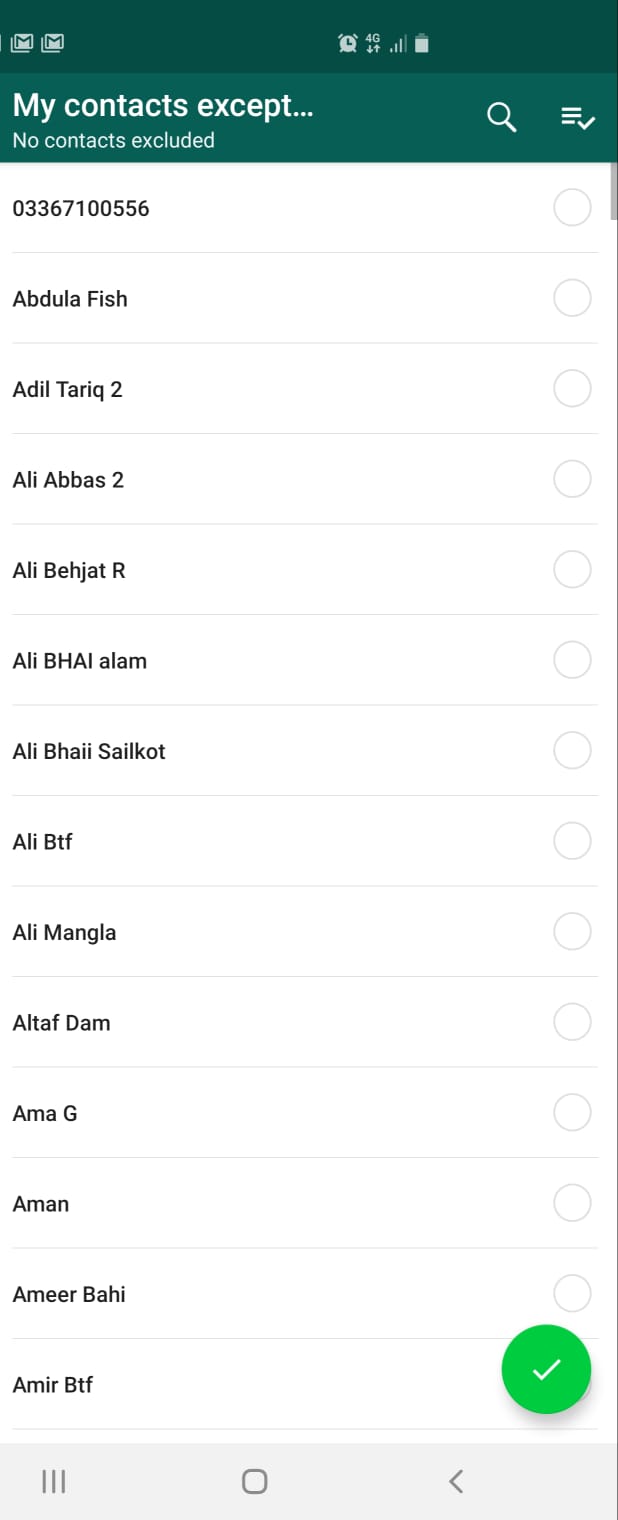Let me tell you how you can Stop People From Adding You to WhatsApp Groups. I know sometimes it becomes a pain in the back with all the notifications popping up. Media files are auto downloading on your Android or iOS device. And yet you don’t even want to be a part of that particular WhatsApp Group.
WhatsApp is the biggest cross messaging platform and nowadays every smartphone user uses WhatsApp daily. However, where it is helpful, it is also annoying in many sorts. First and foremost is WhatsApp groups. They are good and most of the time they can be really helpful in many aspects. But there is a time when you are added to a WhatsApp group without your permission and after that non-stop messages and notifications.
It can be painful and irritating, annoying. Well, today I will tell you how to Stop People From Adding You to WhatsApp Groups. Moreover, you will be glad to know that, it can be done using WhatsApp privacy settings. Let’s get going now.
Read more: WhatsApp vs WhatsApp Business: A better version?
Stop People From Adding You to WhatsApp Groups:
I am not sure you have seen the new WhatsApp privacy settings for groups. Because they have added a number of new options and recently they added one more which made things easier. Previously when it comes to who can add you in a Group there were three options and the one we used was ” My contacts except “. Now it is updated to ” No Body “. That makes more sense, rather than selecting all of our contacts one by one.
Time needed: 2 minutes.
Use the following instructions and you will be able to stop your friends, family members, colleagues, etc from adding you to WhatsApp groups.
- Launch WhatsApp:
Open WhatsApp on your Android device. [ You can use these same instructions on iOS devices ].
- Head over to the Settings
Now tap on the 3 dots icon located at the top right corner of the screen. Tap on Settings.
- Open Account Settings
When you are in General Settings of WhatsApp. Tap on Account and it will lead you to your Account Settings.
- Access Privacy Settings
In your account settings, you will be presented with a number of options. Tap on Pricay because here you can find WhatsApp group settings.
- Look for Groups
You will see a number of Privacy Settings, scroll down and Tap on Groups.
- Select My Contacts Except
There you will see three options to choose from, by default Everyone is selected. Now you know why you can easily add to any group. Select My Contacts Expect.
- Choose the ones you want to stop
When you select My Contacts Expect, you will be taken to your contact list. Select the contact whom you want to stop by adding you to a WhatsApp group.
There you go now, select all the contacts or you can with some whom you don’t want to allow to add you in a WhatsApp Group. This will ensure two things. One if someone is not in your contact list, he/she won’t be able to add you in to a WhatsApp Group. The second one is, the contact which you have select from the list won’t be able to add in you in any WhatsApp Group.
Read more: Best WhatsApp Spying Apps for you [2019]
However, if someone tries to add you to a group, they have to send you an invitation. It totally up to you whether you accept it or not.
That will be all. This is how you can Stop People From Adding You to WhatsApp Groups.