Following are the few simple and easy steps to download Cloudflare WARP 1.1.1.1 VPN for PC. This app can be installed on Windows and macOS.
Contents
Cloudflare’s WARP 1.1.1.1 VPN
1.1.1.1 is Cloudflare’s DNS service. This is one of the fastest privacy-first consumer services and it comes for free. Cloudflare launched this service back in 2018.
A couple of months back, Cloudflare added the WARP VPN to its 1.1.1.1 App for Android. The new app is named as Warp 1.1.1.1.
The 1.1.1.1 app does not only make your online communication fast and secure, it also encrypts it with the help of the new VPN. This VPN makes your online identity unknown. Any online parties with wrong intentions cannot snoop into your activity. No one can know your location or your computer’s real IP address.
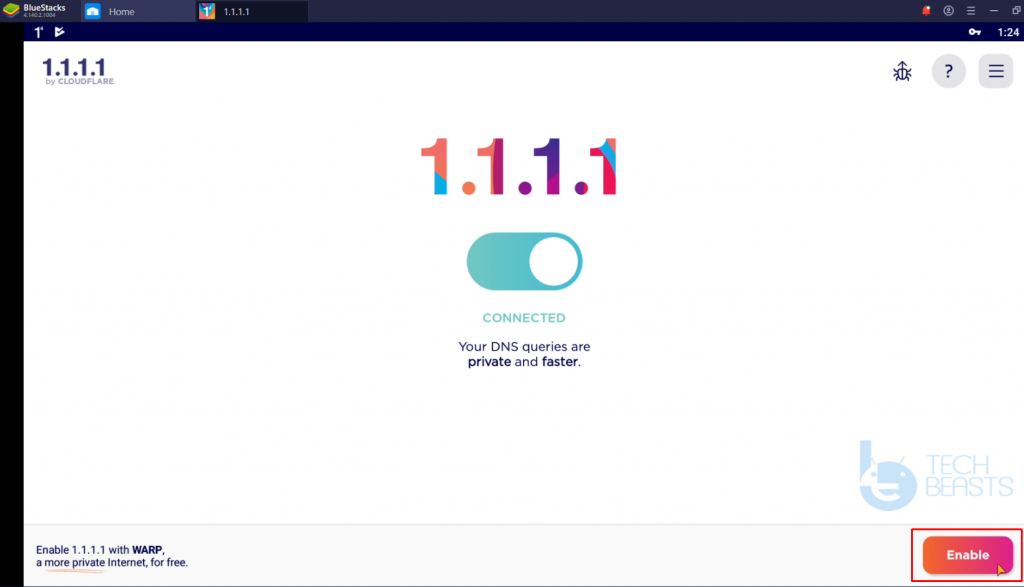
1.1.1.1 with WARP uses modern protocols to replace your existing connection between your device and the internet. This way, the medium becomes untouchable giving the user an edge.
Not only it helps you improve your security and privacy, but it also speeds up your internet connection. 1.1.1.1 DNS has been in use for long by internet users to boost up their internet speed.
On top of all these features, the 1.1.1.1 with WARP also allows users to bypass the geographical restrictions. If an app or site is not loading in your region because of the restrictions set by your ISP, you can bypass them with Cloudflare 1.1.1.1 WARP VPN.
If you want to access a website that works in a specific region only, that too can be accessed via this VPN.
The Cloudflare WARP VPN provides a limited amount of bandwidth at first. If you run out of the free bandwidth, you can go with one of their premium plans. Based on my own experience, I don’t think so that you will run out of the free data any time soon. It is highly unlikely that you will need an upgrade for normal internet use.
Cloudflare WARP 1.1.1.1 VPN for PC
Originally, this app was built for Android and iOS. Cloudflare did not roll out the same for Windows and macOS. If you are on this page, I assume that you are here to download the WARP 1.1.1.1 VPN for PC on Windows 7, 8, 10 and macOS-powered Desktop PC and Laptop. First off, I would like to tell you that you have landed at the right place. Take a look at the steps coming up next to download the WARP 1.1.1.1 VPN for PC.
Requirements:
- Internet Connection
- Android Emulator – Download and install – We recommend BlueStacks.
- Windows 10, 8, 7 or macOS
- Desktop PC or Laptop
Download Cloudflare WARP 1.1.1.1 VPN for PC
Video Tutorial:
Conclusion
WARP VPN is now installed inside the BlueStacks or any other Android emulator that you used. Remember that you cannot make the use of WARP VPN system-wide. Everytime you want to use the 1.1.1.1 DNS or WARP, you will open the emulator, enable the VPN, and then launch the website inside that emulator. This is a downside, but this is the only way to use it on your computer. For any suggestions or questions, use the comment box below.












