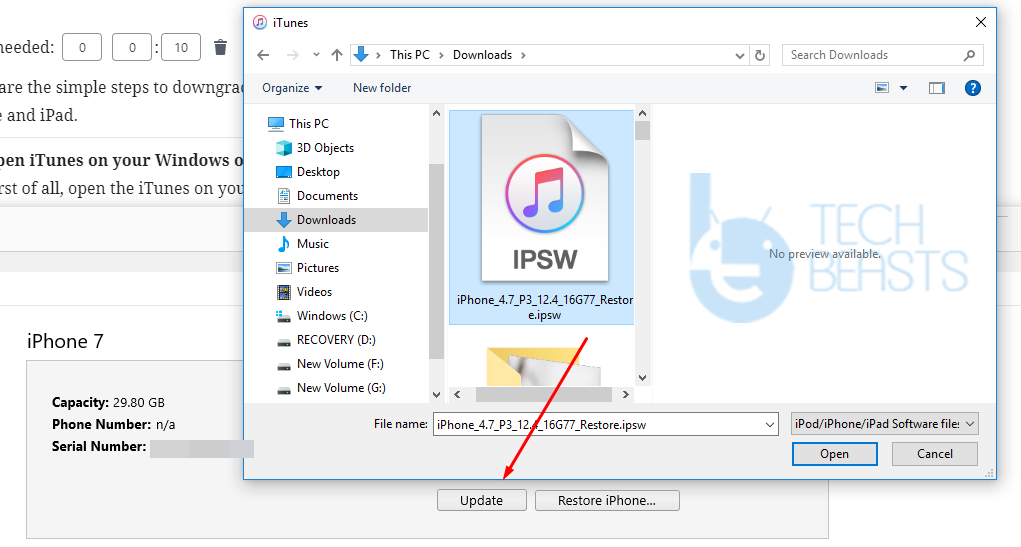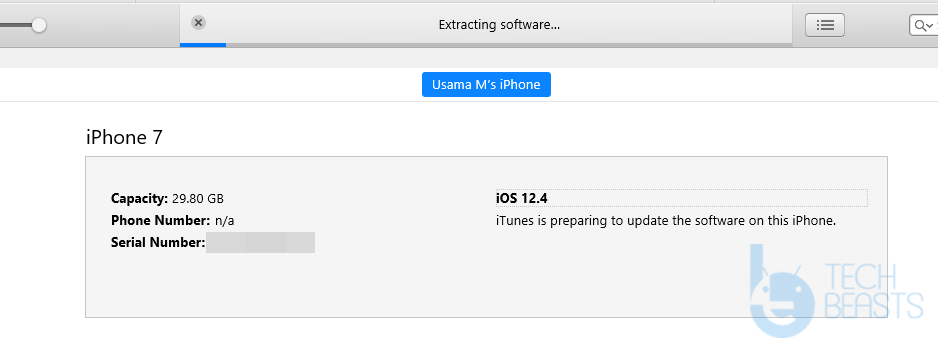This is the guide to downgrade iOS 12.4.1 to iOS 12.4. iPhone and iPad owners can still Jailbreak iOS 12.4. The iOS 12.4.1 cannot be Jailbroken at the moment.
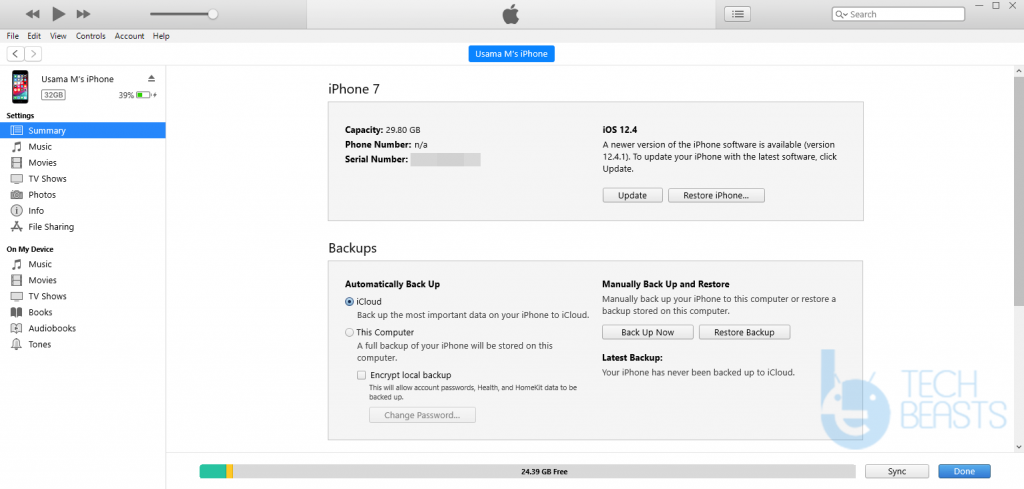
Apple just released the iOS 12.4.1 update. The new update patches the loophole that led to the Jailbreak of iOS 12.4. The iOS 12.4 was Jailbroken about 10 days back. Previously, Apple patched a loophole in the iOS 12.2 and released the iOS 12.3 with a fix. The iOS 12.3 was unjailbreak-able. Accidentally or mistakenly, Apple unpatched the same bug in the iOS 12.4 update which caught the eye of Pwn20wnd. The developer was quick enough to update his Unc0ver tool to support all iPhones and iPads on the latest signed version of iOS.
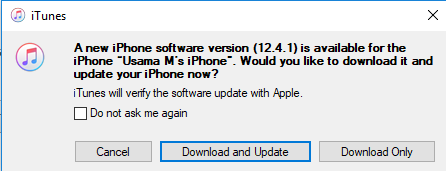
The news of Jailbreak was seen as a security threat by all the privacy-concerned users. Billions of devices were put on risk as this bug allowed a third-party application to access the system files of iOS. The iOS 12.4.1 is Apple’s take on this flaw. Surprisingly, Apple has thanked Pwn20wnd in the acknowledgments of iOS 12.4.1. Previously, Pwn20wnd thanked Apple for the development in iOS 12.4 which allowed Jailbreak. It looks like both Apple and Pwn20wnd are taking a jab at each other.
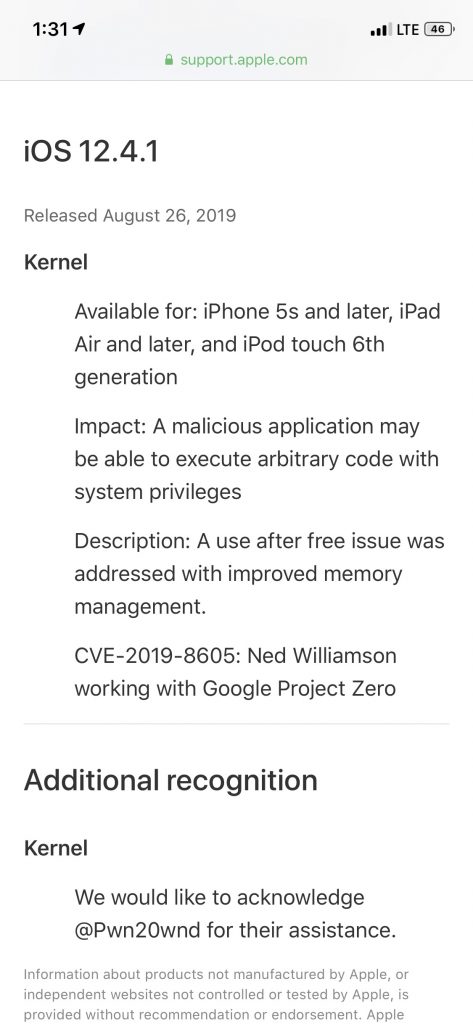
Contents
Downgrading to iOS 12.4
Now, if you are planning of updating to iOS 12.4.1, remember that you will not be able to Jailbreak the iPhone anymore. Those of you who have already updated to iOS 12.4.1, but want to go back for the sake of Jailbreak, they can downgrade now. Also, the users who upgraded for the sake of checking the new version, but don’t want to stick to it, they can downgrade too. The downgrade is temporarily possible because Apple is still signing the iOS 12.4. Once Apple stops signing it, you will not be able to downgrade it.
This means that you can Jailbreak your iPhone/iPad only as long as Apple is signing the previous version. Jailbreak is something that you don’t see every other day. Apple’s foolproof security patches make it nearly impossible to Jailbreak iOS. The chances of seeing a new iOS version getting Jailbroken are once in a blue moon. It’s only a matter of time until the term Jailbreak becomes history for a while once again. Downgrade iOS 12.4.1 to iOS 12.4 and enjoy Jailbreak while you can.
Preparations
- This is a completely safe process. This will not damage your device.
- Backup each and everything on your iPhone.
- Use the original data cable to connect the phone to the computer.
- You need a Windows or Mac-powered PC.
- To downgrade, your iPhone/iPad must be running on iOS 12.4.1.
- You also need the latest version of iTunes running on the computer.
- Lastly, open the IPSW Files page and download the iOS 12.4 IPSW File for your iPhone or iPad.

Downgrade iOS 12.4.1 to iOS 12.4
Time needed: 10 minutes.
These are the simple steps to downgrade iOS 12.4.1 to iOS 12.4 on any iPhone and iPad.
- Open iTunes on your Windows or Mac PC.
First of all, open the iTunes on your Windows/Mac computer. You must have the newest iTunes installed. Close all other programs to allow iTunes’ smooth operation.
- Connect the iPhone/iPad to the computer.
Using the original data cable, connect your device to the computer. If the iPhone asks for any permission, allow it. iTunes should detect the iPhone now. Click on the Small iPhone icon in the iTunes now.
- Add the IPSW File to iTunes on Windows or Mac
On Windows PC, press and hold the Shift button and click on “Update” in iTunes. Select the IPSW file now.
For Mac, you will press and hold Command button and click on “Update” in iTunes. Add the IPSW file now. - Let the iPhone downgrade to iOS 12.4 now.
Start the downgrade/update. The progress bar will keep you informed with the process. The update can take anywhere between 5 – 15 minutes.
- Once the downgrade ends, disconnect the device. That’s all.
As soon as the downgrade process ends, disconnect the device. The iPhone will restart itself. Set up the device as a new one now. That’s all.
That’s all. After downgrading iPhone to iOS 12.4, you are ready to Jailbreak once again. Below are the guides that will help you further.
- 80+ Free Best iOS 12.4 Jailbreak Tweaks [Cydia and Sileo]
- Download Unc0ver 3.5.6 IPA – Jailbreak iPhone XR, XS, and XS Max
- Download Unc0ver 3.5.6 IPA to Jailbreak iOS 12.4 via Cydia Impactor
- Jailbreak iOS 12.4 using Unc0ver 3.5.x without computer
For any questions/queries, feel free to reach out to us through the comments section below.