Here is how to install iPotter on iPhone and iPad. There are two methods to install iPotter. The first method shows how to install iPotter directly. The 2nd method shows how to install iPotter using Cydia Impactor. Remember that no jailbreak is required for this tutorial.
Contents
iPotter – What it is all about?
iPotter is a tool developed specifically for Harry Potter Wizards Unite. In the HPWU game, players have to locate the magical creatures and artifacts on the map. Players have to follow the location of the artifacts, once they reach, they can turn on the phone’s camera to discover what’s there. Tapping the screen or performing the required action will complete the task. The game uses your phone’s GPS to show you a map and all the foundables. If you have played Pokemon Go, you will find the HPWU similar to that. HPWU is developed by the developers of Pokemon Go as well.
The number of foundables varies according to each region. You may be able to find a huge number of magical creatures in your area or you may be able to find none. In some cases, you might have to go far away from your home to finish the tasks. Games like Harry Potter Wizards Unite require a lot of movement. While these games come with a very unique concept, they make the players lazy at the same time. When laziness takes over, players start looking for ways to play such games without moving. This is where tools like iPotter land in.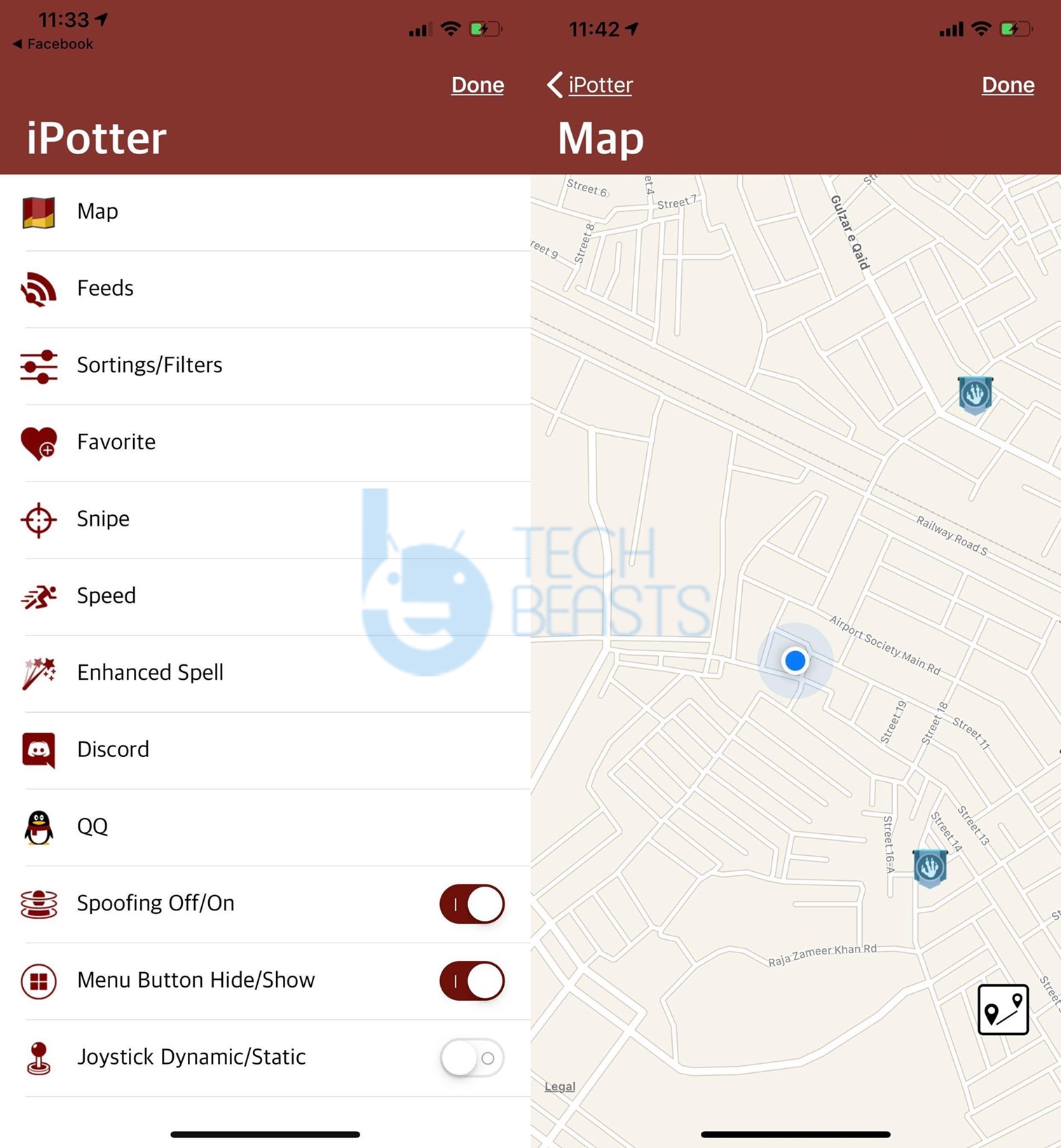
With iPotter, you can change the location of your phone. The GPS coordinates, after switching to another country, will take your Harry Potter character to that location and you might a load of creatures there. All this happens virtually. iPotter teleports your device to another location by spoofing the coordinates.
When your phone’s GPS reads a new location, the game also reads the new location. With the help of iPotter, you can add a JoyStick to HPWU. This JoyStick will let you move the character in any direction you want. By default, the character takes a lot of time to walk. In iPotter, you can change the speed of the character or you can select Auto-Walk. To cut it short, the iPotter takes away all the difficult part. After having it on your phone, you only have to keep switching to new locations to capture all the wizards.
It is true that HPWU becomes a cake of piece with iPotter, but it has got its risks. Activities like spoofing the location are never recommended by the game developer. If the game owners caught players spoofing the location, they do have the right to take your account away for 7 days. The initial 7 days are just a warning. If you do it again, you will be away for another 30 days. Repeating the same thing for the 3rd team will force the developers to permanently take your HPWU account away. So, if you plan on spoofing Harry Potter Wizards Unite location, make sure that you take the responsibility of what you are doing.
iPotter comes for free. It’s not available in the iOS App Store. To install an application like iPotter, you either have to use the direct installation method or you have to go with the Cydia Impactor. Below in this guide, I will share both the methods. Take a look and beat everyone in Harry Potter Wizards Unite.
Note: This will work for all iPhones running on all iOS version and all iPads running on all iPadOS versions.
Install iPotter on iPhone and iPad
- On your iPhone or iPad, open iPotter page.
- Now click on Direct Install.
- iPotter will ask you for a few permissions allow it.
- iPotter will be installed along with Wizards Unite.
- Now open the game from the apps drawer.
- When you enter the game, open settings to access iPotter. That’s all.
How to install iPotter using Cydia Impactor
This method requires you to manually install iPotter IPA using the Impactor. I have already made a guide to sideloading iPotter using Cydia Impactor. Take a look at this guide to get it done.
Final Words
That’s all. At this point, I’m assuming that you have successfully spoofed the location of Harry Potter Wizards Unit by installing iPotter. This method will work as long as the developers do not patch it. If you have any questions regarding the game or iPotter, feel free to drop them below. I will try my best to get back to you as soon as possible.















