Looking forward to reviving your childhood memories of the Gameboy Advance classic games? Well, while everything is shut and you are home-bound, use this time to go through the good old days. Find out the Free Best GBA Emulators for Android. These best GBA Emulators will let you play all Nintendo Gameboy Advance games on your phone.
Contents
Game Boy Advance Flashback and GBA Emulators
If you don’t already know, Game Boy Advance was one of the most innovative consoles back in the day. It was introduced by Nintendo in 2001 as a successor of the Game Boy Color. This was a 32-bit handheld device launched as a part of the 6th generation gaming consoles. Game Boy had a small screen in the middle surrounded by buttons on both sides. Nintendo sold millions of Game Boy Advance devices before it finally launched the Nintendo DS to replace it.

Game Boy Advance used the Game Boy Advance Software to run the games. This software has been ported now into virtual devices which are called Game Boy Advance Emulators or better known as GBA Emulators. All the games of GBA are available in the form of ROM files. A file for each game is of a few KBs or MBs only. Users just have to download the GBA ROM file and sideload it using the GBA Emulator either on their PC or on the phone. We have already published our list of best GBA Emulators for PC and now we are going to share our top picks for the GBA Emulators for Android.
Best GBA Emulators for Android
My Boy Free GBA Emulator

This is the most popular GBA Emulator for Android phones. One of the reasons for its popularity is being completely free. My Boy supports most of the Game Boy titles including Castlevania, Super Mario, and the Pokemon series. The emulator does not include any games by default. Users have to download the GBA ROMs from credible sources and copy them to their phones. The ROMs can be loaded using the load options in the My Boy GBA Emulator. It’s not available in the Play Store for unknown reasons, so you will have to download the My Boy Free GBA Emulator APK instead.
John GBA Lite Emulator
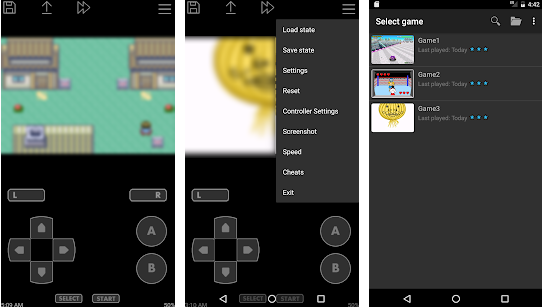
While My Boy GBA Emulator is a basic emulator, the John GBA Lite is feature-rich. Its development is currently active means it still gets updated which makes it a better choice. John GBA Lite incorporates the original GBA engine. It has support for Raw, GameShark, and CodeBreaker codes. Like the My Boy emulator, you need the GBA ROM files for this one too. It has the ability to automatically detect the GBA ROMs stored on your phone. John GBA further brings a virtual keypad on the screen. The keys/controls are customizable. It has a screenshot, fast forward, and turbo buttons feature too. Furthermore, it has the MOGA Controller support. John GBA Lite is available in the Play Store and runs on all phones with Android 4.1 or higher.
GBA Emulator
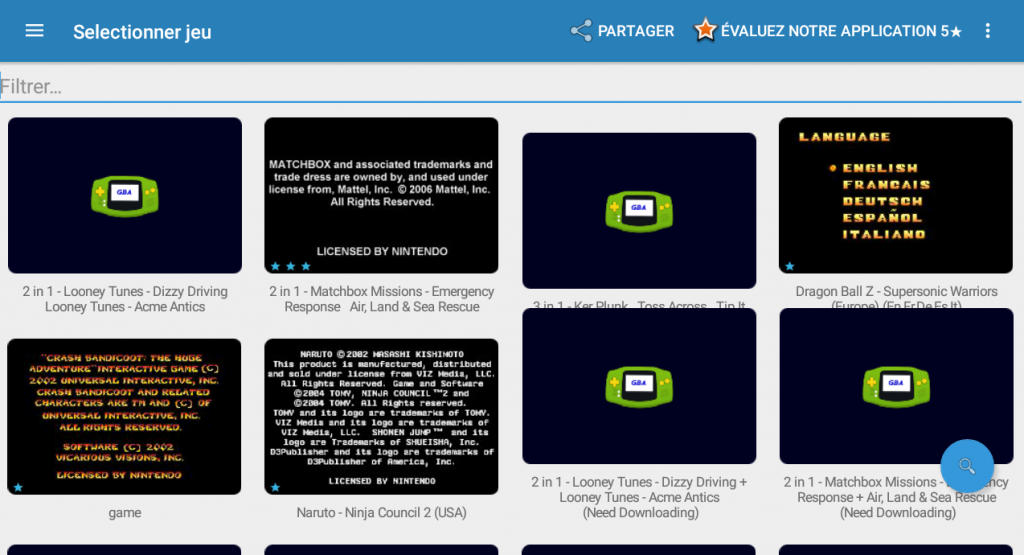
The third one on our list is the GBA Emulator by ITakeApps. This emulator has a rating of 4.5 and over 1 Million downloads. It doesn’t do anything different than the first two I mentioned above, however, it is one of the very few working emulators. It supports a huge range of GBA games including the Minish Cap, Sonic, Super circuit, Fire Man, and many others. Players would need the GBA ROMs/game files for this emulator too. It’s also available in the Play Store and gets frequent updates.
VinaBoy Advance Emulator
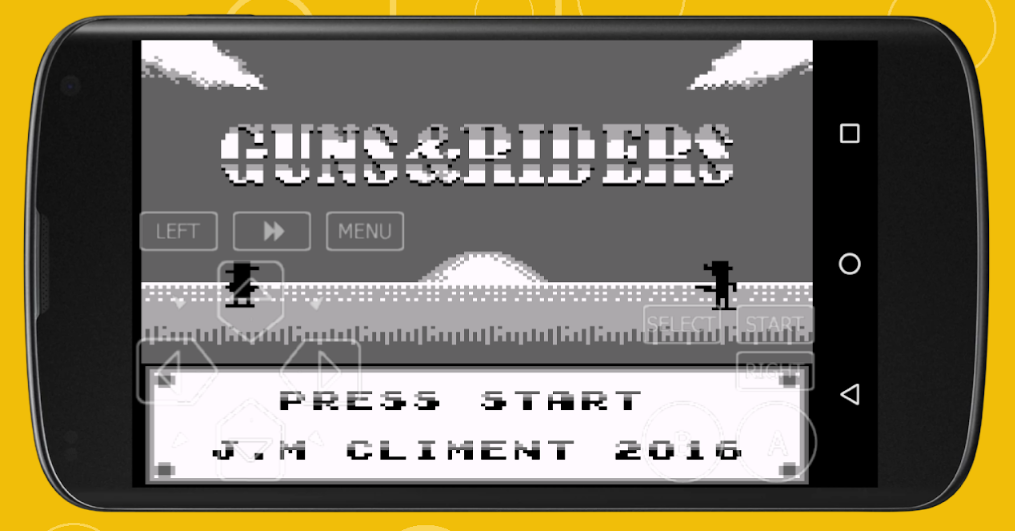
VinaBoy Advance Emulator emphasizes the most on its search engine. No matter how many GBA ROMs have you placed on your phone, it will quickly list them all and you can just tap a button to play a game on-the-go. It supports the .gba, .gbc, .sgb, .zip, .7z, and .rar format of the games. It also brings better graphics to the table. Support code codes is also present. The emulator also has an auto-save option which will prevent the game’s data loss upon closing it accidentally.
MegaGBA Emulator

MegaGBA falls in 5th place because of having only 50,000 downloads. All the emulators listed above have millions of downloads. Having fewer downloads doesn’t mean this is not a good emulator. It, in fact, has a rating of 4.0 and many positive reviews. The MegaGBA Emulator delivers a flawless GBA gaming experience with extended controls. In terms of features and functionality, it was very similar to the GBA Emulator.
Pizza Boy GBA Emulator
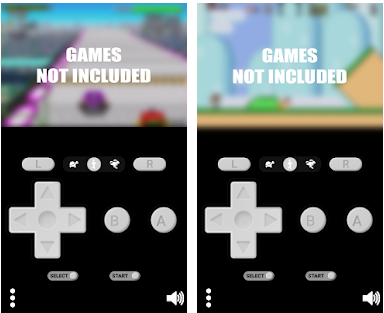
Pizza Boy is a relatively new and also the most updated GBA Emulator. It introduces the features that you will not find in any of the emulators listed above. The reason for this emulator to fall at 6th (Bonus) place is its popularity. This is the only GBA Emulator that supports 60FPS. No pop-ups appear in this one at all. It’s written in the C and Assembly language for the sake of better performance and also consumes a very little amount of battery. It runs on all Android phones with Android 5.0 or higher.
FireRed GBA Emulator

FireRed is a rather colorful GBA Emulator. Its features are no different from any of the ones listed in this post. The FireRed GBA Emulator supports almost all GBA games, provided that you have the GBA ROMs. It has been officially tested with the Poke Series, DB Fighting, Soni Blue Jungle, and Bros Jungle games. FireRed carries a rating of 3.8 only.
Conclusion
Finding the ROMs of the GBA games will be very easy. There are over a dozen sources that provide free GBA ROMs in the various formats and you can easily find them. All you have to do is to copy the files to your phone’s internal storage and let the GBA Emulators do the rest. These emulators were hand-picked after personally testing and were found working. If you face any problems with any of these, feel free to reach out to us. Also, if you have any other emulator to add to this list, drop its name below as well.












