Here you will find the Step-by-Step Guide On How To Update Galaxy S4 I9505 To Android 4.4 XXUFNB9 Kit-Kat Official Firmware. Before proceeding further, Let me Warn you that if you are currently running Custom ROM and you upgrade to this ROM, all your app data will be deleted. And do not try to Factory Reset using Stock Recovery if will delete everything even Photos, Music, Videos etc.
Contents
How To Install It.
- Download Android 4.4.2 XXUFNB9 for Galaxy S4 I9505 to your computer and extract the zip file.
- Download Odin.
- Turn off your Phone and Turn it On While Pressing, Power + Volume Down + Home button until you see some text on-screen, Press Volume Up to continue.
- Make Sure that the USB drivers are installed.
- Open Odin in Computer and connect your device to PC, while it is in the Download mode.
- If your Phone is successfully connected to PC, the Odin port will turn Yellow with COM port number.
- Now Click on PDA and select the File I9505XXUFNB9_I9505XXUFNB9_I9505XXUFNB9.md5, or the one who has the biggest size.
- In Odin, Check Auto reboot and F.Reset Options.
- Now Click the Start button and wait for the process to complete.
- After the installation is complete you device will restart and once you see the Home Screen, unplug the cable.
That;s it your Galaxy S4 I9505 has been updated to Android 4.4.2 XXUFNB9 Kit-Kat Official Firmware. Go to Settings > About To verify.
If You’r Upgrading from a Custom ROM:
If you are upgrading from a Custom ROM, you will most likely to stuck into bootloop. If this situation occurs. do the following:
- Flash Custom Recovery like you did before and Go to Recovery. Turn off your Phone and Turn it On While Pressing, Power + Volume Up + Home button until you see some text on-screen,
- Navigate to Advance and Select Wipe Devlik Cache.
- Go Back and Select Wipe Cache.
- Select Reboot System Now.


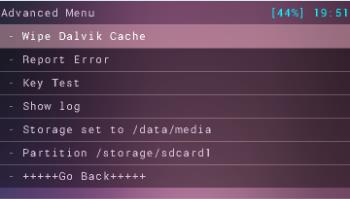
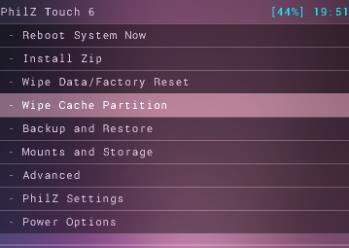












Wifi bug, can’t turn on! help!!
@disqus_6kW2XwGgF0:disqus flash it once again. This is a stock ROM, wifi bug can’t exist here.
Done already but thanks! Is it normal that I don’t have the camera shortcut button on the lockscreen? And are there much features?
Thanks a lot!
@disqus_6kW2XwGgF0:disqus if you’re using pattern or pin, you won’t see a camera shortcut. Otherwise it should show camera shortcut.