Galaxy S5 has got a great UI. Samsung finally got rid of it’s old UI and brought the users something catchy and attractive. Since this UI is exclusive to the GS5 and newer devices, it has actually left the existing Galaxy users in a disappointment as they cannot taste it. But there isn’t a need to worry about it when we have the great developers over the XDA community, and there’s a good news for the Galaxy S3 Mini as they can now feel the essence of Galaxy S5 on their Mini S3 having its UI.
Samsung’s very first mini device, which also helped Samsung to be the first one to introduced the concept of Mini variants of flagship device, the Galaxy S3 Mini is widely used all around the world today. The device packs up some low end specifications that are capable of performing all of your everyday tasks without any hiccups here and there. On the front, this device has got a very nice 4.0 inches super AMOLED display with 233 ppi. Under the hood, there’s a 1 GHz dual core CPU provided by Mali 400 GPU. A RAM of 1 GB is placed inside whereas the internal storage of this device is 8 GB, that can be extended using an external microSD card as well. S3 Mini sports a 5 MP cam at the back while the front cam is VGA.
Well, that’s enough to have a recap on this device. Let’s get back to our topic now. The S3 Mini initially ran on Android 4.1.1 Jelly Bean, received an update to Android 4.1.2 Jelly Bean and it looks like this device won’t get any further update. Android power users, who can’t stick to the same firmware for a very long time need to get a little out of the way in order to taste something new, and when it’s about the firmware of your device, the only choice you have is using a custom ROM. Custom ROMs further differ, some are stock based custom ROMs and some are completely custom. If you like having a nice UI on your device, a bug free and a stable firmware on your device, you should always go with stock based custom ROMs.
XDA recognized contributor joelalmeidaptg has come up with a great stock based custom ROM for our beloved SGS 3 Mini. Named as Virginity ROM, it’s being used by hundreds of users and offers a great performance keeping the stability and a bug free nature atop of the list. The latest version of Virginity ROM comes with the Galaxy S5 UI, that just adds charm to your Galaxy S3 Mini and makes this device fly high. Galaxy S5’s UI is awesome and there is no doubt in that. Now that joelalmeidaptg has added this UI to his Virginity ROM for S3 Mini, S3 Mini users can actually taste the Galaxy S5 on their little cool device. Besides the Galaxy S5 UI, this ROM is also loaded with a number of cool features that you may have a look on in the original thread. Before you start looking out for a method to install this cool ROM, we’ve already compiled up a comprehensive guide in the succeeding post. Let’s go through the early preparations and flash it now.
Early Preparations:
This is only for Galaxy S3 Mini I8190, I8190L and I8190N!
This custom ROM is only for the device mentioned above. Make sure that your model number matches the one listed above. To do so, go to Settings > About Device on your device and see your model number. Flashing this ROM on any other device will result in bricking it so make sure that you meet this requirement first of all.
Battery should be charged at least over 60%.
Make sure that your battery is charged enough to complete the flashing process. In case your battery is low and your device goes dead during the flashing process, you may end up soft bricking your device as it won’t complete the flashing process.
Flash a Custom Recovery.
A custom recovery, whether a TWRP or CWM is required to flash this ROM. You may find TWRP for the Galaxy S3 Mini on our site and flash it using the instructions explained in the guide.
4. Backup everything!
Just to be on the safe side, you may consider backing up each and everything from your Android device. This is highly recommended so that in case anything goes wrong, you still have the access to all of your data and you can restore it immediately. You may backup everything as listed below.
- Backup SMS Messages
- Backup Call Logs
- Backup Contacts
- Backup Media – Copy your files manually to your PC or Laptop.
- Backup EFS
- Titanium Backup – If already rooted, use Titanium Backup to backup all of your apps, system data and other important content.
- Backup Nandroid – If CWM or TWRP installed previously, otherwise skip this step and perform this at the end of flashing.
5. Disclaimer
The methods involved in flashing custom recoveries, roms and rooting your phone are highly custom and may result in bricking your device, and has nothing to do with Google or the device manufacturer that is SAMSUNG in our case. Also rooting your device will void its warranty and you will be no longer eligible for any kind of free device services by the manufacturers/warranty providers. In case of any mishap we may not be held responsible. Follow these instructions to the letter to avoid any mishap or bricking. Make sure that whatever you do, you are doing it at your own responsibility.
How To Transform Your Galaxy S3 Mini Into Galaxy S5 Using Virginity ROM:
- Make sure that you’ve installed a custom recovery. There’s TWRP linked above.
- Download VirignityROM V13.zip file.
- Copy the .zip files to your phone’s SD card.
- Boot into TWRP recovery mode on your phone now. To do so, turn if off completely first. Now turn it on by pressing and holding Volume Up + Home + Power Key. As soon as you see the screen turning on, leave the buttons and you should boot into the recovery mode.
- Once in recovery, perform and factory data reset and also wipe cache.
- Now select “Install Zip > Choose Zip from SDcard > locate the VirignityROM v13.zip file > Yes” and flash it.
- Once flashed the ROM, wipe cache and dalvik cache from the TWRP recovery and reboot your device.
- As soon as your device boots up, you will see the Virginity ROM.
- First boot may take up to 10 minutes, hold on tight till it boots up completely.
- That’s all. Enjoy KitKat on your device now.
Here are some screenshots posted by the developer:
In case your device is having issues, you may return to your old system using the Nandroid backup or follow our guide here to install stock firmware.
In case you got any issues or you face any difficulties regarding this post, please feel free to stop by the comment box below and let us know. We will get back to you as soon as possible. Thank you all.



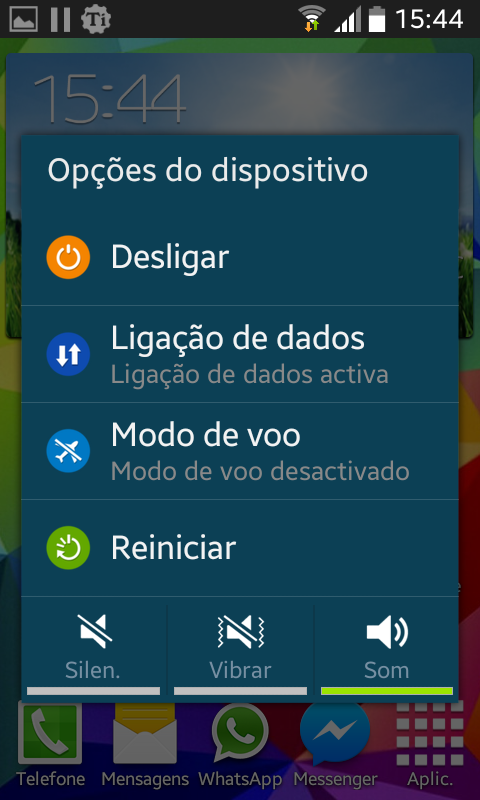




![Download Odin 3.13.1 for PC [Odin3 v3.13.1] Odin 3.13.1](https://techbeasts.com/wp-content/uploads/2018/03/Screenshot_11.png)











Dear Usama, as the displays here do not show ENGLISH, does it mean that will be case for any installer, or a choice of language is given? Also will TWRP 2.7 is ok, or only the latest 2.8? In anyway can you give your opinion of this ROM vs kitkat CM 11 20150126? Thank you.
@mani_s_s:disqus use the latest one always. I’ve already posted a guide to install 2.8 TWRP on Mini S3. And yes, you will be able to select the language. Don’t worry about that :). Choosing the ROM is up to you. CM 12 Lollipop is also available now and the guide is also posted on our site.
is it successful?
link shows like this
http://goo.gl/RhrAAd – this goo.gl shortlink has been disabled. It was found to be violating our Terms of Service.
Why?
@disqus_hAW9Z9BWZI:disqus this is the developer’s link, I have no idea why is it banned by Goo.gl. Let’s wait for the developer to provide the new link on his thread, we will update as soon as it comes up.