Galaxy Grand 2 is a great improvement over its predecessor, the very first Galaxy Grand device. The device sports a beautiful 5.25 inch display with 280 ppi. Qualcomm’s Snapdragon 400 Quad Core CPU clocked at 1.2 GHz accompanied by Adreno 305 GPU is powering up this device. On the front we have a 1.9 MP shooter and an 8 MP shooter is there at the back. Out of the box, the device ran on Android 4.3 Jelly Bean, but received Android 4.4.2 KitKat update later on as well. At the moment, we are not sure whether the Galaxy Grand 2 will qualify for receiving the Android 5.0 Lollipop update or not, and there hasn’t been a hint by Samsung regarding the Lollipop update for this device. While the latest Android firmware is on the roll for so many flagship devices of different manufacturers including Samsung as well, Galaxy Grand 2 users would definitely want to get a lollipop for their device as well and checkout what’s new in this firmware. While they can’t do this officially, an alternative is required and in this case, it’s possible using a custom ROM.
For the Galaxy Grand 2 SM-G7102, this job has been done by XDA senior member mukulsoni, who managed to compile up a stable version of Android 5.0.2 Lollipop based on the all time famous CyanogenMod 12 custom ROM unofficially. The ROM has been through a number of builds, and the current build is pretty good to go with, however, there still are chances of so many bugs and we do not recommend this ROM as a daily dose. Almost everything is working in this ROM, except for the second SIM’s incoming voice. We expect the next update to fix that issue as well. If you are willing to go ahead with the installation of this ROM, you may follow us and install the Android 5.0.2 Lollipop CyanogenMod 12 Custom ROM on your Galaxy Grand 2 SM-G7102. Let’s go through early preps and flash it right away.
Early Preps
- his ROM is only for Samsung Galaxy Grand 2 SM-G7102. Do not try this on any other device, please check your device’s model in Settings > About Device > Model.
- Your device must have a custom recovery installed, in case you’re missing it you may Follow our full guide here to install CWM/TWRP on your Galaxy Grand 2.
- Your device must be running stock Android 4.4.2 KitKat before flashing this ROM.
- Your device’s battery should be charged at least over 60%. This is highly recommended in order to prevent any power issues during the flashing process.
- Make sure that you backup your important media content, Contacts, Call Logs & Messages. This is highly recommended just in case something goes wrong and you need to reset your phone.
- If you already have rooted your device, use Titanium Backup to back up all your important apps + system data.
- Also if you are using a custom recovery, it is recommended that you backup your current system using that first. [Just for the sake of safety]. Here’s our full Nandroid Backup guide.
- You will have to go through Data Wipes during installation of this ROM, so make sure that you have backed up all the mentioned data.
- Make an EFS backup of your phone before you flash this ROM.
- You need enough confidence to flash this ROM.
- Alright! Go ahead and flash the custom firmware, follow this guide to the letter.
Disclaimer: The methods involved in flashing custom roms and rooting your phone are highly custom and may result in bricking your device, and has nothing to do with Google or the device manufacturer that is SAMSUNG in our case. Also rooting your device will void its warranty and you will be no longer eligible for any kind of free device services by the manufacturers/warranty providers. In case of any mishap we may not be held responsible. Follow these instructions to the letter to avoid any mishap or bricking. Make sure that whatever you do, you are doing it at your own responsibility.
How To Install Android 5.0.2 Lollipop On Samsung Galaxy Grand 2 with CyanogenMod 12
- Download ROM according to your liking
- cm-12-20150206-UNOFFICIAL-ms013g. [CyanogenMod 12]
- Download Gapps.zip file for Android 5.0 Lollipop.
- Connect your phone to your PC now.
- Copy the both the .zip files to the storage of your phone.
- Now disconnect your phone and turn it off complete.
- Boot into CWM recovery now, in order to do so, turn it on by pressing and holding Volume Up + Home Button + Power Key. You should see the recovery mode in a while.
- Now in CWM recovery, wipe cache, factory data reset and advanced options > dalvik cache.
- After wiping all these three, select “Install” option.
- Now select “Install > Choose Zip from SD card > Select cm-12-…..UNOFFICIAL-ms013g.zip file > Yes”.
- This will flash the ROM in your phone, once done get back to the main menu in recovery.
- Now once again select “Install > Choose Zip from SD card > Select Gapps.zip file > Yes”
- This will flash the Gapps in your phone.
- Reboot your device.
- You should see the Android 5.0.2 Lollipop running on your device in a while.
- That’s all!
First boot may take up to 10 minutes, you may not worry if it’s taking that much long. In case it’s taking too long, you may boot into CWM recovery and wipe cache and dalvik cache and reboot your device as it may fix the issue. In case your device is having issues, you may return to your old system using the Nandroid backup or follow our guide here to install stock firmware.
Got any queries? Reach us out through the comment box below.
Credits: mukulsoni [We recommend a donation to the developer for his hard work. Thank you all.]

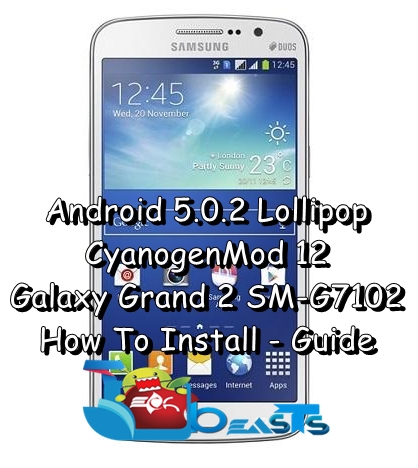




![Download Odin 3.13.1 for PC [Odin3 v3.13.1] Odin 3.13.1](https://techbeasts.com/wp-content/uploads/2018/03/Screenshot_11.png)











I believe it is the same rom made by mukul , this rom has many bugs , first the second sim voice does not comes , second camera exits if flash is on , some times first sim voice also goes away , i used the mentioned rom for 1 week but we have to wait for the final version before using it for daily use
You are correct!
Yes dude i’m having same problem..did u find any solution .. can u help me out of this ….
the mobile keeps restarting
@disqus_voeQIocCYt:disqus clear cache and dalvik cache from recovery.
@disqus_voeQIocCYt:disqus flash your stock firmware back if you are having issues.
Boot into the recovery mode, and do a factory reset.
mine version was 4.3 will it work…??
What is other beinifit in lollipop version
My current version is kitkat 4.4.2
Plz anyone talk about this why I should update in lollipop
@hasanuzzamannoyon:disqus Lollipop is higher version of Android, it has a new UI and a lot more.
Will u plz some example or
What is advantage and disadvantage from it
is there a possibility to restore all my apps contacts messages settings etc. after upgrading to Lollipop.
@subhamoymittra:disqus yes, there is. You have to backup your contacts, call logs and text messages first.
Here you go:
https://techbeasts.com/2013/08/13/how-to-backupexport-restoreimport-contacts-on-your-android-phone/
https://techbeasts.com/2013/08/13/how-to-backup-restore-call-logs-on-your-android-smartphone-tablet/
https://techbeasts.com/2013/08/13/how-to-backup-restore-important-messages-on-your-android-smartphone-tablet/
Okay, I backed up the Contacts Messages & Apps & all others on the Samsung Kies 3 Software.
Before Upgrading wanna know the success percentage of the upgrade & If it fails Do I lose anything Important?
how to download
cm-12-20150206-UNOFFICIAL-ms013g. [CyanogenMod 12]
how to get permission ???
When i am install cwm. i have error
E:booter is wrong
please give me suggestions on my email
Funciona com o do Brasil sm-g7102t
the root??
well when i tried to download
cm-12-20150206-UNOFFICIAL-ms013g. [CyanogenMod 12]
it displays that the file is set to private????
a tv funciona?
During installation failed to verify whole-file signature ??????
i have a problem in camera ” Media Server Faile.camera needs restart.?????
can you help me in this
@anilkhandvi:disqus try clearing cache and data of your camera application using the application manager. If this doesn’t work, then try using a third party camera application.
i have a problem my 2nd sim audio not working any solution for this problem?
1st sim has no problem
This is a custom ROM. I’m not sure about its proper functionality.