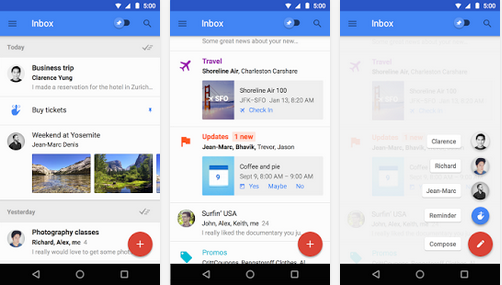After announcement of Android 5.0 every Google Stock app is getting a make over, but today Google released a new Inbox by Gmail with an awesome interface and all new design. Inbox team set their main focus on keeps things organized and helps you get back to what matters. This app helps you to create bundles of messages so you can organized them easily and also delete them by single tap. In this post I’ll tell you how to download and install Inbox by Gmail 1.0 APK for Android.
Main Features of Inbox by Gamil:
• BUNDLES – Similar messages are bundled together so you can deal with them all at once. And get rid of them with one tap.
• HIGHLIGHTS – Get the most important information without even opening the message. Check-in for flights, see shipping information for purchases, and view photos from friends right up front.
• REMINDERS: More than mail, you can add Reminders so your inbox contains all the things you need to get back to.
• SNOOZE: Snooze emails and Reminders to come back when you are ready to deal with them: next week, when you get home, or whenever you choose.
• SEARCH: Inbox helps you find exactly what you’re looking for— from your upcoming flight to a friend’s address— without having to dig through messages.
• WORKS WITH GMAIL: Inbox is built by the Gmail team, so all your messages from Gmail are here, along with the reliability and spam protection of Gmail. All of your messages are still in Gmail and always will be.
Contents
Download Inbox by Gmail 1.0 Android APK:
You can download Inbox by Gmail from Google Play Store or you can download Inbox by Gmail apk directly on your Android device. [ Download ]
How To Install Inbox by Gmail 1.0 Android Apk:
- Copy the downloaded APK file to your phone.
- On your Android device, go to settings > security > unknown sources > allow.
- Now locate the APK file on your phone and tap it to start installation.
- Complete the installation, once done, start the application from the app drawer.
- Follow the on-screen instructions.