Finally, I am satisfied from HTC Sensation XE, i completely underestimated such device, while developers are doing everything they can to keep this device alive, here I am criticising it due ti low Custom Support, but today while on Goo Manager, i found Android 4.3 CM 10.2 for HTC Sensation XE and this time it’s from official people, both Hydra and CyanogenMod team. Last time, I share with you Android 4.1.2 but without any testing, but this time, I have tried this Android 4.3 ROM on my device and it’s working perfect. A little Glitch with Maps 7 but downgrading it to Maps 6 will solve the whole problem.
In this Article, we will show you How To Install Android 4.3 Jelly Bean On HTC Sensation XE.But before we begin, Make sure that you have battery charged over 60 % and have backed up all your important Contacts, Call Logs & Messages.It is highly recommended in case of any mishap or data loss to back up all your important data.
Contents
Disclaimer:
The methods involved in flashing custom roms and rooting your phone is highly custom and may result in bricking your device, and has nothing to do with Google or the device manufacturers which is Samsung in our case. In case of any mishap we may not be held responsible. Follow these instructions to the letter to avoid any mishap or bricking. Make sure that whatever you do, you are doing it at your own responsibility.
Important things:
- Your Device must be Rooted and CWM Recovery must be installed on it. HOW? Follow the Link
- Enable USB debugging mode.
- Make sure that battery level is at 85% or more.
- This Tutorial is Only For HTC Pyramid [ Sensation and Sensation XE].
How To Install Android 4.3 Jelly Bean On HTC Sensation/ Sensation XE.
- Download Android 4.3.zip File and Google Apps.
- Make Sure that USB Debugging is enable, goto Settings > Developers Option and Tick the USB debugging.
- Make sure that Fastbboot/ADB is configured on PC. How? How to Install Android Adb & Fastboot Drivers on Your Windows PC [Guide].
- Then Download the CM 10.2 File from the above links.
- Extract the .zip file and either in Kernal Folder or in the Main Folder there is a file called boot.img.
- Copy and paste the boot.img to the Fastboot Folder.
- Now copy and paste the CM 10.zip and Google Apps file to the root of your SD card.
- Turn off your phone and open Bootloader/Fastboot mode. How? Press and hole Volume Down + Power button until you see some text on screen.
- Now Open Command prompt in Fastboot Folder, How? Hold Shift Key and Right Click anywhere in the Fastboot folder.
- Now type in the following command: fastboot flash boot boot.img Press Enter.
- Then type in the following command: fastboot reboot.
- After the reboot, take out the battery and wait for at least 10 seconds.
- Then re-insert the battery and enter Bootloader mode. How? Press and hold Power + Volume Down button till you see some text on screen, From bootloader select recovery.
- Choose “Wipe Cache” Partition first.
- Choose ‘advance’ and select ‘Devlik wipe cache’, so you won’t stuck in any Boot loop.
- The finally choose ‘Wipe Data/Factory Reset’.
- Now select ‘Install zip from sd card’, then select ‘choose zip from sd card’.
- Select the JB 4.3.zip file and confirm the installation on next screen.
- After the installation, Again select ‘install zip from sd card’ and ‘choose zip from sd card’ and select Gapps.zip file and confirm installation on next screen.
- After that, +++++Go back. and Reboot System now. Wait for 5-minutes for the first run.
Voila that’s it you HTC Sensation XE is now upgraded to Android 4.3 Jelly Bean, to check Goto settings> About > Software Version.


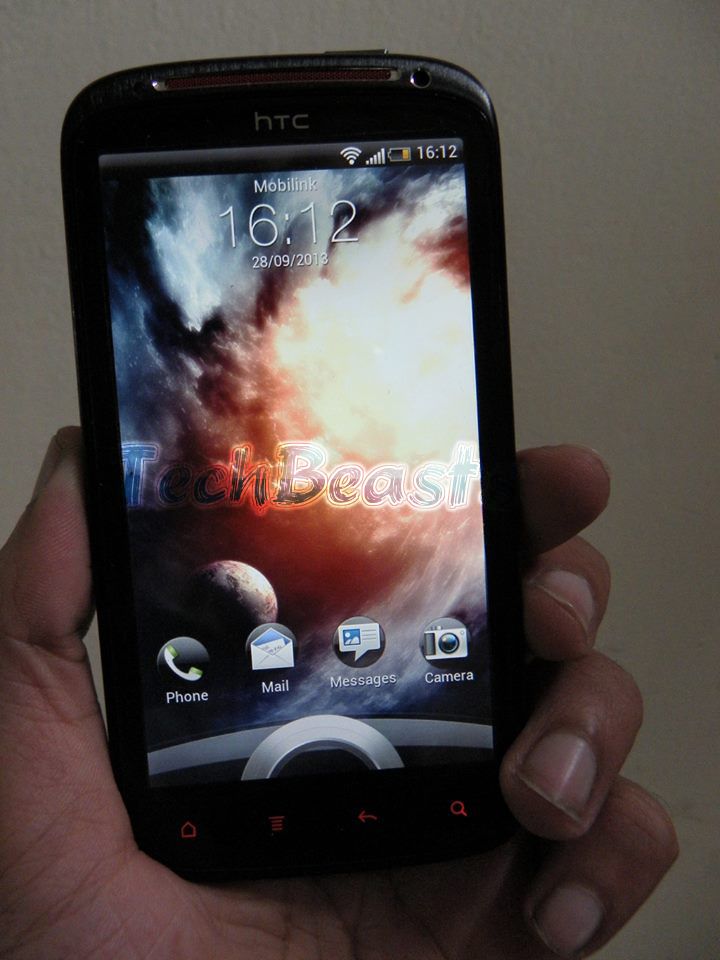
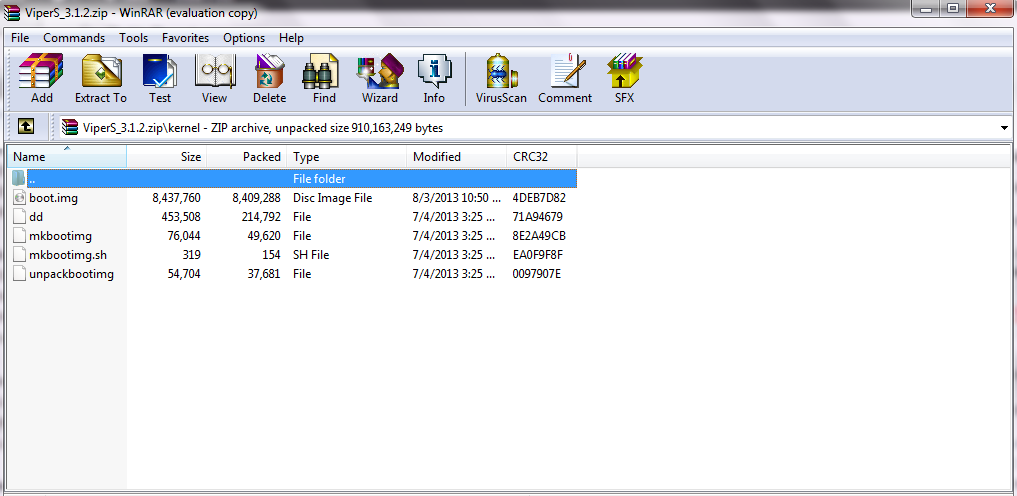
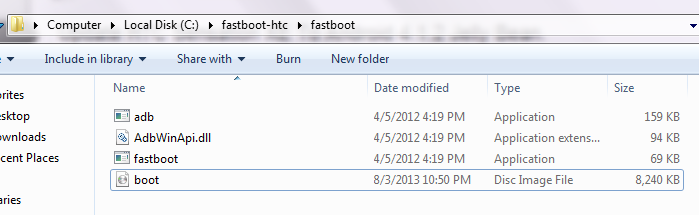


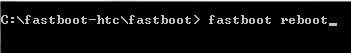











Hi Mohsin, thank you for this great tutorial !
I followed the instructions to update my HTC Sensation from official 4.0.3 ICS
release.
Howevee, I have a doubt about step “fastboot reboot” : my HTC kept booting.After 15 minutes I have stopped it, by pulling the battery out.
Resuming with the rest of your instructions (bootloader recovery) has solved this issue.
How are your experiences about battery life and performance ?
Battery Life, if playing games, is not good it will max Last only 3-hours in case of continues gameplay, other wise it’s great, performance is just way too amazing is you compare it with Android 4.0.4…!!!
Hey, i cant seem to download the android 4.3 zip file
Same with me. Can somebody provide alternate download links?
Link has been updated…Please try it now..!!!
I first had to unlock my bootloader, root my device, install ADB on my pc,… All went good, and when almost finished, i’m stuck: When you say ”
Extract the .zip file and either in Kernal Folder or in the Main Folder there is a file called boot.img.” i really don’t know which .zip file you mean… Not the android 4.3.zip or Google Apps? Pls help
i tried unzipping both the android 4.3.zip file and the file downloaded when clicked on google apps (CM 10.2 file), but I can’t find the file ‘boot.img’ anywhere…?
i tried unzipping both the android 4.3.zip file and the file downloaded when clicked on google apps (CM 10.2 file), but I can’t find the file ‘boot.img’ anywhere…? I can’t even find the “Kernal” folder or the “main folder” where boot.img should be in.
Just Extract the cm-10.2-20131028-Albinoman887-pyramid.zip file and here is the Screenshot for the Boot.img.
If you still can’t find it…skip the boot.img step and continue further from recovery..
Found it, thank you very much! stupid fault of myself.. But now it all works fine 🙂 thanks!!
Yet I have a last little question: is it normal that my phone says there are no contacts on my sim card? He doens’t find anyone… but for sure there are contacts on my sim off course. Thanks again for this beautiful software 🙂
Take out the SIM and re-insert it…it shouldn’t be causing this error..it will automatically show you all contacts…In SIM card and the ones in your Google Account…if is keeps telling your this…try SIM card in some other mobile..to see whether you have contacts in SIM card or not..!!!
Android 4.3 Zip file…!!
Hi Mohsin,
I tried all the above until I get to the command line and
fastboot flash boot boot.img command;
It does not work I get the following:
C:Fastboot> fastboot flash boot boot.img
sending ‘boot’ <4616 KB>…
OKAY [ 1.090s ]
writing ‘boot’….
FAILED
finished. total time: 1.407s
Any suggestions?
Regards Graham
Go to bootloader and select Fastboot from there, then try the Command..it will work.
E: cant open /sdcard/jb-4.3.zip (bad), im gettting this error message when i try to install zip from sd card, why??? please help me, thnks
Are You using Custom Recovery or Stock Recovery..??
Hi, after i installed it, reboot, it goes into cyanogen first time setup, i choose language, press next and it asks me for login or registration for cyanogen. Anything i press (register,skip…) it gets stuck and the phone restarts and the same thing happens. Any suggestions?
@demonoys:disqus Clear cache and dalvik cache from the recovery, and then check it out.
Absolutely spot on. Thank you very much for this great guide. It took me many hours to actually root my phone – lots of missing links, out of date info etc – but, despite my apprehension everything on here came off without a hitch.
Hi ,
Can this works with HTC Sensation X?
If you mean Sensation XE, then this will work…!!!
Hi is this sense 5 ? and is this update good for gaming ? and thanks
Gaming is good, but battery timing will decrease…!!!
ah okey! i got this phone yesterday what do u suggest for best rom to update ? the best one ? and this 4.3 ! has version sense 5 or 4 ? Thank you for responding 🙂
does it work for htc sensation xl ???
Download “Hardware Info” from Google Play Store, Open it and if your Device Model is stated as HTC Pyramid, then Yes it will work…otherwise No..
Hi, after i installed it, reboot, it goes into cyanogen first time setup, i choose language, press next and it asks me for login or registration for cyanogen. Anything i press (register,skip…) it gets stuck and the phone restarts and the same thing happens. i cleared cache and dalvik cache from the recovery, but the problem persists. can someone help please?
Hi, after i installed it, reboot, it goes into cyanogen first time setup, i choose language, press next and it asks me for login or registration for cyanogen. Anything i press (register,skip…) it gets stuck and the phone restarts and the same thing happens. i tried to Clear cache and dalvik cache from the recovery but still facing same problem. any solutions please??
Reinstall it…and make sure that USB Cable is not connected PC while the installation is in process..=)
no need to s-off?
No Need…!!
thanks let me try this and see 🙂
Installed and working like a charm, few errors threw when I was installing gapps but they seem to work 🙂
BTW I did 4.4.2
Well the Version might have been updated..but it is good to hear that everything works fine for you..if you still have problems with Google apps, try installing Android 4.4 Gapps…=D
Everything works fine, except I can not stick to manually select the network .. always appears “An error occurred during the search,” always is an automated networks????? thanks
Downloaded CM10JB. unziped and copied boot.img to my bootloaer folder in c:Android, downloaded gapp file.
run the command fastboot flash boot boot.img
run command fastboot reboot
screen stops at the HTC boot image.
Took the battery out and went to bootloader
clicked on recovery and pressed Power bottom to start,
It goes to HTC recovery mode and stops with the black screen showing a mobile with red triangle on it
reboot it by removing battery and replace it after some 20 sec and same thing.
Have done this 3times and same result.
any help
where I go wrong?
You Might have not been running any Custom Recovery…Install Custom Recovery on your device and everything will be fine..!!!
I have done all and when I click on recovery to go install JB Rom, phone goes to HTC recovery with the phone in the middle of screen and a red triangle on it. I have rebooted 4 times and went through flashing 3 times still samething
Have you installed any Custom Recovery on your HTC?? If yes, then re-flash it..this error usually occurs when you have installed wrong Custom Recovery on your device…!!
Mohsin Reza
can you please give me an advice what to do,
getting the htc boot log after command fastboot flash boot boot.img and fastboot reboot
going back to select recovery to get access to install from SD where I have saved file, but goes to HTC boot logo and stops there.
Where I gone wrong?
I got backup from my custom rom but from recovery can not gptp sd card at al
why I should wait every time for posting for hours before it is posted
hi , i did every step same as u told ,its working fien but i am getting this error continuously “Android Keyboard (aosp) has stopped working” can you help me what is this ??? i have sensation XE…tnxx
The Keyboard in the Firmware might have been corrupted…Download any third Party Keyboard from Play Store or an Apk File…
Is your Recovery Custom, or you are using the Stock One..???
And one more thing…Did you get a Success Message when you flash the Boot file…???
hey guys, pleas my internet connection its not working, i cant even search for networks nor connect to a wifi, pls someon help me,
it’s working!! thanks dude
The tutorial(s) worked at the end, but if you have windows 8 or 8.1 IT WILL NOT WORK.
Needed to get a pc with win XP(win 7 works as well, apparently) because of the faulty HTC drivers,which won’t install on win 8/8.1…and no, you can’t force install the win 7 drivers, they won’t run properly (the device will be detected fine in normal power on state, but in fastboot usb mode, it won’t be, so you can’t flash properly)
Proceed with caution when attempting, also, make sure you have decent computer skills(feel at home in the terminal/cmd prompt)
Thanks a lot guys! This was my first time rooting and install a custom rom. It worked perfect for me … it is feeling that my phone is running ten times faster. that is great. only my htc fm radio app is missing but I found one at xda.developers (Spirit Free)
Thank you very much for sharing your experience and knowledge!!!
Thanks and Keep visiting…
Hi, thanks for this guide, but I am a bit confused. I have never done this before and there is lots of steps and links, like: How to root, How to Install Android Adb & Fastboot Drivers, How to unlock HTC,… Could you please make one whole guide, because I do not know, what to do first. It would be awesome to have Android 4.3 on my Sensation XE. 🙂
Sir If we create a Full Guide with everything in it, that guide will be even difficult to understand, You need to Do these things step-by-step, instead of confusing yourself
1. First install the USB Drivers.
2. Then Unlock The Bootloader
3. Root Your device.
4. Then come back here and install this ROM, since you should have got the Fastboot files in Bootoader unlocking, you won’t need to follow it again.
Good luck and Happy Installing… =D
Hello, does this work even for Cyanongenmod 11? Thank you
Yes the same process will work for CM 11 but CM 11 is only released for HTC Sensation, not Senstaion XE..
It Sounds Great when I watched the trailer of Jelly Bean in Sensation Xe. I read the full guide which you provided in your article but i am a little bit worried that this will work good or not because last time when i installed jelly bean in my phone its keyboard crashed after every 5 seconds
The only way to know is to give it a try…Good luck..=)
Hi Mohsin, thanks for the guide. I’m following your guide and it works well. Thanks!
Hey, it works well. Thanks for the guide. But as a noob, I have a question for you. Is it possible for me to unroot and downgrade my HTC Sensation to factory setting? if yes, then how? Please help.
@disqus_WYkr2o9IFJ:disqus you can simply flash stock firmware using RUU and your device will get its stock firmware back.
Go to settings and see if the Gapps are available in Update options, if not then follow this link:
http://d-h.st/7f5
Well, in About Phone menu, these are the titles there
Status(Battery status, Battery level etc)
Cyanogenmod updates
CyanogenMod statistics
View changlog
and blah blah blah, couldn’t find anything about Gapps 🙁
However, when I go to Cyanogenmod updates, and tried to manually update it, it showed a problem in Internet connection, halan kay the internet is working perfectly :/
I already installed the same Gapps given on the link at first, these Gapps didnt work properly.
And one more thing, I cant find any Developers options, from where I can use a debugging mode :/ there is an option of #SuperUser instead of Developers Mode. Please help 🙂
Go to settings > about and tap the Build number 7-8 times, the developer options will be exposed.
Since this is an unofficial release, experiencing some bugs is an everyday job here
Please tell me fast. when i reboot my htc it got stuck in Boot loop? 🙁
Greetings, is there Android 4.4 for Sensation XE as good as this 4.3? Thanks 🙂
Hey, I found this Android 4.4.2 for HTC Sensation XE also by Hydra, could you pls tell me if I can use this room with the same guide as with this Android 4.3? Thanks :-))
@disqus_oPGdOWWjPN:disqus Yes you can flash it, however a guide will be up on our site as well shortly.
Thanks, I am looking forward 🙂
Hi, sorry I am new in doing this,
after I installed the JB 4.3 and gapps.zip, I reboot my device, then it stuck at the HTC logo screen…
I tried to reset to factory default, the same problem still occur.. any idea how can I solve this problem? or how can I restore back to my previous android version?
please help, thank you!
Hi, i have same problem like “koksiang”can someone help me pls?!
koksiang, you need to download this rom and install ,but you can’t install jb 4.3, i had same problem…here ‘s a link of rom : http://www.4shared.com/zip/9moXZQRv/333401106.html
will I lose my contacs and my pics?
can u please send new link of jelly bean 4.3 zip file and if u can please send stock ROM of htc sensation xe in case if jelly bean wont work thank you!