Back in October 2018, WhatsApp was updated with stickers. Users can now express their feelings better with the help of stickers. While emojis are still there, stickers just let you express your feelings a bit deeper. Stickers basically are just a bigger form of emojis, but they come with a lot of customization options. For example, you can download and install thousands of stickers to your WhatsApp. You can also create your own custom stickers and add them. If you don’t know how to add stickers to WhatsApp, you can use this guide to do it now. This guide will help you to add or remove WhatsApp stickers. The process is really simple. Before you add or remove WhatsApp stickers, learn a little more about them.

Contents
WhatsApp Stickers
First off, these work independently from the stickers of your phone or the stickers of your Keyboard. For example, your Samsung Galaxy phone may have its own entire collection of these lovely images, similarly, if you are using SwiftKey Keyboard, it also may have a huge collection of these, but WhatsApp stickers are completely different.
WhatsApp stickers reside in the emoji section of your messenger. In your WhatsApp Messenger, the message bar where you type the text, you will find an emoji icon on the left side. Clicking on this will open the emojis. At the bottom of this screen, you will find GIF and Stickers.
Clicking on Stickers will take you to the few default stickers that you have in the WhatsApp. There are only 2 or 3 packs in WhatsApp by default. These sticker packs are not that good.
If you are not liking those stickers on your app, you can add a whole lot of new easily. The option to do so is there in the stickers, you just need to explore it. Take a look at the few steps given below to add them.
How to Add WhatsApp Stickers
There are two ways to add these Stickers. Either you can add them through the stickers given in options, or you can add them through the Google Play Store. Here is how to do this.
- Open WhatsApp on your phone.
- Click on the Emoji icon appearing the text bar.
- Now click on the Stickers button at the bottom.
- In the stickers screen, you will find a + button next to the
stickers bar. - Click on the + button and it will show you “All Stickers” and “My Stickers”.
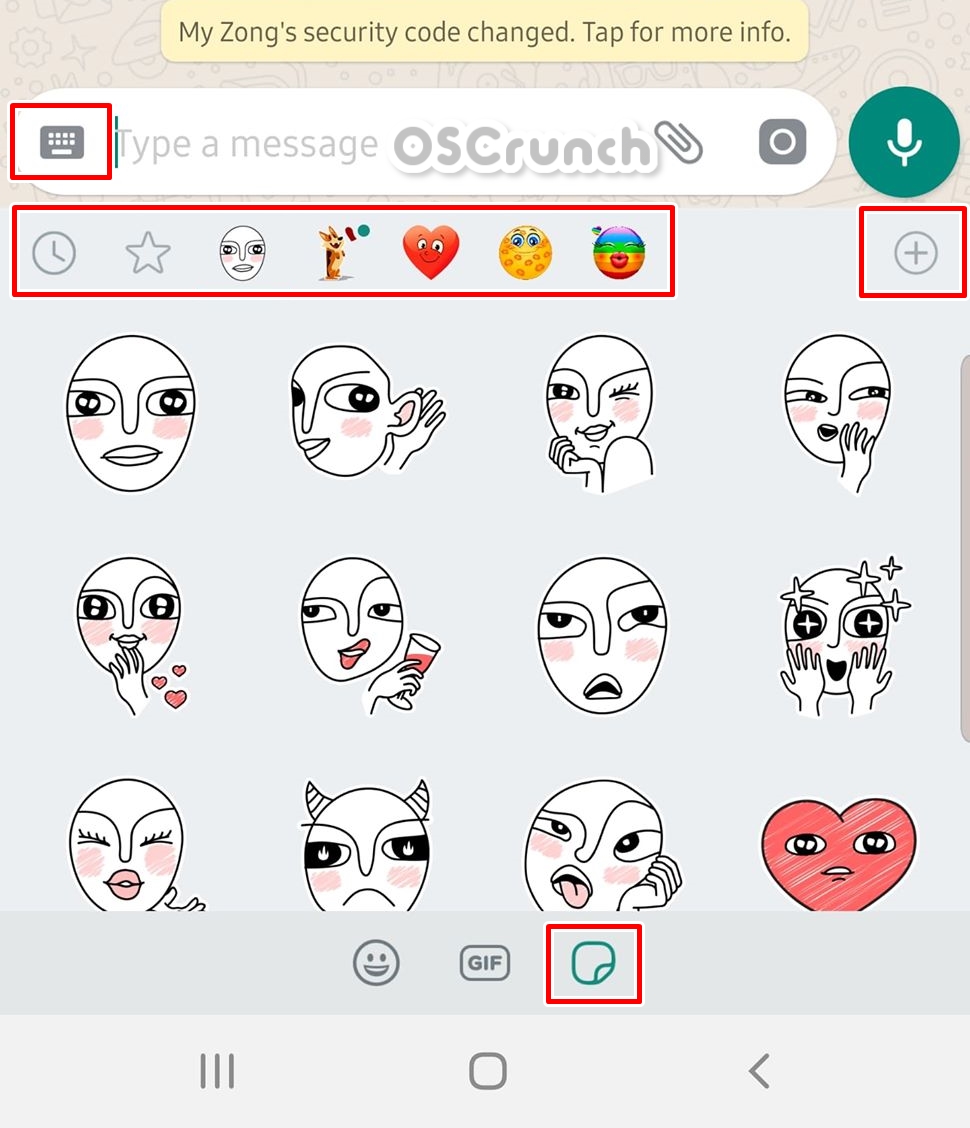
- All Stickers are the ones that WhatsApp is offering you for free. You can find 12 sticker packs in All Stickers. Click on the download button next to your favorite pack to download them.
- If you scroll down, you will find “Get More Stickers” option.

- Click on Get More Stickers and it will take you to the Play Store.
- Now you will find Hundreds if not Thousands of WhatsApp Sticker Apps.
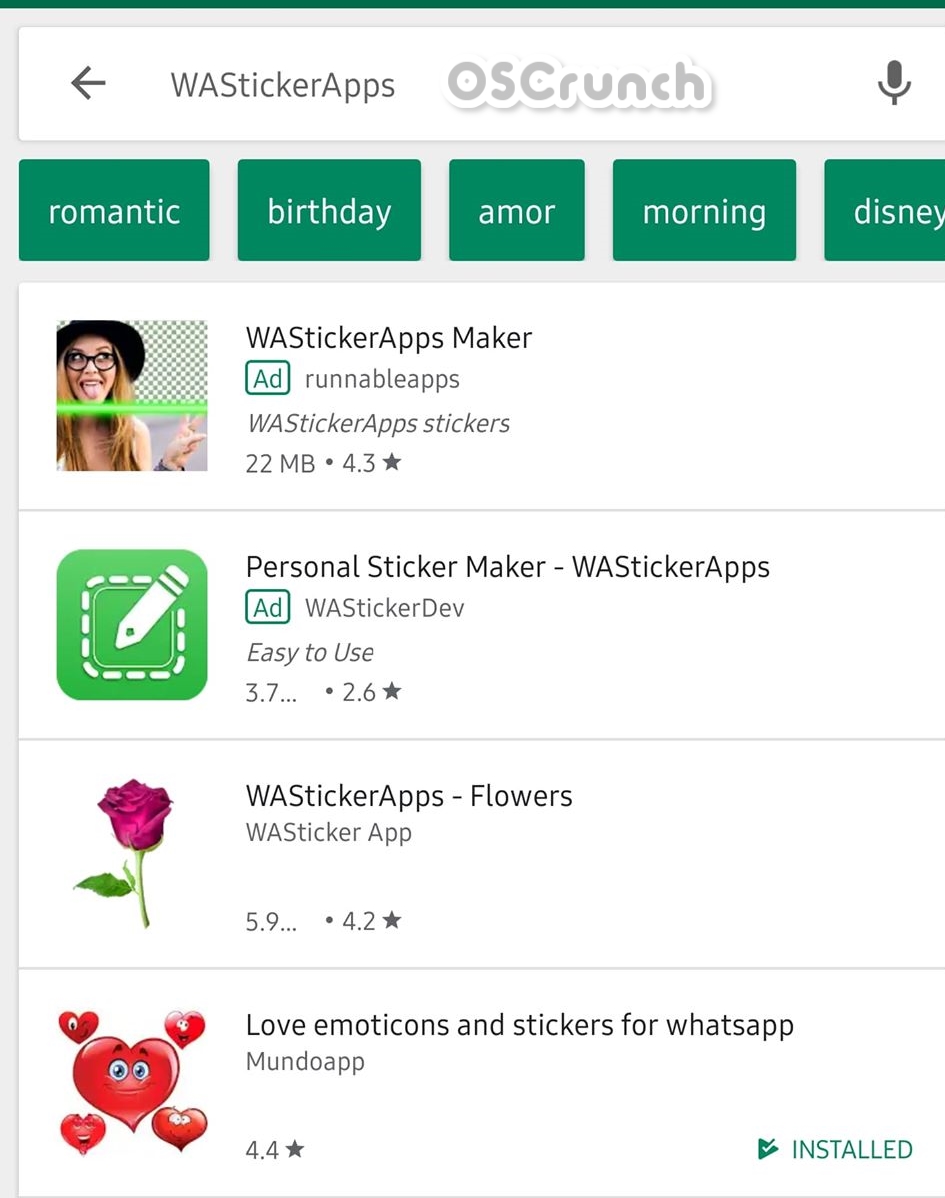
- Install the Application with your desired stickers.
- Now open that application on your phone and download your desired sticker pack within that application.

- The sticker pack will be added to WhatsApp.
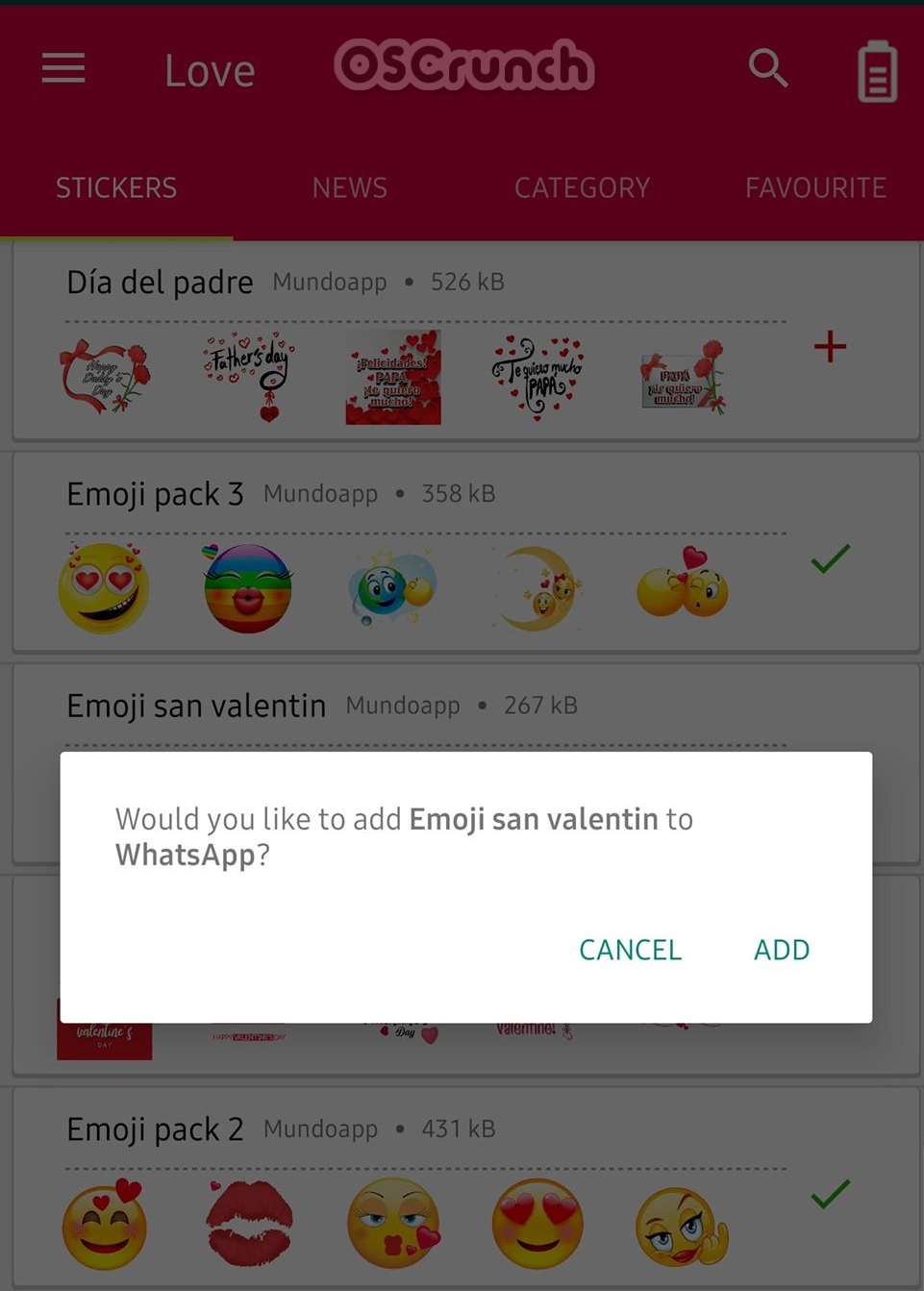
- To start using those stickers, simply open WhatsApp again and go to stickers. You will find newly installed stickers there.
How to remove WhatsApp Stickers
If you simply uninstall a stickers application, it will take away all the sticker packs, but if you want to uninstall a specific sticker pack, here is how you can do that.
- Open WhatsApp, go to Stickers > Click on the + button > My Stickers.
- Here you will see all of your installed stickers.
- Uninstall the pack you don’t like. That’s all.

If you are not sure what WhatsApp Sticker applications you should install, you can take a look at these Best Free WhatsApp Sticker Apps for Android in 2019.
That’s all for now. If you have any queries or questions, feel free to reach out to us. We will try our best to get back to you as soon as possible.











