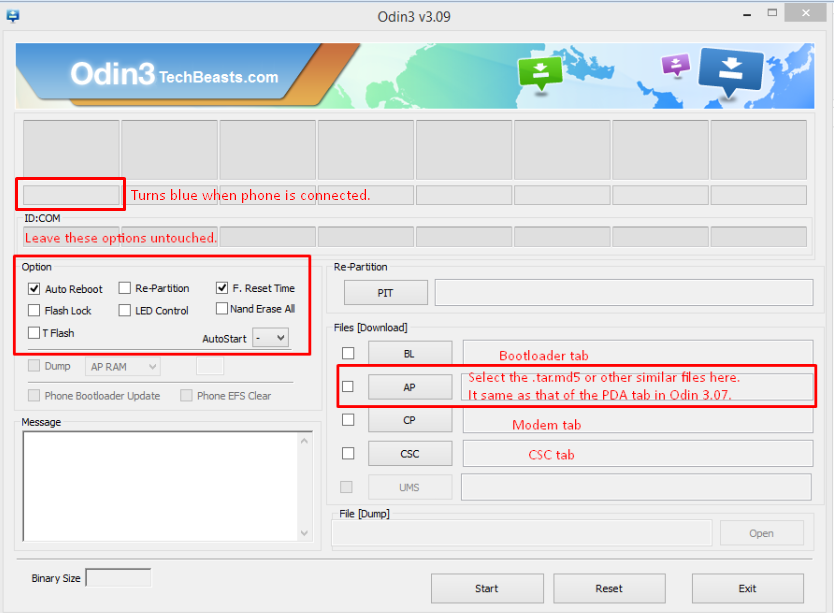Galaxy S5 Mini came out in July, 2014. The younger sibling of the Galaxy S5 sported a 4.5-inch Super AMOLED screen with a resolution of 720 x 1280 with 326 ppi. At the back, there’s an 8 MP shooter, and a 2.1 MP is fixed on the front. Under the hood, there’s a 1.5 GB RAM and 16 GB internal storage, a slot for external SD card is there as well. Galaxy S5 Mini is powered up with Samsung’s own Exynos 3 Quad 3470 1.4 GHz Cortex A-7 CPU accompanied by Mali-400MP4 GPU. There’s a 2100 mAh battery placed inside to add life to this device. Galaxy S5 Mini runs on Android 4.4.2 KitKat out of the box. These specifications make the device a very nice choice to go with, the size is convenient, so are the specifications in the price tag it comes along. Galaxy S5 Mini seems to be a great upgrade over the Samsung Galaxy S3, as this device wins in a few departments.
Well that was all about the device. It’s time to get back to our topic and save some time. Besides having cool specifications, Galaxy S5 Mini is also a great device to play with, across the boundaries set by Samsung. That means, you can root this device and unleash the true power by flashing different tweaks, mods etc. But just in case something goes wrong and your device gets soft bricked, you might have to flash a stock firmware immediately to recover your device. Flashing a stock firmware will not only unroot your device, it will also restore your device back to it’s original software wiping up all the customization. You probably won’t be able to restore a stock firmware using Odin or through any OTA updates, the only way is to flash a stock firmware using its .tar.md5 file in Odin3, Samsung’s tool for flashing files.
Now the question is, how to flash the firmware using Odin3. Well, that’s what we are here for actually. In the succeeding guide we are going to learn how you can flash and restore stock firmware on your Galaxy S5 Mini, that will also result in unrooting it. You only need to go through the guidelines carefully and get it done without any hiccups here and there. Let’s go through some important pre-installation instructions now.
Early Preparations
1. This guide is only for Galaxy S5 Mini SM-G800H & SM-G800F
Make sure that your device is exactly as mentioned above. To check out what device you have, go to Settings > More/General > About Device or Settings > About Device and match the model number. Be careful about the device model number, flashing a file on a device not listed here might result in bricking it up. In that case, we may not be held responsible.
2. Battery should be charged at least 60%!
Your device’s battery shouldn’t be weak. In case your device goes dead during the flashing process, your device may get soft bricked and you might be in need of flashing stock firmware and that will ultimately result in wiping up your data as well. So, make sure that you charge your device before you start the flashing process.
3. Use the OEM data cable to establish connection!
Always use the original data cable to establish connection between your Android device and your computer / laptop. Using ordinary data cables might interrupt the flashing process, so to avoid any mishap, you need to meet this requirement as well.
4. Backup everything!
Just to be on the safe side, you may consider backing up each and everything from your Android device. This is highly recommended so that in case anything goes wrong, you still have the access to all of your data and you can restore it immediately. Also, clean install is always recommended, that means you will probably have to wipe your device to install the new firmware. So, you may backup everything as listed below.
- Backup SMS Messages
- Backup Call Logs
- Backup Contacts
- Backup Media – Copy your files manually to your PC or Laptop.
- Backup EFS
- Titanium Backup – If already rooted, use Titanium Backup to backup all of your apps, system data and other important content.
- Backup Nandroid – If CWM or TWRP installed previously.
5. Turn off Samsung Kies and other softwares while using Odin3!
Make sure that you turn off Samsung Kies while using Odin3 flashtool. Samsung Kies will interrupt Odin3 and will result in causing errors and may not let you flash your desired firwmrae. Also, make sure that you turn off any antivirus software you’ve installed and also disable firewall to avoid any connection and flashing issues.
How To Unroot/Restore Stock Firmware On Galaxy S5 Mini:
Downloads Required:
- Download and extract Odin3 v3.09.
- Download and Install Samsung USB drivers .
- Download and extract firmware file to get the .tar.md5 file.
Method:
- Wipe your device complete in order to attain a neat installation.
- Open Odin3.exe.
- Put your SM-G800H/F in download mode. To do so, turn it off and wait for 10 seconds. Turn it on by pressing and holding Volume Down + Home Button + Power Key simultaneously, You should see a warning, press Volume Up to continue. In case this method doesn’t work for you, try one from this guide.
- Connect your device to your PC.
- As soon as Odin detects your phone, the ID:COM box should turn blue. Make sure that you’ve installed Samsung USB drivers before connecting.
- For Odin 3.09 hit the AP tab. Select the firmware.tar.md5 or firmware.tar, that you downloaded and extracted above.
- If you’re using Odin 3.07, you will select “PDA” tab instead of the AP tab, rest of the options remain untouched.
- Make sure that the options selected in your Odin are exactly as shown in the pic.
- Hit start and wait till the firmware flashing is complete, as soon as your device restarts, remove it from PC.
- Wait for your device to reboot, as soon as it reboots check out the new firmware!
- Your device will be in the stock condition, and it will be unrooted as well.
- That’s all!
Got any queries? Make sure that you drop em’ in the comment box below. Good Luck!