Want to bring back your KYOCERA C6745 to factory settings? Heed the instructions below to hard reset KYOCERA C6745 and once you are through with it, your device will be back to the factory state. This is the best solution for your CPU (Qualcomm Snapdragon 410 MSM8916) is not performing as it used to do. Other than that, all the benefits of Hard Reset are mentioned below.
When you perform a hard reset on your Hard Reset KYOCERA C6745. Everything will be wiped off stored on it. It will erase all the data stored on your internal storage and also erase the applications with their data from your device.
This option comes in handy when your device comes up with an intermittent error or it something simply just goes wrong. If your device’s performance has slowed down, factory resetting it would be a good choice as well.
Contents
KYOCERA C6745:
The KYOCERA C6745 was released on Oct 20, 2010. The phone came out with a screen of 5.0 inches having 540 x 960 pixels resolution. KYOCERA C6745 is powered by Qualcomm Snapdragon 410 8916 ( Quad-core, 1200 MHz, ARM Cortex-A53, 64-bit ) CPU and Adreno 306 GPU. It had internal storage of 8 GB, 1 GB RAM. The camera at the back of this phone is 5 MP, and on the front, it is 2 MP. Inside this Phone, there was a 2300 mAh battery. The Phone originally ran on Android (5.0).
How To Hard Reset KYOCERA C6745:
Following method is only for KYOCERA C6745. Do not try this on any other device. If you want to Hard Reset your device please visit our Hard Reset section.
Read more: How to Bypass FRP on LG Devices – Without PC.
Recovery Menu:
- Turn off your device.
- Now press and hold Power+Volume Down key.
- Release both keys when you see the Android Logo.
- Use the volume down button to navigate and highlight wipe data/factory reset.
- Now use the power key to select the option.
- You have to select ‘Yes‘ when you’ll be prompted for the next menu.
- Now wait for the process to be completed, once it’s done highlight ‘Reboot system now’ and press power button to select it.
- All Done.
Through Settings:
- Open Settings from the Home Screen.
- Scroll down and Tap on Backup & Reset -> Factory Reset.
- Now select Reset device.
- To Confirm Choose Erase everything.
- That will be all, wait for the process to complete.
Once your device boots, set up the device as you did it before. You will good to go.

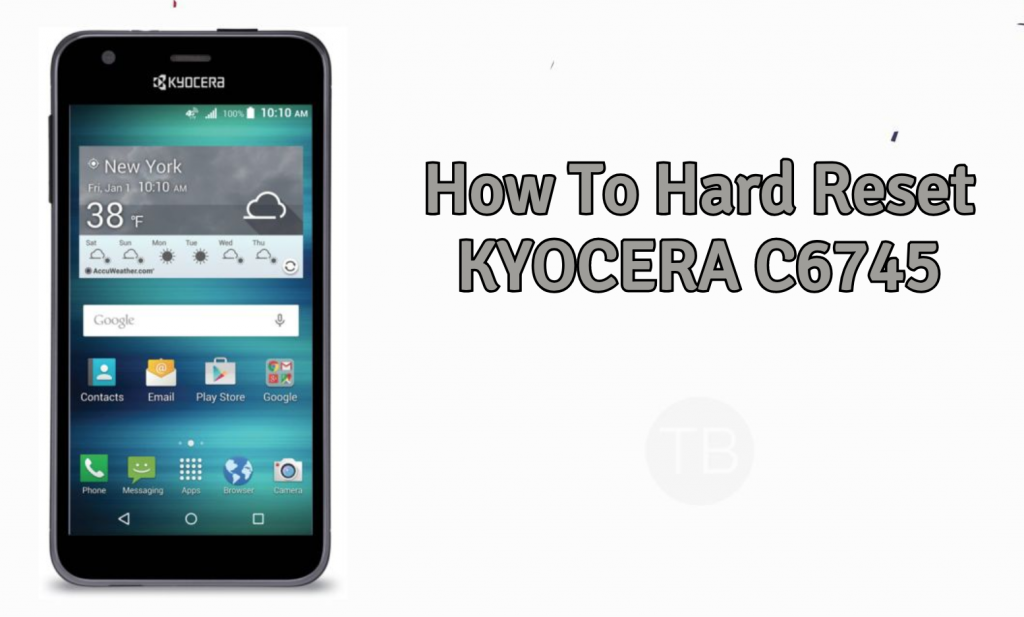












the phone will not hard reset kyocera hydro air c7645