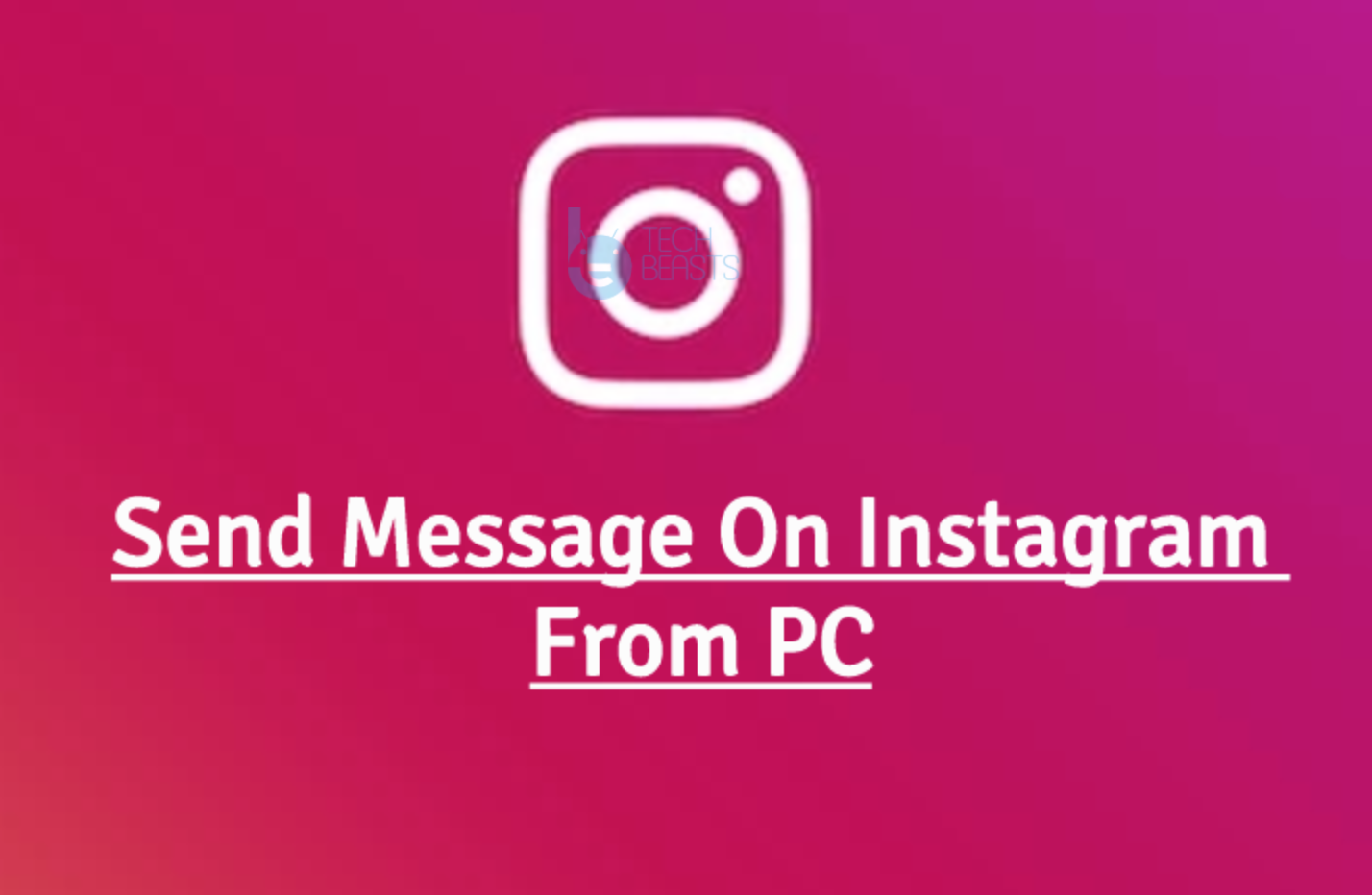We are living in an era in which it merely takes 1 hour to charge an Android smartphone from 0 to 100%. Manufacturers like Samsung, OnePlus and many others have introduced their quick charging features making it easy to charge your phone on the go. Gone are the days when it used to take 3-4 hours for a phone to be fully charged.
With the technology getting better every day, the patience level of smartphone users is being reduced as well. If your phone is taking a little longer than usual to charge, it may end up irritating you badly. At times, the phone can come up with an error “Slow Charge” or “Slow Charging” in the notification screen. This means you immediately need to check what’s wrong and make your phone charge within the time it is supposed to consume ordinarily.
Now this Slow Charge and Slow Charging issues are not a brand specific. It can come up on any device like Samsung Galaxy, Huawei, OnePlus, HTC, Sony, LG, Oppo, Xiaomi or any other. This issue can be tackled easily. You need to perform a few checks before your smartphone starts charging normally once again.
I have done some research work on the working methods and came up with a list to help users fix Slow Charging issue on Android phone. Go through the fixes one by one to figure out the one that works for you.
Contents
Fix Slow Charging issue on Android phone
Use original data cable
At times, using aftermarket data cables can cause this issue. It is because the aftermarket cables are not good enough to carry forward the voltage provided by the charger. Therefore, your phone ends up showing the Slow Charge notification in the notification panel. You can simply try using the original data cable if you have it and the issue should be resolved.
Use a different cable
In case you do not have the original data cable and the one you have is causing the issue, you can check for other high-quality cables in the market and get your hands on a working one. Finding a good cable is not too hard. You can always get it from many online stores as well.
Use an original or close to original charger
Chargers for phones have different output voltage. For a smartphone, the chargers are usually of 2.0 amp. If your current adapter’s output is below 2.0 amp or above 2.0 amp, it can potentially harm your phone. The output amps are written on the adapter. Read them up, if those are not the ones your phone’s original charger should have, you need to look for an exact adapter to fix the Slow Charge error on your phone.
Swap the battery if it’s removable
It can be a battery issue as well. If the battery is too old or the battery has lost its original power, you need to swap it with another battery. This is only possible if your phone has a removable battery. New phones like Samsung S6 or higher, or other phones that came in the years 2015 and above, do not have a removable battery. If your phone doesn’t have a removable battery, you are certainly out of luck for this method.
Wipe the cache partition of your phone
You never know if it’s a software issue trying to play with your device. You can boot into the recovery of your phone and wipe the cache partition as it will give your phone a refresh. Check out if the issue goes away after wiping cache partition or not. That’s all.
Further: Learn how to calibrate battery of your Android smartphone.
Conclusion
So that’s how we fixed the slow charging issue on Android devices. If you are experiencing any other issue on your Android smartphone or tablet, feel free to reach us out through the comments section or our contact us page.