OnePlus is the only brand in world right now that brings out flagship killer devices in half the price or even lesser! OnePlus 6T is the current flagship device. It offers a new type of notch. The water drop notch undoubtedly looks better compared to its predecessor in OP6. Good things aside, OnePlus 6T users are claiming a battery bug. All of a sudden, OnePlus 6T battery started draining faster. The screen on time is cut in half. From a screen time of about 6-8 hours, now users are getting about 4 hours of screen on time (SOT) on OnePlus 6T. This is concerning since all tests and reviews have showed that OnePlus 6T is one of the most lasting phones out there.
Battery pack in OnePlus 6T is 3700mAh. It is a 400mAh improvement over its predecessor. As expected, the battery life got better too. Note that OnePlus devices are generally known for great battery life compared to the likes of Galaxy Note 9. Those flagships constantly underform when it comes to battery despite packing huge batteries. The average screen on time for OnePlus 6T is 6-8 hours. This is actually massive! And contrary to the popular rumors, these numbers just do not die off after few weeks of use. You can get similar battery life for a very long time, given the battery is kept in good condition.
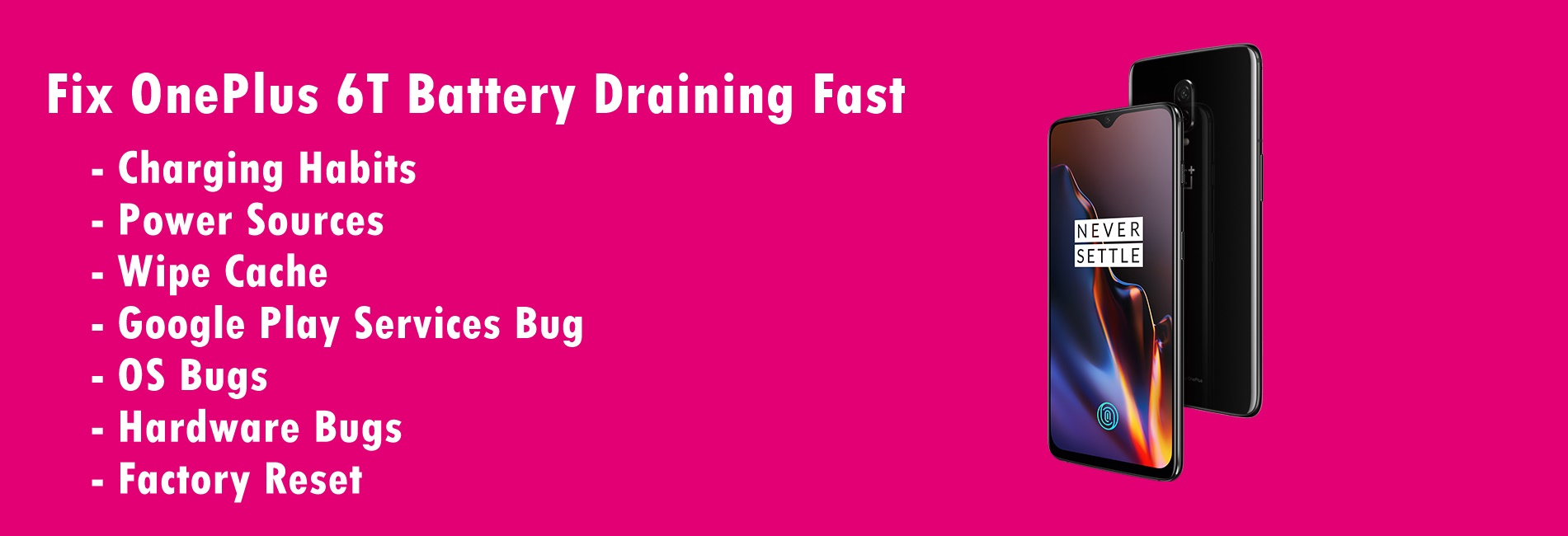
Contents
Reasons + Fixes for low battery life on OnePlus 6T
Some users claim that their phone starts running low on battery gradually while for others it happens suddenly. If someone is using OnePlus 6T for only few weeks, then the battery life should be perfect. It does not matter if their charging habits are good or not. A new battery pack has this much resistance. On the other hand, as a phone gets older, the battery cells start to die off. Of course, users can adopt certain healthy charging habits to make this life longer. However, the gradual decrease in battery life is pretty imminent.
Below is the list of possible reasons for decreased OnePlus 6T battery life. It covers both new and old phones. Moreover, this issue could be due to either hardware or a software bug. Therefore, make sure to go through all these points and check your device accordingly.
You let the battery go below 10% very often
This is one of key reasons for batteries to go bad. While not many people realize, if you continuously let a phone’s battery go below 10% and charge it only when it’s dead, then battery cells deteriorate.
Note that one should always put phone on charge before it reaches 10%. Moreover, plug it off charging when it is over 90%. Going to 100% is okay too, if someone wants to satisfy their OCD!
Always using Power-banks for charging
This may come off as a surprise to many people. However, I have experimented it myself. If you always charge a phone with power bank, then its battery life reduces drastically. Moreover, the batteries may start behaving abnormally. The percentage may drop 10, 20 or more points instantly.
This is due to the fact that battery is not properly charged with power banks. And this is not true for low quality products only. Make sure that you use power bank with OnePlus 6T only when necessary. Otherwise, the authentic wall charger is best option.
Another important point here is the use of low-power chargers. While there is no solid proof for this, still make sure to use the certified charger and cable. You can see the difference in charging capabilities of chargers by checking time to full charge on lock screen. A DC wall charger with certified power rating keeps the battery at optimal level. OnePlus 6T uses 5V/4A 20W charger. It is a fast charger.
When using the dash charging feature, it is best to leave the phone. Do not use OnePlus 6T while it is charging. It will not only increase the overall charging time but reduce the battery life and on-screen time in long run.
Check background Apps battery usage
One of the most common reasons for suddenly faster battery drain in OnePlus 6T is unmonitored background usage. This could be the culprit if your phone has started behaving all of a sudden. It’s battery was perfectly fine a day ago, and suddenly the screen on time is reduced to half.
In order to check this, go to Settings > Battery > Usage. Here is the list of all apps and their share of battery use. Check this graph when the phone is below 15%. This way, you will get the most refined and accurate data.
The top usage in this list should be screen. Open it and you will get the screen on time. If it is anything below 6 hours, then know that phone is not at its optimal.
Check the usage of other apps. If you do not expect an app to be at a higher position, then it may be consuming battery in background.
Unless someone uses an app for very long time, Netflix, YouTube, Twitch for example, the battery usage for apps is well below 5%. If you do not use an app for this long and it is consuming more battery, their either get rid of it or clear its cache.
Google Play Services battery drain bug in OnePlus 6T
Google’s Play Service controls almost every Google made application / service for Android. It is always active in background. The Google services like Maps and Play Store will not work if Play Service is not working. Therefore, it is more or less active in the background.
It can access device’s location several times a day too. Since it may activate the GPS of phone quite often, if you are not using it, turn it off.
The Google Play Services battery draining bug is pretty old. Even though it is quite rare for it to appear in the wild, it can still happen. Check the battery usage and if Play Services is one of the top users, then your phone is its culprit.
In order to fix fast battery drain in OnePlus 6T due to Google Play Services, follow these steps:
- Go to Settings > Apps > All.
- Look for Google Play Services in the list.
- Inside the Google Play Service’s app menu, click on “Clear cache” and “Clear data”.
- Once the cache is cleared, simply restart your phone.
Wipe Cache partition of OnePlus 6T
Sometimes it is impossible to pinpoint exact app overusing battery. This is also due to some bugs in the cache partition. This is a temporary storage that stores stuff like preferences, images etc. This helps the apps load faster. However, a corrupted may either slow down OnePlus 6T or reduce battery life. Follow the steps below to wipe cache partition in OnePlus 6T.
How to wipe cache partition in OnePlus 6T to fix battery draining fast.
- Turn off phone by pressing power button for few seconds.
Hold the power button for few seconds until your phone is turned off.
- Once phone is off, hold Volume Down and Power keys together until you see OnePlus recovery screen
Wait for a few seconds after turning OnePlus 6T off. Then hold the volume down + Power keys until OnePlus logo appears.
- Navigate to Wipe data and cache tab
Select English or any other preferred language in fist screen after OnePlus logo. Then tap on “Wipe data and cache”.
- Tap on Wipe cache in next screen and confirm it
In this screen, you’ll see two options for wiping data and cache. Use the Wipe cache option only. Then tap on Yes in next screen.
- Restart your phone after wiping cache is complete
After tapping on yes, you’ll see a progress bar that indicated wiping cache. Once done, click on Restart in next screen.
Final Option: Factory Reset!
The battery issues can pop up sometimes after OnePlus 6T is updated to either a new major OS or just a security patch. These kind of updates rarely mess the phone up. Most techies prefer clean install over OTA update for this plain reason. However, if nothing else is working for you, then head over to settings and factory reset your phone.
Note that you must make a backup of data before performing factory reset. Follow these steps:
- Head over to Settings > General > Reset.
- Select the Factory data reset option here.
- Confirm it and wait for device to restart.
- Do not start using it right away. Put it on a charge and let it top up first.
- Once done, start using normally and copy your data back to phone.
Conclusion
Above mentioned is a list of all possible reasons for OnePlus 6T draining battery faster than normal. Note that it is highly possible that in some cases none of these solutions work. That is because of either a hardware issue or a bug in latest OS update. If it is any of these, then above mentioned solutions may be of little help.
Also try putting OnePlus 6T in Airplane mode and check the battery life. It may improve the battery life. This could also point towards another hardware issue. In case of OS bug, either roll back to previous version or just update for an update.
Feel free to leave your feedback and queries in the comments section below.












