Samsung has removed the home button from its mid-range smartphones as well now. Earlier, we saw the Galaxy S8 and the Galaxy Note 8 coming without the home button. Now the new Galaxy A8 and the A8+ 2018 also come without a home button. The buttons on the new A8 and A8+ are not exactly the same as that of the Note 8 and the S8. There’s no exclusive Bixby button on the A8 and A8+. The removal of the home button and the Bixby button from the A8/A8+ will leave you wondering how you are going to boot into the download and the recovery mode. In case you have already got one of these phones, you must have noted that you cannot get into the download mode using the home button since there isn’t one.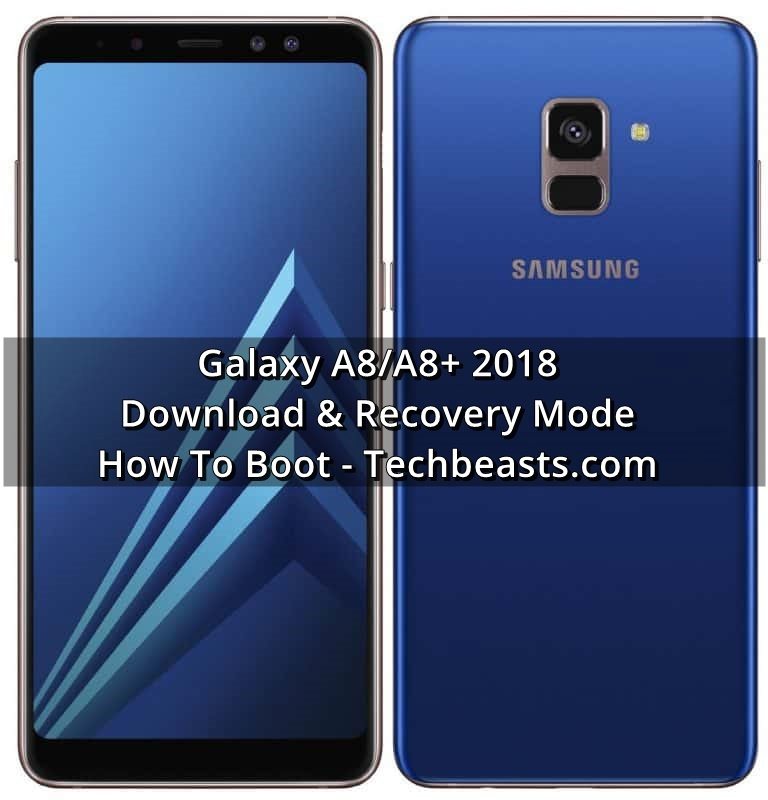
On the Galaxy Note 8 and the S8, the Bixby button replaced the home button in the three button combo to boot either into recovery or the download mode. Now that there’s no Bixby or home button on the A8/A8+, users are out of choice for the third button to boot into one of those modes. A number of users have already tried different combinations but none worked for them. Luckily, I got a chance to play with the Galaxy A8 for a while and I figured out how to boot into download or recovery mode.
Contents
How to enter download and recovery mode on Galaxy A8/A8+ (2018)
On the Galaxy A8 or the Galaxy A8+, you will have to use all the physical keys to get into the download mode. This means you will shut down your phone first of all. After shutting it down, you will press and hold the Volume Up + Volume Down + Power keys to boot your phone up. Simultaneously pressing the keys will bring up the menu that will show you a warning before getting into the download or the recovery mode. You can now follow the on-screen instructions to boot your Galaxy A8 or the A8+ into the recovery or the download mode.
Conclusion
That’s how simple the process has become with the new phones. Unfortunately, the removal of 2 physical keys left the users in a confusion. However, I hope that you guys find this guide helpful and you have already started using the download/recovery mode on your new phone.
A TWRP recovery is already available for the Galaxy A8+. If you have got this phone, don’t forget to try it.
In case you have got any questions, reach me out in the comments section below.












