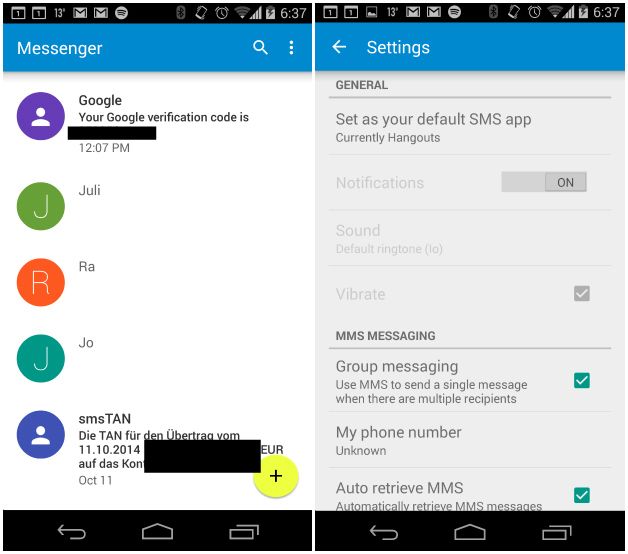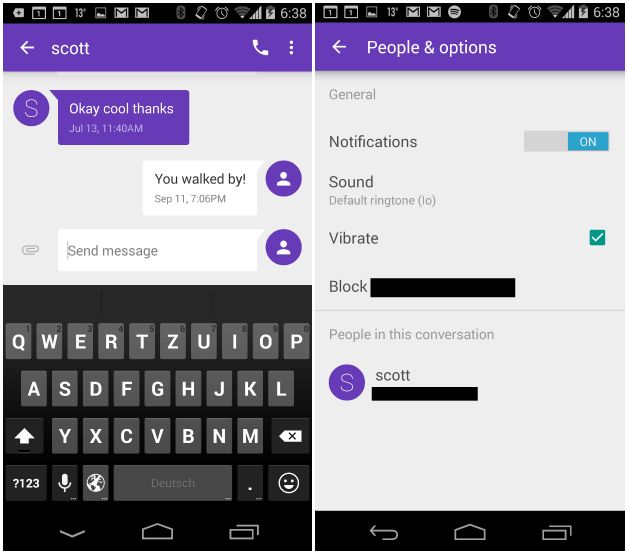Android 5.0 Lollipop is coming with every thing new design, interface, icons, keyboards and much more. But the one thing i like most is Android 5.0 Lollipop Messenger, a updated version for Google Hangout means you don’t have to use Hangout as default messaging app for Android 5.0 Lollipop. Not every device will get Android 5.0 Lollipop update, but we can still use the main apps on our Android devices. You can download all the Android 5.0 Lollipop apps apk from here.
Today i got my hands on Android 5.0 Lollipop Messenger so i thought lets share it with you, so you can enjoy the new and updated version of Android 5.0 Lollipop Messenger. In the following guide i’ll explain you how to download and install Android 5.0 Lollipop Messenger apk on your Android devices.
Contents
Download the Android 5.0 Lollipop Messenger:
Android 5.0 Lollipop Messenger is designed by Google but its not added on Play Store. Nexus 6 will come with this new Android 5.0 Lollipop messenger.
Link: Google Messenger APK
How To Install Android 5.0 Lollipop Messenger apk on Android:
- Copy the downloaded APK file to your phone.
- On your Android device, go to settings > security > unknown sources > allow.
- Now locate the APK file on your phone and tap it to start installation.
- Complete the installation, once done, start the application from the app drawer.
- Follow the on-screen instructions.