Odin’s latest version 3.13.1 is available for the Windows PC users now. The flash tool has been updated and supports a wide list of smartphones now, some minor bugs and issues have been fixed as well. Two new features – AutoStart and Binary Size have been introduced also the Bootloader, PDA, Phone tabs have been renamed to BL, AP & CP respectively.
In case you don’t know what is Odin and for what it is used, let’s have a recap. Odin is Samsung’s mini flash tool and is used to flash and install the stock firmware, mods, custom recoveries or root your phone manually using your PC. The complete guide on how to use Odin can be found HERE. Odin 3.13.1 is compatible with all versions of Windows including Windows XP, Vista, 7 & 8. This tool is not compatible with MAC at the moment.
Contents
Download Odin PC Latest Version [Odin 3.13.1]
Update: Download Odin3 v3.10.6 [ Latest Version ]
- Before beginning with Odin, you also need to have the Samsung USB drivers installed. Get the drivers HERE.
- Download Odin PC Latest Version 3.13.1. Unzip and run the .exe file, that’s all.
- Odin version 3.07 can be found HERE.
- In case you find any difficulties, feel free to write to us. Thank You.

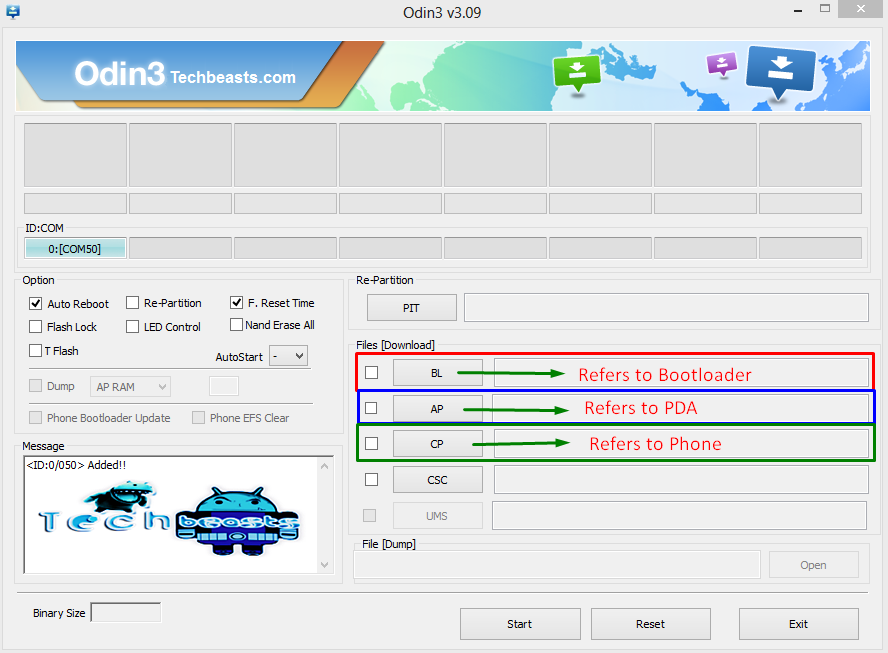












I Have galaxy note 3 SM N900 and i want to root in SM N9005 it is possible?…
@arielaquino:disqus i did not understand what do you want to do actually, You can root your SM-N900 using this guide: https://techbeasts.com/2013/09/27/how-to-install-cwm-recovery-and-root-samsung-galaxy-note-3-all-versions-guide/
But you can’t change the model number of your phone.
odin start and close after 1 sec what to do
i cant access to cwm mode after boot.i have done all steps in odin software
I HAVE A GALAXY S2 19100.A WANT TO FLASH,WAT I DO
i have a samsung Galaxy Grand 2, i want to unlock a sim, how can i do it ?
@dz4style:disqus the picture made me laugh for a while lol. Stay tuned I’lll find a method and let you know how you can unlock it.
thx my frinds 🙂
where is the Recovery Tar zip i cant find it
@disqus_eN2oy4vPXU:disqus that’s for an idea only here. You will have to find it for your device.
@disqus_hLTbpEWWAj:disqus flash stock firmware and the flash appropriate recovery again, let me know if the problem persists.
thanxxxxxxxxxx
Flashing fail… Added!!
Enter CS for MD5..
Check MD5.. Do not unplug the cable..
Please wait..
G900FXXU1ANE2_G900FTMS1AND1_G900FXXU1ANE2_HOME.tar.md5 is valid.
Checking MD5 finished Sucessfully..
Leave CS..
Odin v.3 engine (ID:9)..
File analysis..
SetupConnection..
Initialzation..
Get PIT for mapping..
Firmware update start..
SingleDownload.
aboot.mbn
NAND Write Start!!
sbl1.mbn
rpm.mbn
tz.mbn
sdi.mbn
NON-HLOS.bin
boot.img
recovery.img
system.img.ext4
modem.bin
cache.img.ext4
hidden.img.ext4
FAIL! (Size)
Complete(Write) operation failed.
All threads completed. (succeed 0 / failed 1)
What is it??? i need it and it doesn’t work :'(
pls help me
@matejdjghostthomka:disqus please follow the guide carefully. Make sure no extra option is selected in Odin.
my tab is samsung galaxy tab 3 lite ; i did’nt find my imei number! but i have serial number!!
1) my question is , if i lost my tab it is possible to find it using serial number or by MIED/EFS number???
2) During Flasing ROM ,if EFS folder is deleted ; it causes any problem to normal activity of device???
@thajisharma:disqus what serial number are you talking about? And if you’re downgrading your tab, chances are you will mess up your EFS partition. However, upgrading doesn’t cause any such issues. I guess, you’re mixing serial number with IMEI number. Your device isn’t SIM enabled, so I guess there won’t be any EFS issues with your device anyway.
Hy..! I want to install 5.1 android lollipop in my galaxy s3neo.
Can i instal it easily…without any problem look like hang my phone or dead…
Please guide me that i instal it or not..????
Thanks