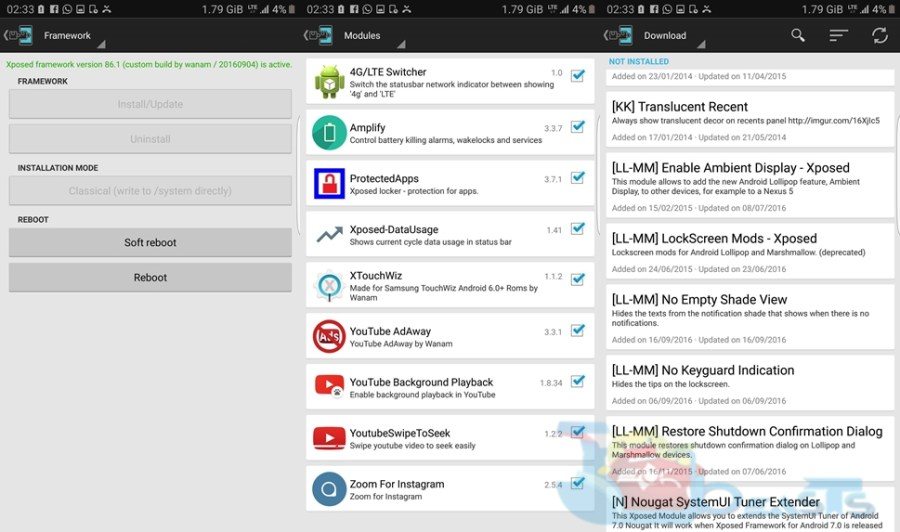Xposed Framework is finally available for the Android Nougat officially. It took too long for the Xposed developer to add support for Android Nougat. It wasn’t easy to modify the system to work with Xposed Framework, however, it’s better late than never. Xposed Framework was previously available for Android Nougat, but that was an unofficial build with a few bugs here and there. Now that the official version is out, you can experience the hassle-free modification on your Android Nougat powered smartphone.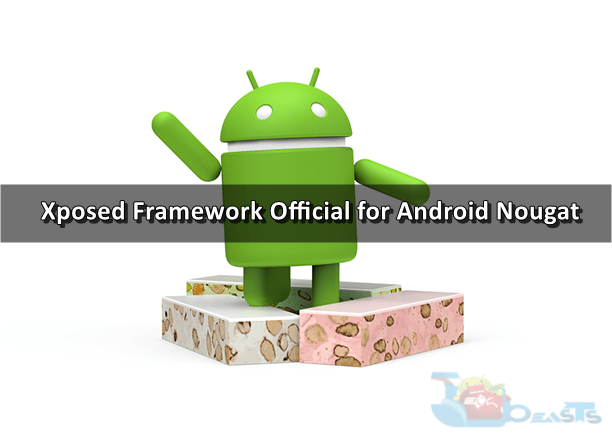
If you have no idea about Xposed Framework, let’s learn a little bit about it first. Xposed is basically an operating system modification framework. You can install Xposed on your Android Lollipop, Marshmallow and Nougat based smartphones to bring in new features, add new options and make the best use of your phone. With the help of Xposed, you can extend the list of features available on your phone. Xposed is used to modify a stock ROM, but developers make a use of Xposed to modify their custom ROMs as well. With the help of Xposed, you can turn your stock ROM into a complete custom ROM. If your phone’s compatible with Xposed, you don’t really need to install a custom ROM since this MOD will do everything for you. There are some very popular Xposed Modules like the Youtube in Background, AD-Blocker, App Settings etc. There is GravityBox module that can tweak your entire ROM. You can also modify individual applications installed on your phone. With Xposed, you can make your phone do what you exactly want. There are hundreds of Xposed Modules available in the Modules Repository. Xposed Framework’s development took off like a rocket. Developers from all over the world joined hands with each other and came up with the wonderful MODs adding to the beauty of Android ecosystem.
So, let’s head towards the tutorial that we were here for. You can now learn to install Xposed Framework on Android Nougat. The Xposed Framework for Android Nougat is the official version by the original developer of Xposed. You do not need to go through any hiccup while installing this.
Contents
Download Xposed Framework Official for Android Nougat according to your phone’s CPU Architecture:
Xposed for Android 7.1 Nougat
Xposed for Android 7.0 Nougat
Xposed Framework APK
- Download Xposed Framework APK to manage Xposed Modules.
Don’t know what architecture your phone runs on? Follow this guide: How to check which of the Processor, ARM, ARM64 or x86, powers your smartphone.
Note: This guide will work with all Android phones running on Android Nougat. The development for official Xposed Framework for Android Oreo has started as well.
How to Install official Xposed Framework on Android Nougat
- Make sure that your phone has a custom recovery installed on it.
- Boot your phone into the custom recovery.
- If you are using TWRP recovery, tap Install > Locate the Xposed Installer.zip file > Swipe screen to flash file.
- After flashing the file, restart your phone into the system.
- Now using a file manager, locate the copied Xposed Framework APK file and install it.
- Open the installed application from the App Drawer.
- You can now start installing any modules that you like. The most popular modules include GravityBox, App Settings and running Youtube in the background.
How to Uninstall Xposed
- Download the Xposed Uninstaller.zip file from below.
- Copy Xposed Uninstaller to your phone’s internal or external storage.
- Reboot your phone into the custom recovery installed on your phone.
- Flash the Xposed Uninstaller in the TWRP recovery just like you flashed the zip file above to install it.
- Clear the Dalvik cache of your phone after uninstalling. Reboot your phone and you are all done.