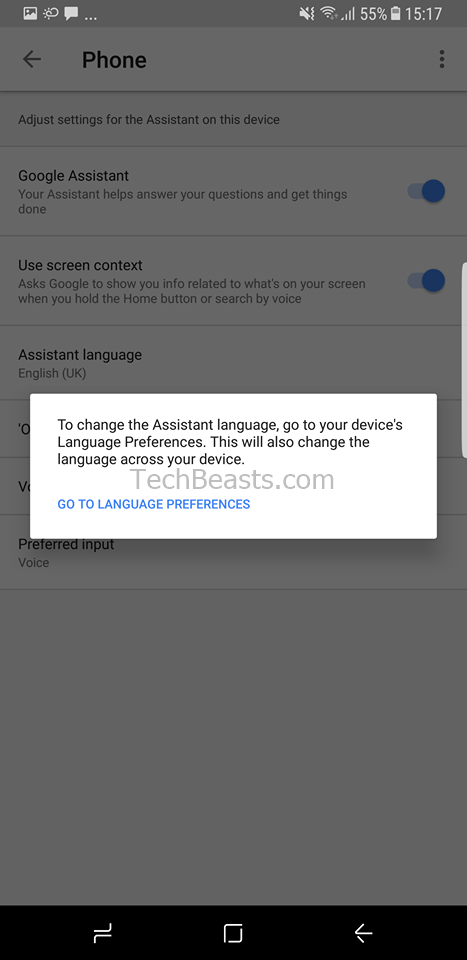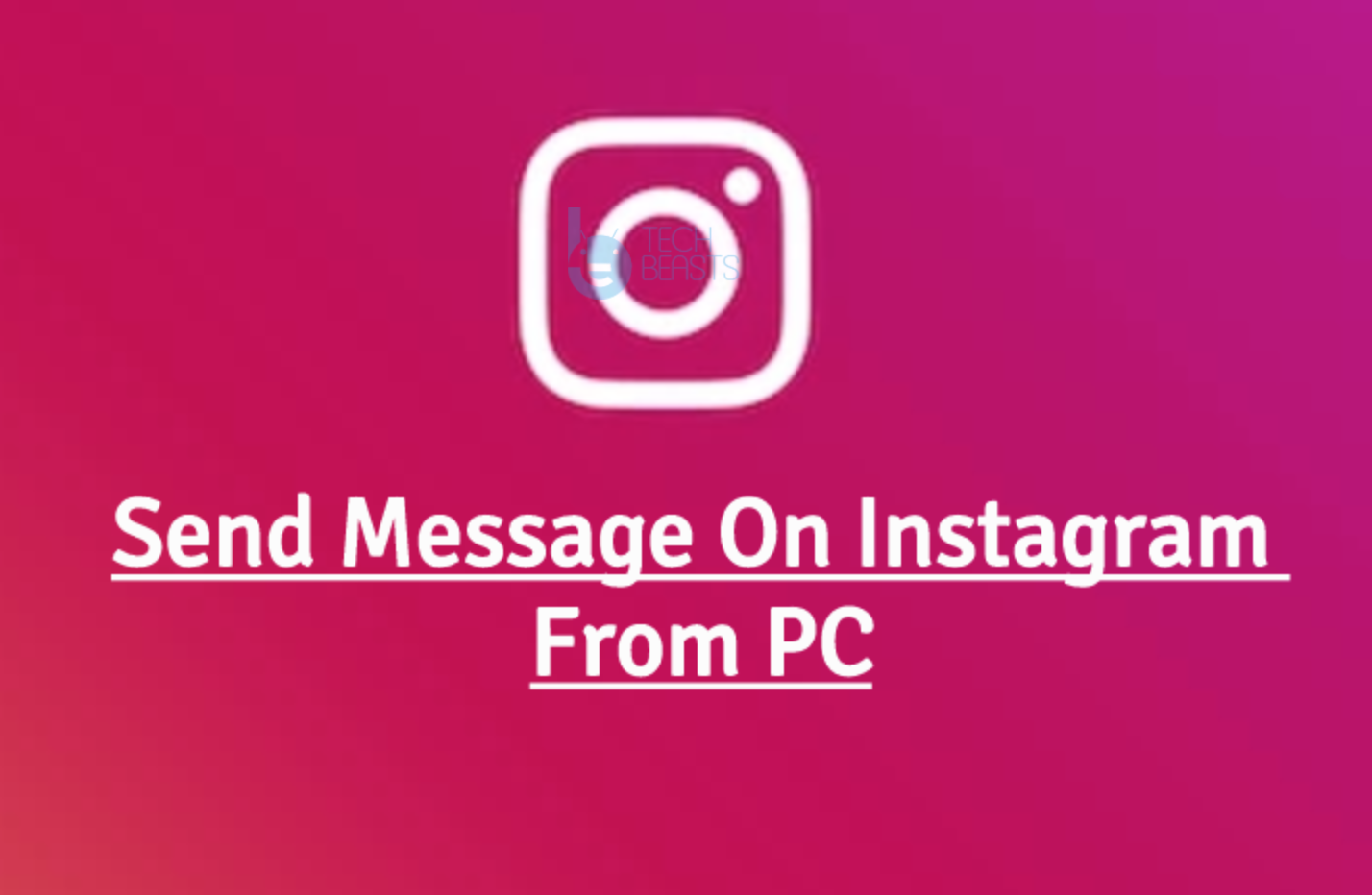Google Assistant successfully replaced Google’s previous voice assistant. Google Assistant comes with a number of cool features which weren’t available in the previous voice assistant. With Google Assistant, you can give your phone voice commands to perform a task of your liking. If you think that you need to change language on your Google Assistant, then it’s pretty easy. Here’s how you can easily change Google Assistant Language on your Android smartphone.
Change Google Assistant Language
- Open Google Assistant on your phone.
- Tap the three dotted button on the right corner of the Google Assistant.
- Now get into the settings of Google Assistant.
- In settings, tap Phone.
- Now under Phone, tap Assistant Language.
- Go to the Language Preferences now.
- A list of languages will appear now. Here you can add any language of your choice to run Google Assistant in that language.