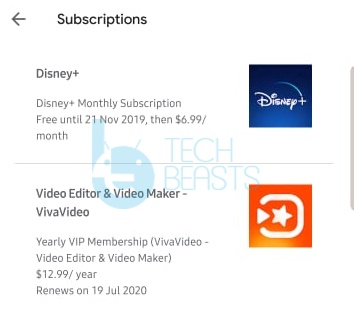In this Disney+ tutorial, you will take a look at the steps to cancel Disney+ subscription via Play Store. If you are unable to cancel your subscription in the Disney+ app, you can use this guide to easily cancel subscription via the Google Play Store.

Contents
Cancel Disney+ subscription via Play Store
Time needed: 2 minutes.
Follow these steps to cancel Disney+ subscription right away.
- Open Google Play Store on your Android phone.
On the Android smartphone, open the Google Play Store. Stay on the home screen.
- In the Play Store, go to Subscriptions.
Click on the menu bars on the top-left in the search bar and click on Subscriptions.
- Click on Disney+ in the subscriptions.
You will find a list of all the apps that you have purchased/subscribed to. Click on Disney+ in the app.
- Click on Cancel Subscription.
At the bottom of the Disney+ subscription page in the Play Store, you will find “Cancel Subscription”, you need to click on it.
- Your subscription has been canceled. All done!
In a second or so, your subscription will be cancelled and Disney+ will be removed from your Play Store subscriptions.
That’s all. After this, you will not be charged for Disney+ subscription.
Reasons to cancel Disney+ subscription
It is more important to know why you should cancel Disney+ subscription rather than knowing why I’m making this guide.
Disney+ is having a topsy-turvy ride at the moment. The apps’ Android version is full of bugs. There is a huge list of Disney+ error codes that appear most of the times on the Android phones only.
Disney+ also gets stuck on the loading screen randomly. The application also doesn’t have a lot of content that can impress the masses.
Most of the users are of the view to give this application a little bit of time before the developers improve it. There is a huge room for improvement in terms of the apps’ stability and its content as well.
If you recently signed up for the Disney+ trial, you have a good chance to cancel your subscription before the 7th day of trial.
If you have any other questions regarding the Disney+ application or you are having any difficulties unsubscribing, feel free to use the comment box below. I will try my best to get back to you as soon as possible.