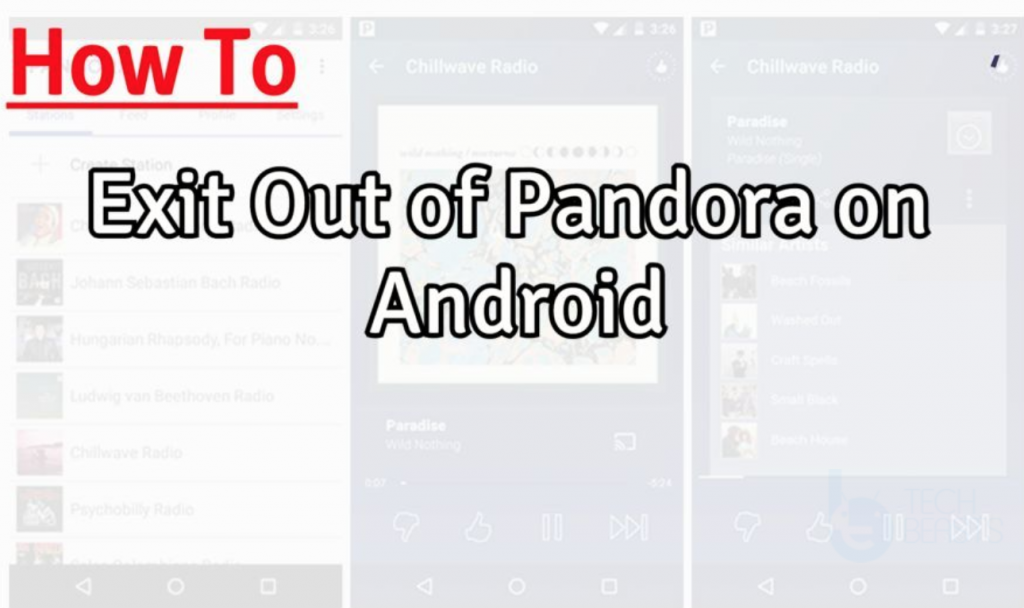Below are the 5 steps through which you can Exit Out of Pandora on Android Phone. Pandora app is top notch free music streaming service for Android. There are many apps just like Pandora on Google Play but no other app lets you listen to music from your favorite stations. Moreover, not only this, you can easily switch stations, create a new station and only add your favorite songs.
Since Android lets you multitask, you can listen to songs on Pandora while using other apps. However, the one and only bad thing about Pandora is that it continues to run. Even if you close it and start using another app, it will continue running in the background. It means if Pandora is still running, it is still using your internet. In order to avoid this situation, you need to quit Pandora completely.
We’ve found some potential workarounds to Exit Out of Pandora on Android Phone. Let’s get started now.
Contents
How to Exit Out of Pandora on Android Phone:
Heed the instructions provided below. Once you’ve followed all the instructions you will be able to Exit Out of Pandora on Android Phone.
Download Pandora App for Android:
Step1:
Download and Install Pandora app on your Android. Once you are done, Launch it. Tap on “I Have A Pandora Account” and log in with your credentials.
Step2:
Once you are logged in. Tap on a station form the station list. The selected station will start buffering and after that, it will start playing. Now in order to switch to another station. Again Tap on Station lits from the Now Playing Screen, then tap another station.
Step3:
After Pandora app starts playing songs. Press the home button to head back to the home screen. Now Pandora app will be running in the background, while you are listing to the Songs. You can perform other tasks as well.
Step 4:
Now comes to main part. Drag the notification bar down to access the Pandora app. Tap on the Pandora entry and it will take you to Pandora Now Playing screen. From the Press the menu button, Tap Quit to properly close the Pandora app.
That’s all. This is how you can completely close Pandora app on an Android device.