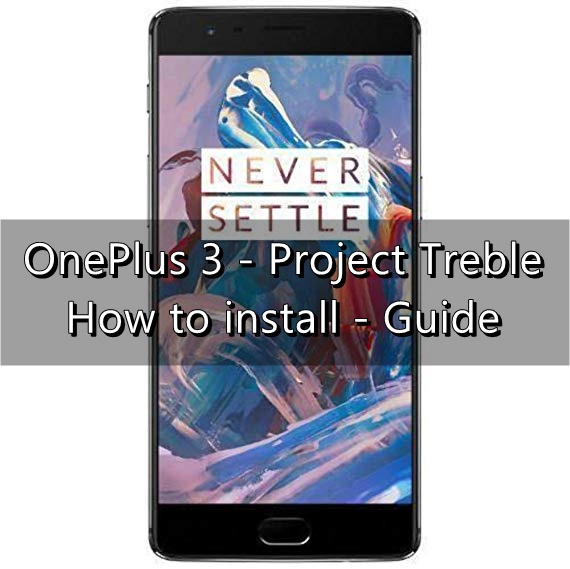The OnePlus 3 does not support Project Treble. This means the OnePlus 3 owners cannot install any Android GSI build on their phone. The purpose of Project Treble was to enable the Android smartphones to run on a Generic System Image without requiring the involvement. Unfortunately, the OnePlus 3 didn’t get Treble support even after OnePlus updated this phone to Android Oreo. The only way to enable Treble on OnePlus 3 is through a custom method now. Android enthusiasts can follow this guide to enable Treble support on OnePlus 3.
Contents
Project Treble Background
Before we try to enable Project Treble on OnePlus 3, it’s important to understand the background of Project Treble.
If there is one edge that iOS has over Android, that is the percentage of the devices that the latest version of iOS runs on. When it comes to the latest version of Android’s support for Android phones, it lacks bad. For example, the Android Nougat runs only on 1% of Android devices. The Android Oreo and Android Pie percentages are even worse.
The reason that keeps the Android phone makers to update their phone to the latest version of Android is the software modification from the vendor. An Android firmware first goes through a long process of modifications from different parties that power up a device and then the custom receives the update in the end. This long process didn’t let the updates reach many of the phones.
To sort out this problem, Google brought in the Project Treble. The purpose of Project Treble was to speed up the Android updates process. It was introduced with the Android Oreo. The Project Treble separates the Android Framework from HALs (Hardware Abstraction Layers). This means the HALs stay in their own partition. The Android Framework can be updated without updating the HALs. The HALs completely depends on the vendor. For example, if Qualcomm doesn’t update its architecture to work with a specific update, a Project Treble-enabled Android handset can still run that particular update without needing Qualcomm’s involvement.
Google made it necessary for all the devices launching with Android Oreo to support Project Treble. Unfortunately, many of the phone makers failed to add Project Treble in the Oreo updates on their existing devices. The OnePlus 3 is also one of them.
That was all about the Project Treble in laymen terms. If you want to learn more about the Project Treble, you may do so here.
Enable Treble support on OnePlus 3
The purpose of enabling Project Enable on the OnePlus 3 is to make it compatible with the Android GSI ROMs. For example, there are the LineageOS, Resurrection Remix and many other custom ROMs that support Android GSI. The Android GSI ROMs are basically a single package that can run on many of the smartphones.
For example, there is the Android Pie GSI ROM that will run on Samsung’s phones and it will run on the OnePlus, LG and Google phones as well. It’s like a unified operating system for many phones. The Treble development is in a full swing at the moment. There are many good ROMs that the users are taking interest in. OnePlus 3 users are also among those users.
By default, the OnePlus 3 doesn’t support Treble, which means your option right now is to enable Treble manually in order to flash all those Android GSI builds. But there is a downside. The camera and VoLTE are broken in the Treble ROMs. That is because OnePlus hasn’t updated the HALs for the camera on the OnePlus 3. If these two things are not such a big deal for you, you may go ahead and enable Treble on your phone.
Adding Project Treble on your OnePlus 3 doesn’t mean it will be permanent. You can opt at any time you want. So even if you just want to check out how it looks, you can still give it a try. Let’s go ahead and install the Treble on OnePlus 3.
Requirements to add Project Treble on OnePlus 3
- This guide is only for the OnePlus 3. Do not try this on any other phone.
- Charge your phone up to 50% to avoid power loss during the installation process.
- Backup each and everything from your phone as this process will wipe it.
- Enable OEM Unlocking and USB Debugging mode on your phone.
- OnePlus 3’s bootloader must be unlocked.
- Use original data cable to connect the phone to the computer when needed.
- Follow the rest of the instructions carefully.
Download required
- Modified TWRP recovery: recovery.img | Install this custom recovery by following the steps given in this guide.
- Note: only follow the instructions given in that guide. Make sure that you use the file that you have downloaded from above.
- Treble-enabled LOS: lineage-15.1-20180828-UNOFFICIAL-oneplus3.zip
- Copy the LineageOS.zip file to your phone’s internal storage.
Steps to enable Treble on OnePlus 3
- First of all, make sure that you understand all the risks. You must have the unlocked bootloader and modified TWRP as explained above.
- Now turn off your OnePlus 3 completely.
- Press and hold Power + Volume Down on your phone to boot it up.
- As the phone boots up, let the Power key go, keep the Volume Down pressed.
- Your phone will now boot into TWRP. Let the Volume Down key go as well.
- Now in TWRP, click on Advanced > Terminal.
- In the Terminal, type: treblize
- Press the tick button at the lower right corner of the screen.
- This will add the vendor partition to your OnePlus 3.
- Now reboot your phone into the system.
- Make sure everything is fine. The storage is not broken. Verifying that the phone is working fine, proceed to the next steps.
- Reboot your phone into the TWRP recovery now.
- In TWRP, click on Install > Install Zip > Locate and select LineageOS Treble ROM.zip.
- Flash the ROM.
- Reboot into the system now.
- Your phone is now Treble ready. You can flash any Android GSI ROM. That’s all.
Conclusion
Now that your OnePlus 3 is treblized, you are all set to open a new door of possibilities. There’s a handful of Android GSI ROMs that can make your phone super awesome. Every custom ROM has its own pros and cons. If the pros are a big deal, you should definitely give that custom ROM a run. The Treble on OnePlus 3 may not be that much perfect, but it has got the basic things working right.
If you have any queries, feel free to reach out to me.