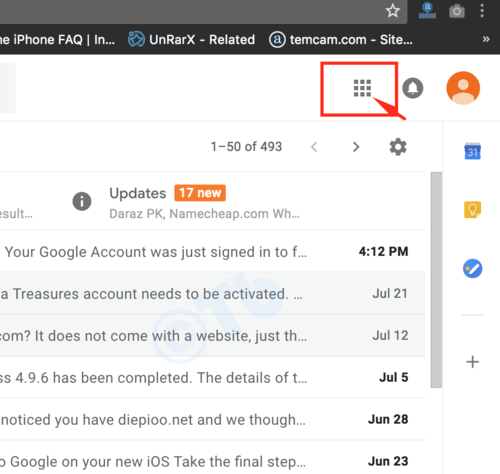I have seen many of our users asking about ” How Do I Retrieve My Contacts from Google “. To be very honest I have covered this topic so many times and with different methods. You can check our recent post on how to recover deleted contacts on Android.
Our team did a fine job in that post, they have posted step by step tutorial. But the thing is today, I will show you how to Retrieve My Contacts from Google. Moreover, I will share some workarounds on how to recover lost or deleted Android contacts too.
There can be a number of reason through which we can lose our contacts. Those who like to try new ROM’s or those who like rooting, a system crash, deleted all contacts by mistake, a glitch, and so much more. However, thanks to all the Cloud back services provided by all the manufactures, you can backup your contacts every now and then.
Moreover, you can also use apps that will automatically create your contacts backup every day. These are the measures you should take to make sure your contacts remain safe. The most important part of a smartphone or any phone is the contacts, so when you lose them, you’ll be in a very pathetic situation. Things will go south on you unless you have synced your contacts with your Google Account.
If you did Sync your contacts with your Google Account on your Android device. Heed the instructions below to Retrieve My Contacts from Google.

Contents
How Do I Retrieve My Contacts from Google:
Since Google has introduced the new interface for Gmail and all the other products. People are facing issue while using the new interface, it will take time to get used to it. In the old version of Gmail, you can easily access contacts. Well, in the new version you can also do it very easily, but not everyone knows where are the contacts in the new Gmail Interface. Let’s tell you.
Retrieve Contacts form Google:
- Open Gmail on your Browser. You can also access your contact directly using [ https://contacts.google.com/ ]
- Head over to the 9 Dots icon located at the top right corner.
- You’ll see the list of all the Google apps.
- Click on Contacts to access all your contacts.
- You’ll be in Contacts Menu, On your left side, You’ll see More option. Click on it.
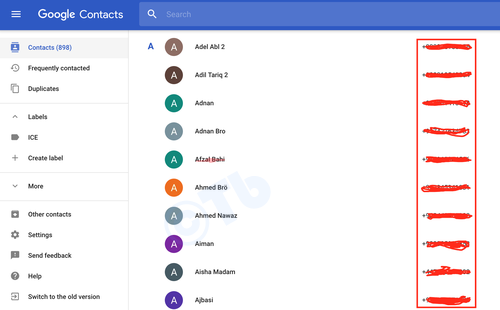
- There you go, you can Import/Export all of your contacts. Moreover, you can access all of your online contacts.
Recover lost or deleted Android contacts:
This is an extra treat for ya’ll. Following are the solutions that can help you recover lost or deleted Android contacts. Let’s get started.
How to recover deleted contacts on the Android phone:
- First of all, you need to download and install Dr.Fone Android Data Recovery.
- After installing the tool, open it on your computer.
- Now connect your phone to your computer.
- Once the tool detects your phone, click on Recover.
- Now the tool will ask you what kind of files you want to scan.
- Select “Contacts” from the options now.
- Now select whether you want to scan all files or you just want to scan deleted files.
- Now it will show you the data that was deleted. You can select the contacts you want to recover.
How Do I Retrieve My Contacts from Google - Recovered contacts will start appearing on your phone again.
- That’s how simple it is. Isn’t it?
Restoring Android contacts with Gmail: [ Old Version ]
As we have told you in our first solution, how to Retrieve My Contacts from Google. This solution is also same as the above, but this is for those who are still using the old Gmail interface.
- Open Gmail on your browser, click on Gmail and select Contacts.
- Once you are in the Contacts menu. Click on more.
- You’ll be presented by different options, Click on Restore Contacts.
- A pop-up shows up with the option to select a backup. Choose the desired backup and click on restore.
- Head back to your Android device and now log in with your Gmail ID. Once you are done, head over the Account Settings and Sync the Contacts.