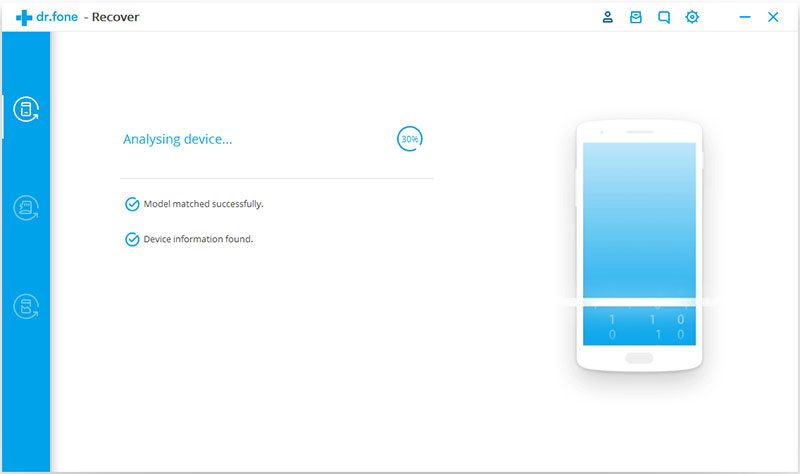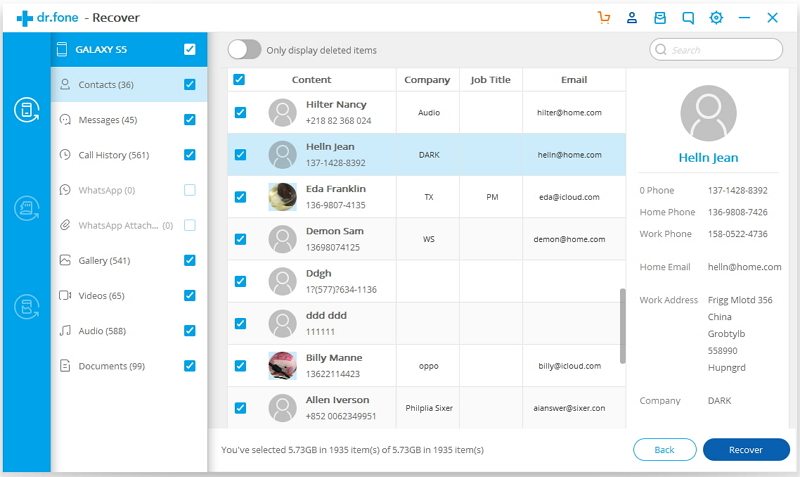With Android Data Recovery tool, you can now forget worrying about your contacts if you lose them every now and then. The tool will let you recover your lost contacts before you blink your eye. 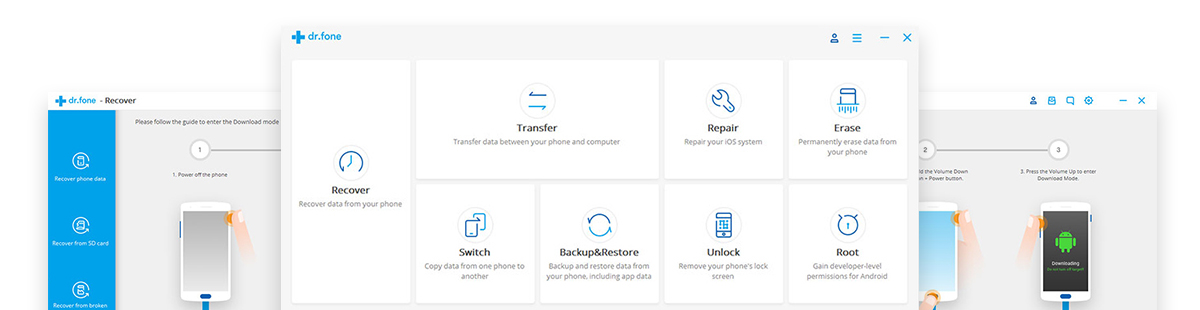
We have started depending too much on the smartphones that we cannot afford to lose even a bit of our data now. Smartphones have completely transformed our lives. Instead of using computers for our everyday computing tasks, we use smartphones now. Through smartphones we connect with our friends and family, we keep our memories on the phones and a lot more. Every inch of information stored on our phones is more than important for us. There is data like Contacts, SMS Messages and Call Logs that’s the most important one. If we lose our contacts, our phones will become quite useless since we will not be able to contact our loved ones.
Android users, who know how worst things can get at times, always back up their data. Having your contacts and other data backed up can potentially save you in a situation of emergency. If you accidentally lose your contacts, the backup will help you to restore them right away. But if you do not have the backup? You’re gone! In such a case, you need an application that can recover your deleted contacts. Recovering deleted contacts was not possible until a few years ago. But now you can recover them with the help of an amazing tool produced developed by Wondershare.
The dr. fone Android Data Recovery tool by Wondershare can recover our lost data easily. It can restore the data lost in situations such as a factory reset, data lost during upgrading your phone, data lost as a result of your phone getting stuck, ROM flashing or rooting the phone wiped the data, you forgot the password of your phone or you simply do not have a backup of the lost data. Dr. fone Android Data Recovery tool can restore lost contacts, you can recover messages on Android phone, photos, videos, audio files, WhatsApp data, documents and many other things. The tool works on Windows 7, Windows 8, Windows 8.1, Windows 10, Mac OS X and MacOS as well. This tool supports smartphones of Samsung, Sony, HTC, Google, LG, Motorola and all other smartphone manufacturers that are using Android OS.
The way this tool works is amazing. You just need to connect your phone to it and start scanning it. It takes a few minutes to check the data that is lost from the phone. It shows you all the data that was recently deleted or lost. You can then select the data that you want to restore and let this tool do the job. There is no other rocket science involved here. If you are the kind of user who keeps losing his/her important data, again and again, you definitely need this tool to save yourself a life. Here’s the guide to restore or recover deleted contacts on Android phone using Android Data Recovery.
How to recover deleted contacts on Android phone
- First of all, you need to download and install Dr.Fone Android Data Recovery.
- After installing the tool, open it on your computer.
- Now connect your phone to your computer.
- Once the tool detects your phone, click on Recover.
- Now the tool will ask you what kind of files you want to scan.
- Select “Contacts” from the options now.
- Now select whether you want to scan all files or you just want to scan deleted files.
- Now it will show you the data that was deleted. You can select the contacts you want to recover.
- Recovered contacts will start appearing in your phone again.
- That’s how simple it is. Isn’t it?