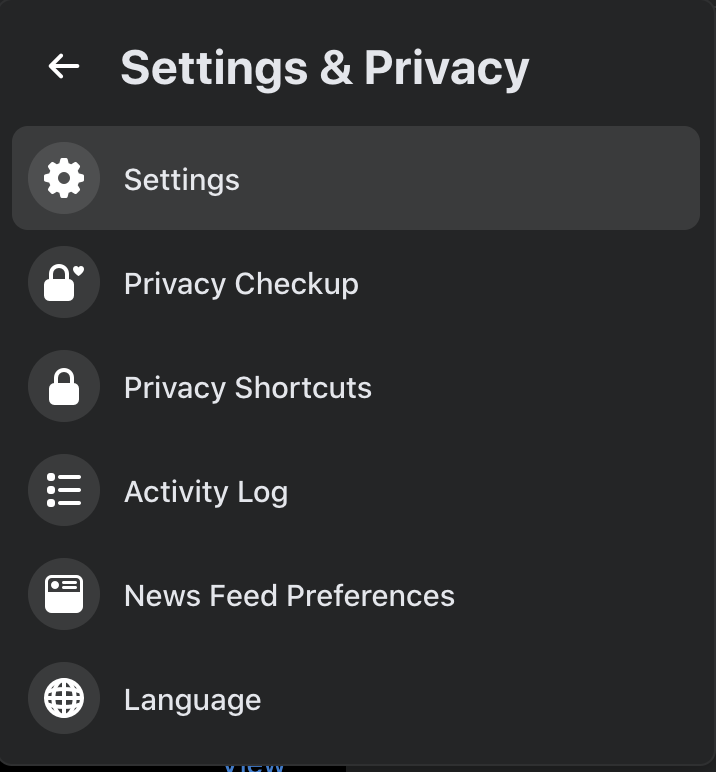Heed the instructions below and you will be able to Log All Devices Out of Your Facebook Account. Just a few steps to follow and you are done. Let’s get started now.
If you forget to log out of Facebook on a public device or you think that an app has unauthorized access, the first thing to do, protect your account and log out of the social network on all your devices. You don’t have to do it manually. Facebook can identify all currently connected devices and allows you to log out of your account on all of them at once.
That would give you mental satisfaction and your Facebook account will be safe. I tried this on my PC and it worked. All you need to do is follow the instructions below.
How to Log All Devices Out of Your Facebook Account:
Step1: Open Facebook and click on the drop-down icon located at the top right corner of your screen. Click Settings & Privacy.
Step2: Next click on Settings.
Step3: From there you need to click on Security & Login. After that click on See More.
Step4: Now you need to scroll down and look for Log Out All of the Sessions. Click on in it when you find it.
Step5: A pop-up will show up. Click on logout and you will be done.
Please see the screenshots attached above and it will help you to easily Log All Devices Out of Your Facebook Account. Please make sure you follow the instructions as they are stated here.
You might like: Fix Facebook App Connection Lost On Android