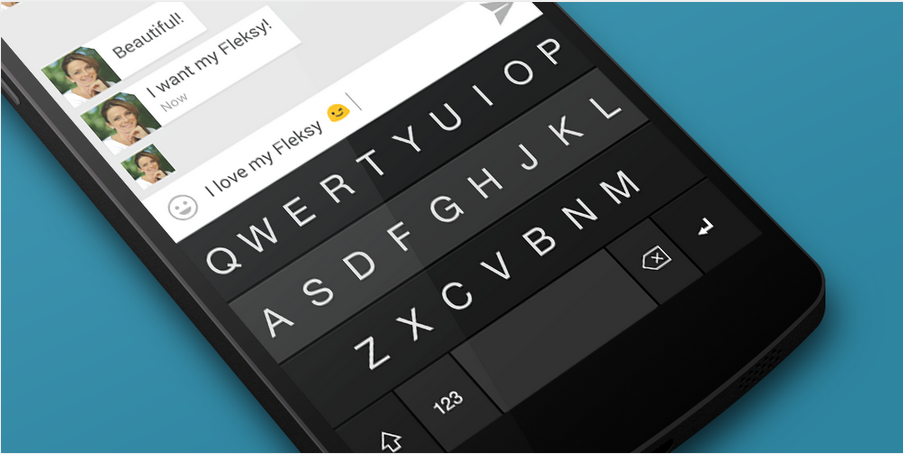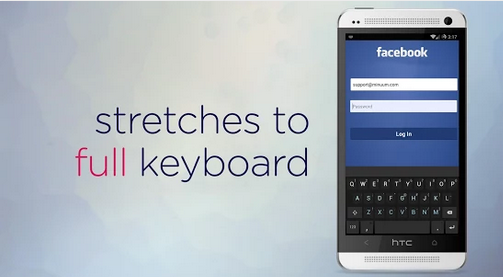Typing is easier and convenient on the computer’s keyboard with bigger and distinctive keys. We can prove to type fast and composing essays. But when it comes down to type a small message on our smart phones, we spend so much time and hit the backspace more than the number of words we actually type, if you have a smaller screen and bigger fingers.
Although we have the auto correct feature but it is not always accurate. Here are some of the apps which can help in more convenient and faster typing.
Contents
Swype:
Tapping and typing might not be easy, but swiping and typing can be definitely helpful, you can respond to a text message faster and accurately.
Swype is a famous keyboard app designed for Android users. The app suggests to swipe across the letters to make words on your keyboard. To type the word “type” for example, you will start swiping from T and go along touching y, p and e and as soon as you let go, the word “type” will appear on the screen. The app is intelligent enough to memorize your typing habits and adds new words to its dictionary for your convenience.
Flesky
Flesky does not use the swiping method for convenient typing. It rather focuses on faster and accurate typing by giving larger keys and brilliant auto correct. The app intelligently recognizes what word you are about to type even if you don’t tap the keys accurately. The app claims a powerful typing method with which you can type without even looking at the phone’s screen. It supports 10 different languages and QWERT, AZERTY, QWERTZ and DVORAK keyboard types.
Minuum
Minuum is another app that can be used for faster typing. The app gives you a smarter and smaller keyboard. This does not mean that people with big fingers can not use it. It has the tendency to shrink the keyboard and make the alphabets appear in a single line instead. This makes the keyboard to consume lesser screen space than standard keyboard. Plus, it has a high prediction sense so you have very less chances to type a word wrong. It has some additional features as well like monitoring your typing speed and many fun emoticons.
Swiftkey
Another intelligent typing assistance app is SwiftKey. It has amazing prediction sense as compared to other apps. Based on the previous messages you typed, the app is able to predict what you want to type next. It has the ability to help you complete your sentence by giving predictions of the next two or more words making sense with the previously typed word. The app supports prediction in over 60 languages. The app has other features as well including almost 800 different emoticons, 30 interesting themes and layouts for all screen sizes.
Adaptxt
Adaptxt has been designed with a great user interface and customization options. Like Swype, it uses the swipe input method for typing accurately and conveniently. Moreover, it gives you the option to post directly on social media sites like Facebook and Twitter once you are done typing a message. An interesting and unique feature is the option to enable or disable the private mode. When the private is enabled, the app will not add any of the words you use to its dictionary which no other apps has come up with yet. The app learns from your writing style that you use in different applications and gives you suggestions based on them. Moreover it can also use GPS to give location based suggestions and much more.
All these apps are worth downloading if you face problems while typing. You can look and choose which apps suits you the best, whether you are convenient with the swipe input method, shrunk keyboard, bigger keys, accurate prediction or private mode.