Through this guide, you can Unlock Bootloader Of HTC Smartphones. Well its obvious that there are many HTC Smartphone owners out there, who also wants to Root their device and want to try Custom ROMs on it, but they just can’t because of the Locked Bootloader. So, they find the easiest way by paying to someone who knows how to unlock the bootloader. Well, I got good news for them, they don’t have to pay any more, because in this article I will show you how it is done.
Contents
But before starting you should remember that:
- Unlocking bootloader will restore all the default settings and all or your installed apps will be removed.
- Devices released from 9/2011 came with an unlocked bootloader, so if your device is older than 9/2011 then you should not try this tutorial.
- If you Brick your phone during the process, we will not hold responsible for it.
- HTC manufacturers will cost extra charges to re-lock the bootloader in case of a bricked or dead set.
Disclaimer:
The methods involved in flashing custom roms and rooting your phone is highly custom and may result in bricking your device, and has nothing to do with Google or the device manufacturers which is Samsung in our case. In case of any mishap we may not be held responsible. Follow these instructions to the letter to avoid any mishap or bricking. Make sure that whatever you do, you are doing it at your own responsibility.
Unlock Bootloader Of HTC Smartphones:
All read and done, let’s head towards the tutorial:
- First of all Enable the USB Debugging mode, Go to settings > Developers options and tick the USB debugging mode option.
- Then Visit HTCdev.com, login or create an account, don’t worry it’s free.
- Then click On ‘Unlock Bootloader’ and click on ‘Get Started’
- Select your device from the List, if you can’t see it, Highlight ‘All Other Supported Models’.
- Confirm the Next Screen, and Accept the legal terms. Then click Proceed.
- Then Remove and Re-insert the battery. But if your device battery is nonremovable, just turn it off and press and hold Volume Down + Power button to enter into bootloader/fastboot mode.
- Turn on the phone while pressing the Power + Volume Down button to enter into Fastboot/Bootloader mode.
- Highlight the bootloader.
- Connect the Device to PC using original Data cable.
Now You will need these three files.
- adb.exe
- AdbWinApi.dll
- fastboot.exe
- The process at HTCdev is a bit complicated, so we have uploaded these files, you can download them from here.
- Now open Command Prompt. Just search for cmd in the start menu.
- Once you open the Command Prompt, type this after the username: cd c:/fastboot
- Then type in the following command: fastboot oem get_identifier_token
- After pressing enter, you will see a long string of text, Copy the text and paste it on this page.
- Click submit, and they will send a file to your E-mail address.
- Download ‘Unlock_code.bin’ from the message and save it into the Fastboot folder.
- Now Type in the following command and press enter. fastboot flash unlocktoken Unlock_code.bin
- Check your phone and read the instructions, press volume up to accept and power button to confirm.
That’s it your HTC Bootloader must be unlocked by now, wait for device to restart. So, you can root your device and start doing Custom ROMs on it.






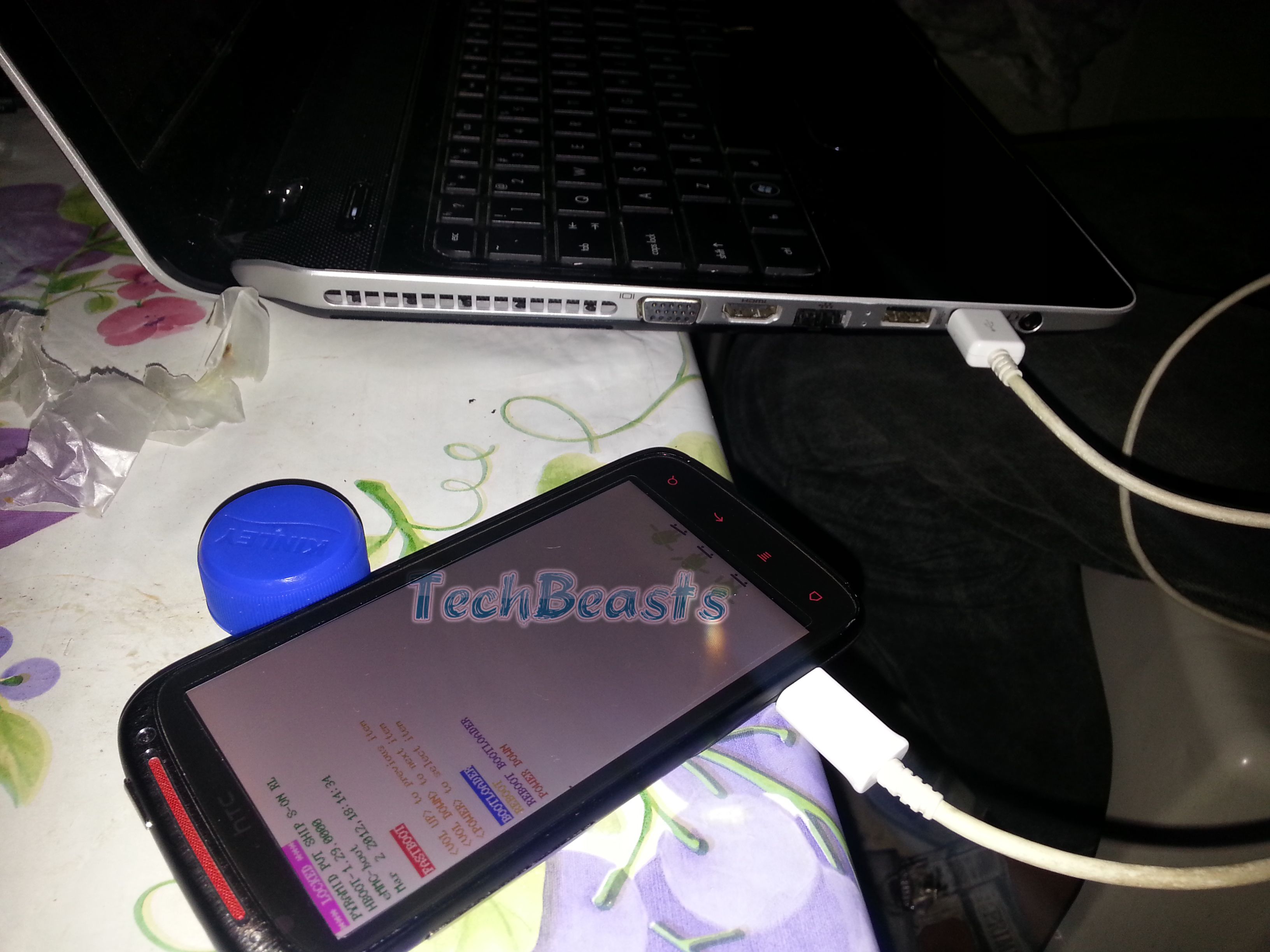

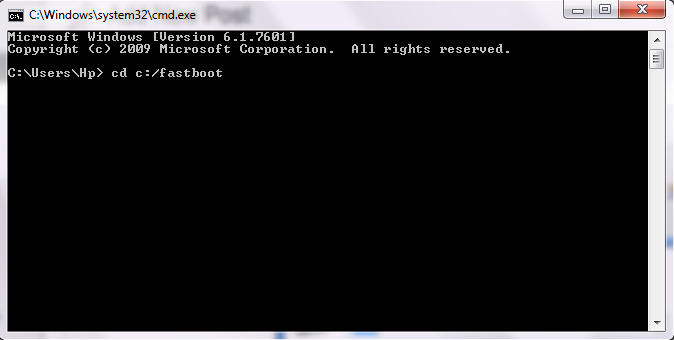














mine is verizons one m8.after submitting token in htc dev it is giving the folowing result
Error Code: 172.
Error Reason: CID Not Allowed (MID not exist in Model Rule).
plzz help
Follw this link for better answer…
http://forum.xda-developers.com/showthread.php?t=2695869
Hello! I already did all the procedures, all are successfully done, but on the last part when i choose yes on UNLOCKED YOUR BOOTLOADER? its reboot the phone, but when i go back in Hboot its ******LOCKED ****** i’ve got a HTC one SV