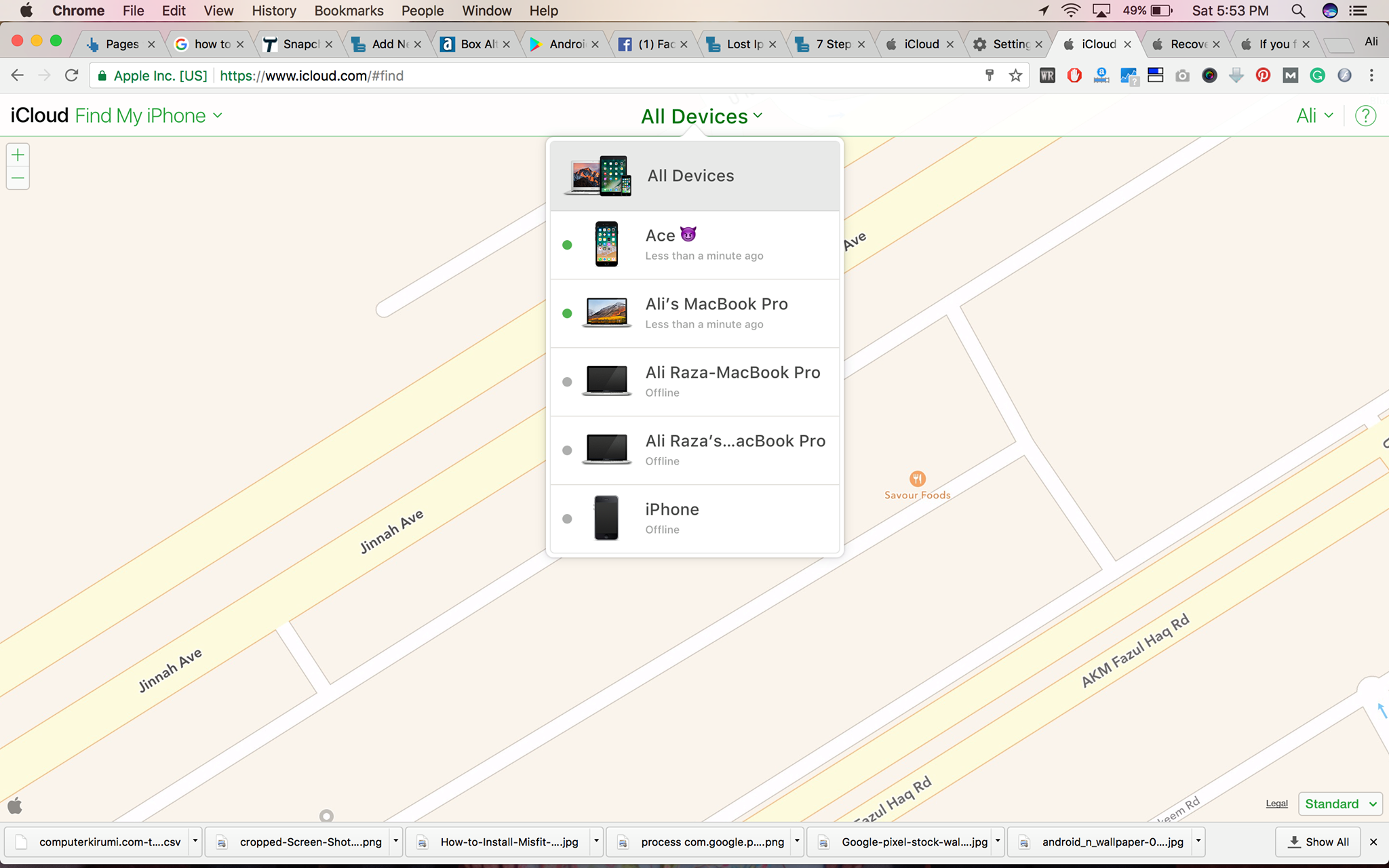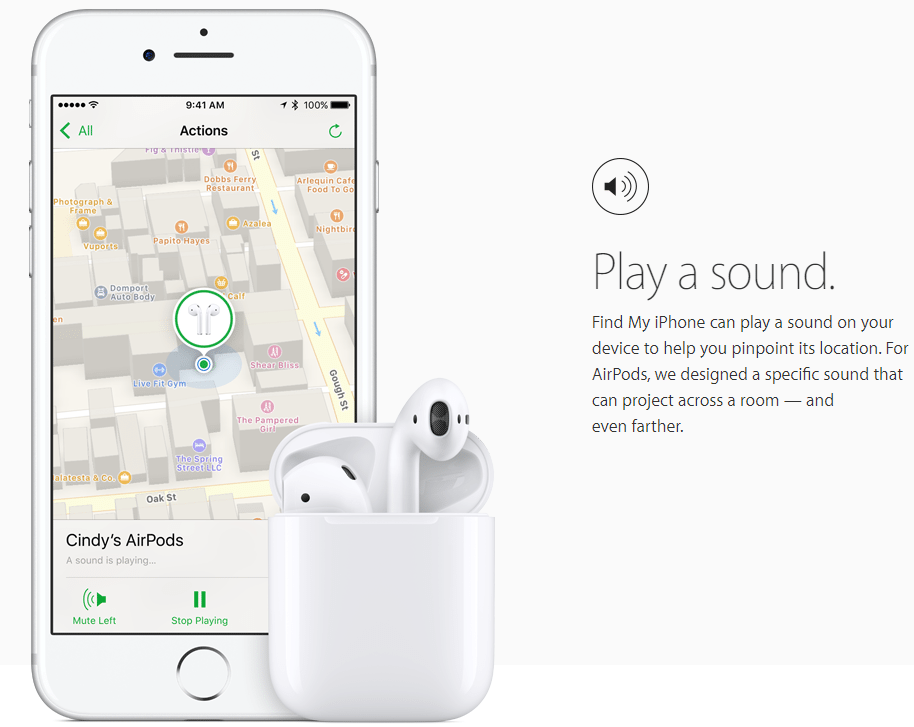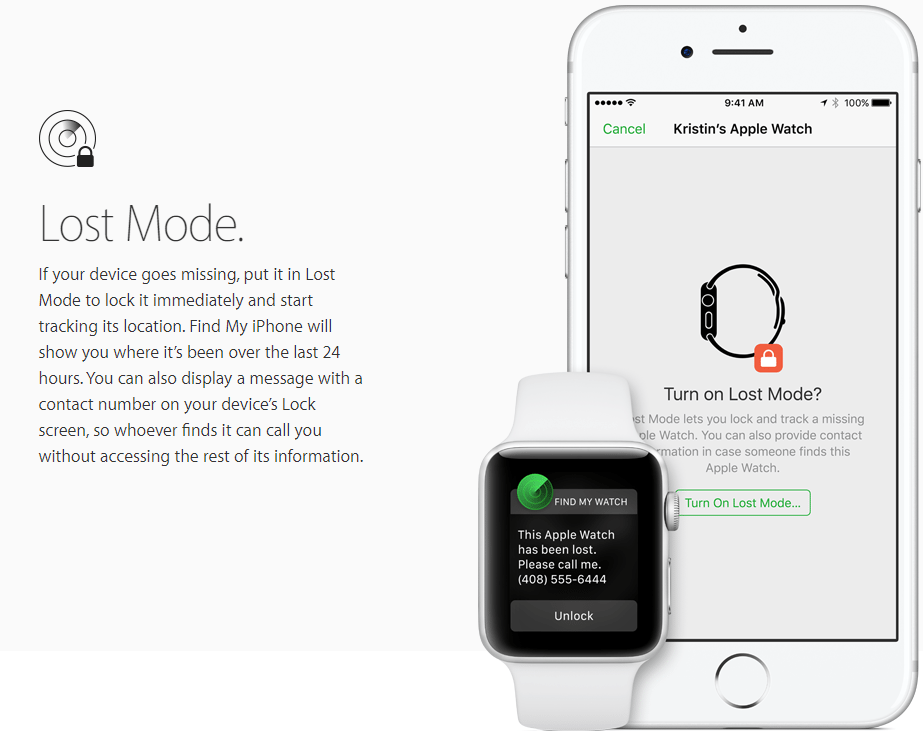Apple recently released its all-new iPhone(s). The iPhone 8, which just came out, is undoubtedly an impressive device. If you got your hands on the iPhone 8 and you have already lost it, or your iPhone 8 has been stolen, then this guide is what you will find helpful. This tutorial will let you know how you can locate lost iPhone 8 remotely. You will also be able to track iPhone 8.
Before jumping up to the method, it’s important to have a recap of the iPhone 8. The phone just came out on September 12, 2017. The iPhone 8 has a 4.7-inch display with 750 x 1334 pixels resolution and 326 PPI. iPhone 8 is protected with IP67 certification which makes the phone water and dust resistant. iPhone 8 runs on iOS 11 out of the box, which is Apple’s latest iOS version. iPhone 8 also houses the all-new A11 Bionic chip which makes this CPU the fastest in the world so far. iPhone 8’s internal storage is either 64 GB or 256 GB. iPhone 8 has an 8 MP camera at its back and a 7 MP camera on the front. The phone still ditches a headphone jack. Just like the iPhone 7, this phone also makes the use of reversible USB connector to connect both the headphones and the data cable for charging the phone. iPhone 8 has been released into the markets all over the world now.
Contents
Things to do on your brand new iPhone 8 to avoid a mishap
We can now get back to what we were here for. At first, it is pretty much awful that you lost your brand new iPhone 8. But now that it’s gone, all we can do is to try to locate it using the best possible approach. Before we start tracing the phone, we would like to assume that you haven’t turned on the Find My iPhone feature. This feature is enabled by default on your iPhone once you sign in using your iCloud account. Also, the mobile data connection should be turned on on your phone.
The phone must be protected by a lock-screen password or pin or fingerprint scanner. All this stuff is important because we will be tracking the phone remotely. We can track down the phone by using its internet connection and locked phone is important so that whoever got their hands on the phone doesn’t turn off the mobile data or remove anything from the phone.
Let’s have a look at the steps to locate lost iPhone 8 now.
Locate Lost iPhone 8 with iCloud and Find My iPhone
- Open the iCloud Find page on your computer.
- Login into the iCloud page using the same iCloud account that you were using on your lost iPhone 8.
- You will see a number of tiles on the screen. Click on “Find iPhone” option.
- It will now take you to a map where it will be showing all of your devices.
- Now click on “All Devices” button appearing in the centre and select the device that is lost.
- As you select the lost iPhone 8, a menu with options will appear showing Play Sound, Lost Mode & Erase options.
- You can now choose whether you want to play a sound on your phone to check if it’s nearby.
- The Lost Mode will display a message on your phone displaying your number telling the new holder of the phone to contact you.
- The Erase option is going to completely wipe your phone.
Please be reminded that wiping your iPhone or turning off Find My iPhone is not going to be possible for the one who has the phone now because it requires entering your iCloud account credentials.
That’s how you can find the traces of your lost iPhone. I hope you found this tutorial helpful. In case you are stuck with something, feel free to contact us using the comments section below.