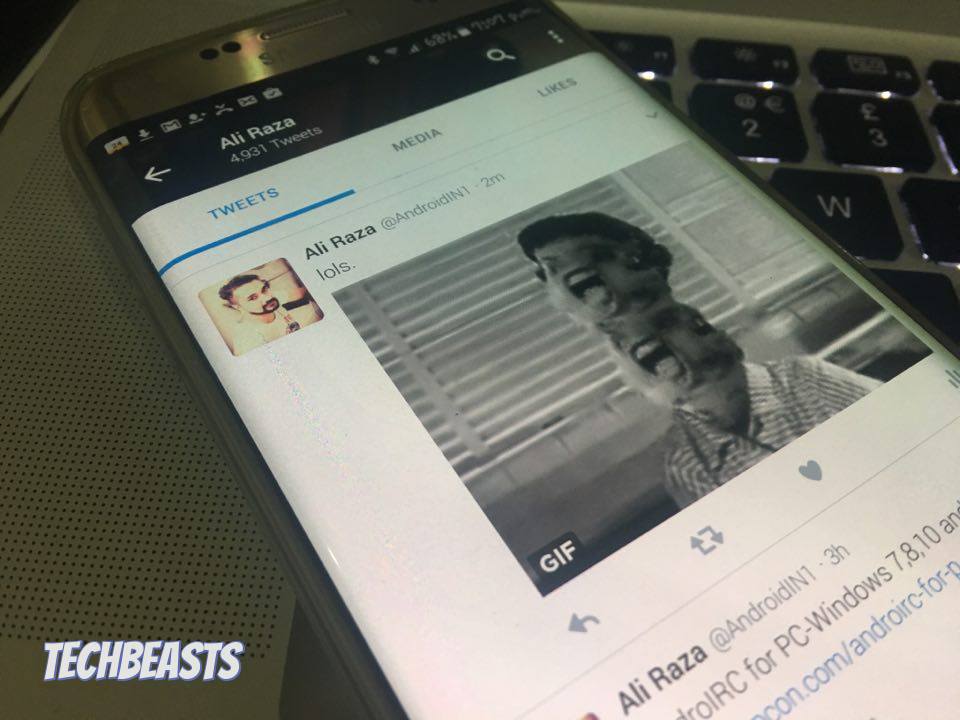If you are looking to Save GIF from Twitter and don’t know how to then you have come to the right place, In this Post, I’ll tell you to Save GIF from Twitter. Now when it comes to saving GIFs from twitter it’s not like we do on Website, you cannot just right click on the GIF and save it. There is a reason behind that when you upload a GIF on twitter it automatically converts it into a short video that’s why you can’t save GIF images directly. But this doesn’t mean it’s not possible, let’s start the method to Save GIF from Twitter.
How To Save GIF from Twitter:
- First, Download the App Tweet2gif from the following link.
- Once the App is installed, Open Twitter on your device and select GIF you want to save.
- Now click on option arrow, You’ll see following options.
- Tap on Copy Link to Tweet, and Open Tweet2Gif from app drawer.
- In Tweet2gif, you have to paste the Url of the tweet you copied.
- Wait for few seconds and your GIF will be saved in your gallery, once the process is completed go to your Gallery->Tweet2gif->your downloaded GIF.
This is all, you have successfully saved a GIF image from Twitter.