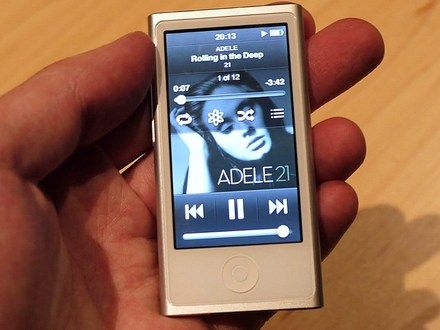Every day we post guides on how to reset Samsung Galaxy s5, iPhone 5s, iPad , HTC and many more. But there are very few guides on how to reset iPod Nano, iPod Touch, iPod Classic, or iPod Shuffle. Today, I’ll tell you how to reset your iPod Nano ,iPod Touch, iPod Classic, or iPod Shuffle through my step by step guide. Every iPod variant has different method so kindly perform reset according to the respected model.
Contents
Unfreeze or Reset an iPod Touch:
iPod Touch is same like iPhone so there is no rocket science to reset or unfreeze iPod Touch, it doesn’t matter which generation iPod touch your are using. Follow the steps, Press the Home + Power Button until you see a black screen then Apple logo let go the both buttons. After doing this if your iPod Touch is stuck on Apple logo or boot loop perform the following steps.
- First press Home+Power button together until screen goes black let go the power button but keep pressing home button for 10 seconds.
- Now connect your device with PC/Mac.
- Open iTunes and you’ll see your iPod Touch will be connected in recovery mode.
- Now select restore iPod and wait for process to completed.
Unfreeze or Reset an iPod Classic:
Reset iPod Classic a little bit tricky and you have to perform correctly all the steps in order to unfreeze or reset an iPod classic.
- First on and off your iPod using hold switch. (Slide it to Hold, then turn it off again.)
- Now you have to press and hold Menu + Select button until Apple logo appears on the screen. Let go the both buttons after the Apple logo appear.
- It’s kind of tricky so give it a 2 or 3 times try it’ll work.
Unfreeze or Reset an iPod Nano (6th & 7th Generation)
Apple iPod Nano 6th and 7th generation are totally different from all variants. So, resetting process is also different first let me tell you how you can unfreeze and reset iPod Nano 7th generation.
- Press Sleep/Wake + Home button at same time for 10 seconds.
- Release the buttons when you see the Apple logo at your iPod screen.
Reset iPod Nano 6th Generation:
- Press and hold Sleep/Wake +Volume button together for 10 seconds.
- Release the buttons when you see Apple logo on your iPod screen.
Note: Unfreeze or reset process for Apple iPod Nano 1st, 2nd, 3rd, 4th & 5th generations is same.
Unfreeze or Reset an iPod Nano (1st, 2nd, 3rd, 4th & 5th Generation)
Same method for all iPod Nano’s from 1st to 5th generation. All you have to do is follow the steps carefully so you don’t have to do it again and again.
- First on and off your iPod using hold switch. (Slide it to Hold, then turn it off again.)
- Now you have to press and hold Menu + Select button until Apple logo appears on the screen. Let go the both buttons after the Apple logo appear.
- It’s kind of tricky so give it a 2 or 3 times try it’ll work.
Reset or Unfreeze an iPod Shuffle:
This is the most simplest and easiest way to reset iPod Shuffle all you have to do is turn off your iPod Shuffle by sliding the top switch to off. Now wait for at-least 10 seconds then again switch it to on.