Today, I’ll tell you that how you can recover deleted photos from iPhone or iPad. It happens whenever we have tried to update our device through custom ipsw files, iPhone got stuck on boot loop, performing factory restore and many more things. First thing came to mind is iTunes because when ever we connect to iTunes we got option to backup our devices so if you are lucky to have a backup then you can get most of your deleted pics. If not then no need to worry there are ways to restore. You can restore photos through following steps.
How To Recover Deleted Photos from iPhone or iPad:
Method 1:
- Open iTunes.
- Connect your device with iTunes.
- Now on the side bar right click on your device a drop down menu will appear select ” Restore from backup “.
- Now choose the latest backup.
This method will work if you’ve sync your device with iTunes and took a backup last time. Note you’ll get only the last backup photos not the new ones.
Recover Photos from Photo Stream / iCloud:
iCloud or third party apps might come handy for this situation. If you have iCloud account added with your device and Photo Stream is enabled then all of your new and old photos will be there. You can enable photo stream on iCloud by ( Settings -> iCloud -> Photo Stream -> Switch ON ‘My Photo Stream’).
- Add your iCloud with your iPhone or iPad.
- Goto your photos on your iPhone.
- Now Tap on photo stream and hope so you’ve have your photos there.
Third-party Software:
There are many software available in market to recover the photos. You’ll be provided steps after then installation of the software or you can find the guide on web.
Following the are best software to Recover Deleted Photos from iPhone or iPad:

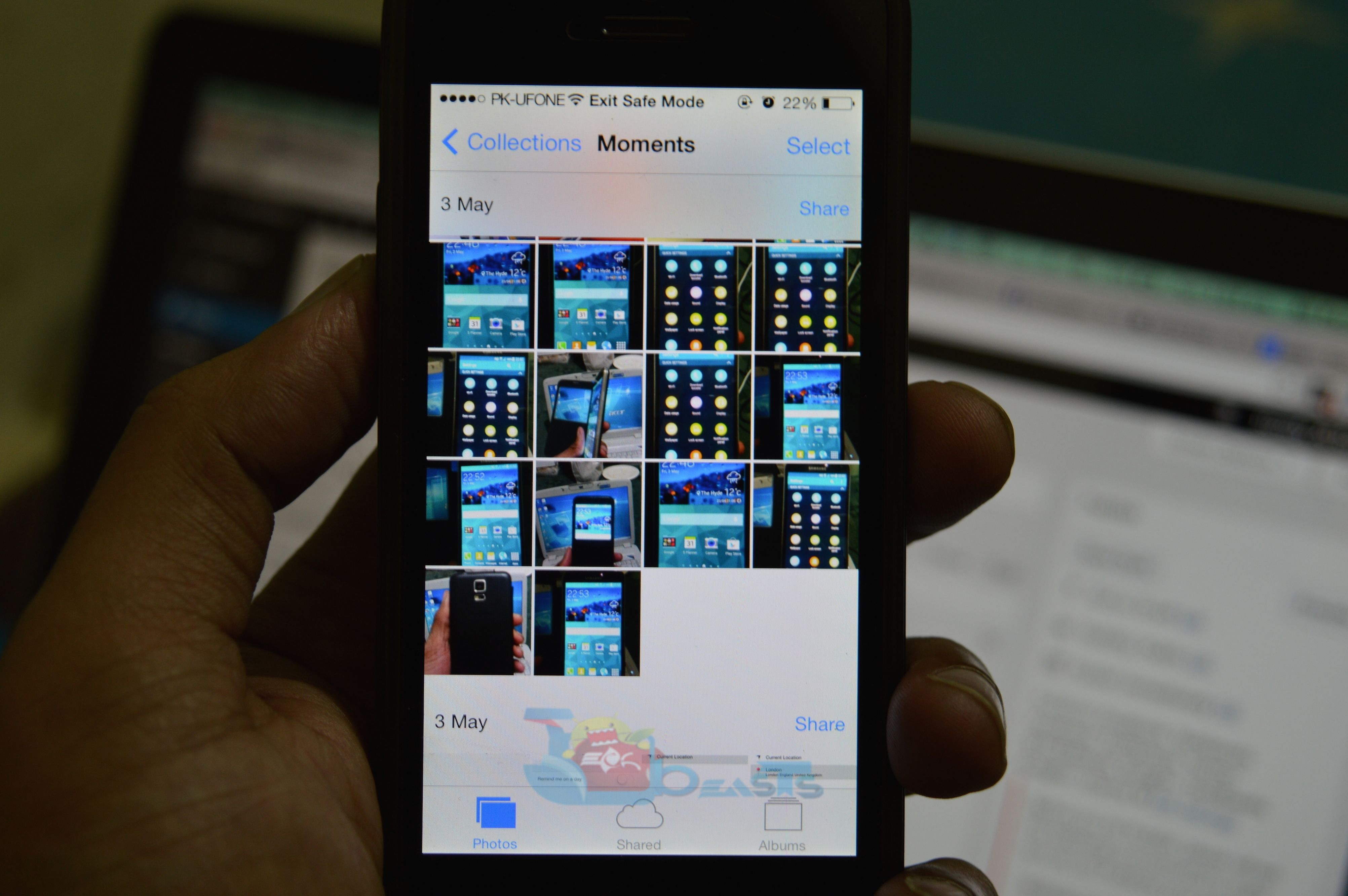












Thanks for the great story here Ali!!
Restoring files through backup or iCloud seems much easier and have high chances for getting your files back. Though, when you not have any of these option available, recovery software will be the last resort.
Out of the mentioned programs, I’ve great experience with Stellar Phoenix Program that really works like charm and had restored all my photos back.
Thanks again!!