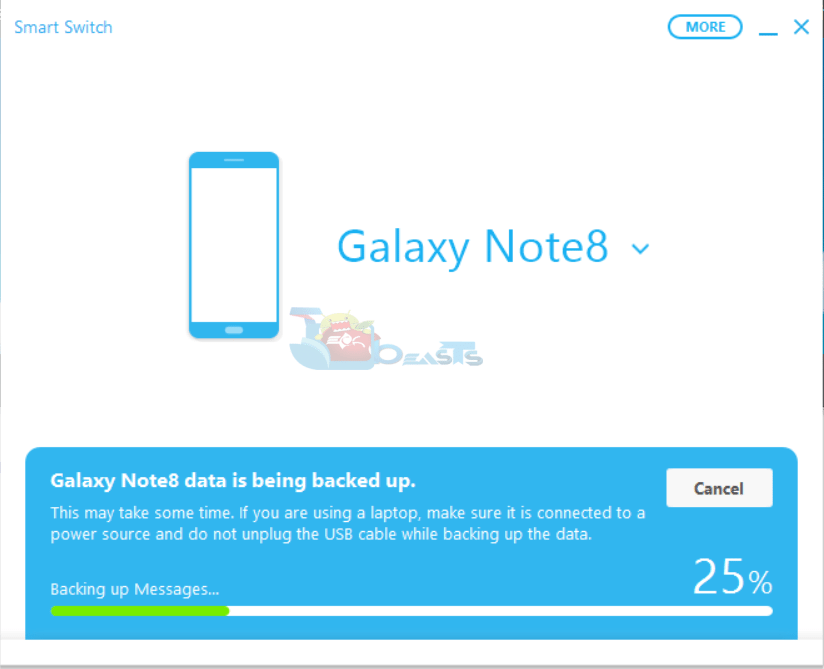Galaxy note 8 has a monstrous 6.3-inch WQHD+ screen. If you have accidentally broken the screen of your brand new Galaxy Note 8, then recovering the data from your phone is going to be a big task. If your phone is under accidental warranty, you can easily get the display fixed, but how about the data? You have to recover the data on your own. First off, we would like to show our condolences that you got your brand new phone’s beautiful display broken and then we will help you to recover data. The following post will help you to recover data from Galaxy Note 8’s broken screen.
Before we walk towards the method, we will shed some light on the Galaxy Note 8. The Galaxy Note 8 was released in August. Samsung plans to wipe off all the damage the last year’s unlucky Galaxy Note 7 caused the company. Galaxy Note 8 is powered up with the most powerful hardware and software available at the moment. The phone is equipped with Exynos 8895 and Snapdragon 835 CPU with a RAM of 6 GB. Galaxy Note 8 Samsung’s first phone to come with a dual-rear camera setup.
Both the cameras at the back of this phone have OIS, which means this phone has dual-OIS. The Galaxy Note 8’s camera has the highest score on the DxOmark as well. Galaxy Note 8 runs on Samsung Experience UI running atop of the Android 7.1 Nougat. Galaxy Note 8 will be the first Galaxy phone to receive an update to Android 8.0 Oreo as well. The phone comes with a very heavy price tag. If you have got its screen broken and you don’t have the warranty, then replacing the screen is going to empty your pocket. Let’s get back to the guide to recover data of your Galaxy Note 8 which has a broken screen.
If your Galaxy Note 8 was not protected by a Password, PIN or any other security method, you can simply connect your phone to your PC and copy all the data. If your phone is protected by some kind of password then interacting with the screen is not going to be possible. That is exactly when you will need the help of this guide. This tutorial will teach you to recover data from your broken screen Galaxy Note 8 when it’s touch and display aren’t working anymore.
In order to recover the data, we need to access the Samsung Account using a web browser. Whenever you set up a new phone, the phone asks you to setup your Google and Samsung account. If you have properly setup your phone and turned on backup options, there are bright chances that you are eligible for recovering all your data. Keeping this pre-requisite in mind, let’s have a look at the steps now.
Recover Data from Galaxy Note 8 Broken Screen
- Download and install Samsung Smart Switch first.
- Open browser on your computer.
- Now in your browser, open this page: Samsung Find My Mobile.
- Log in into Samsung Find My Mobile using the account that you have used to set up Samsung account on your phone.
- Find My Mobile will show you your phone’s current location and the options to Wipe, Unlock and Ring your phone. There is a button shown in this list to expand the options.
- Expand the options and click on “Unlock My Device”.
- It will now ask you to put in your Samsung account password to unlock the phone. Enter your password and it will unlock your phone.
- Connect your phone to your computer now.
- Open Samsung Smart Switch on your computer.
- In Samsung Smart Switch, click on Backup.
- Smart Switch will ask for some permissions on your phone now, allow it.
- It will start backing up all your data now including your Messages, Contacts, Call Logs, Images, Music, Documents and everything else that is stored on your phone.
- Your backed up data will appear in the following folder: C:\Users\YOURUSERNAME\Documents\Samsung\SmartSwitch\backup.
- That’s all.
That’s all. You can now access this backed up data in your computer. If you want to restore the data on another phone, you can simply copy the folders from the location given above, or you can restore the data using Samsung Smart Switch just the way you backed it up. If you are stuck with something, feel free to reach us out using the comment box below.