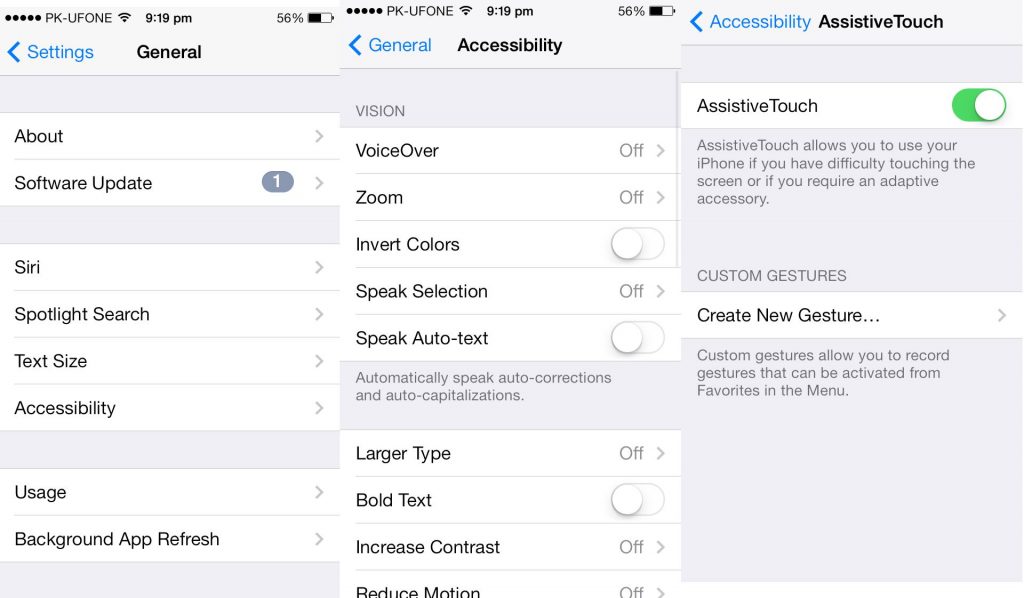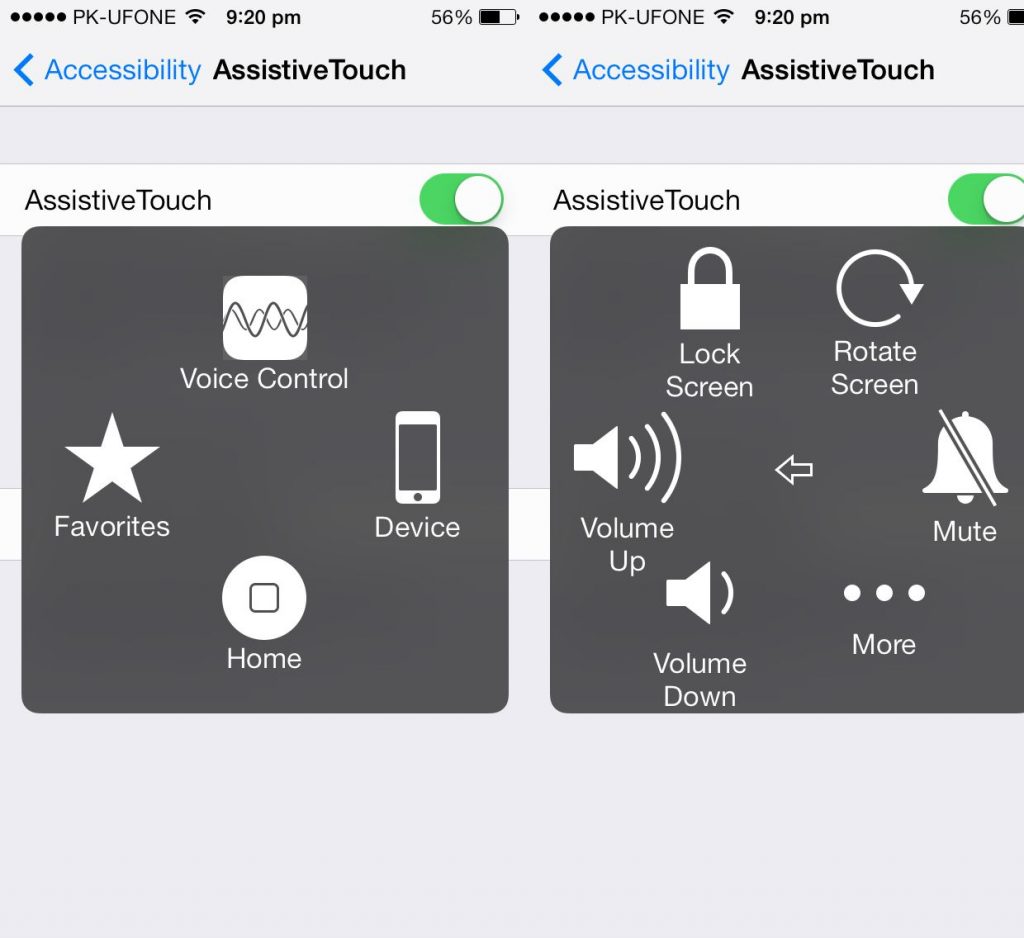Apple makes sure to give its fans the best build quality than any other OEM out there, but there is no way that a device can be released and then remain the same way after a long time of use. What we mostly used in a device is the Lock Button/Power Off Button and because of its exessive use lead to its breaking, sticking or just stop functioning. For Samsung devices, if you ever encountered this problem, you can unlock it using this Physical Button, but not every device offers such feature, especially Apple devices.
The best option available for such device is to take it to any Repair shop and pay a reasonable amount to fix it. If you want to go on with a broken button, not only you loose the power to turn off your device, but also you can’t put it to Sleep mode, which puts more stress in battery and by any chance, it goes to sleep then, charging is the only way to awake it, thus the power button keep its important in the Phone, son if you don’t want to repair it, finding an alternate solution is the a really necessary thing.
Upon little Google Search, We have found a solution that can help anyone owning iOS 7 devices, It works Fine on iOS 7, I don’t know about other iOS versions. The feature is hidden in Accessibility > Assistive Touch, it brings the sleep button’s functionality to the main touch Display. Without Further ado, let’s see how it is done.
- Navigate to Settings, Open General.
- Open Accessibilty.
- Scroll Down until you see Assistive Touch and Toggle it On.
- Now you will see a circular button at the bottom, Tap it and you will get the Assistive Touch Menu, Tap Device.
- You will see a lot of options now, Tap Lock Screen option and then you have the power to Sleep and Awake Your device via Assistive touch