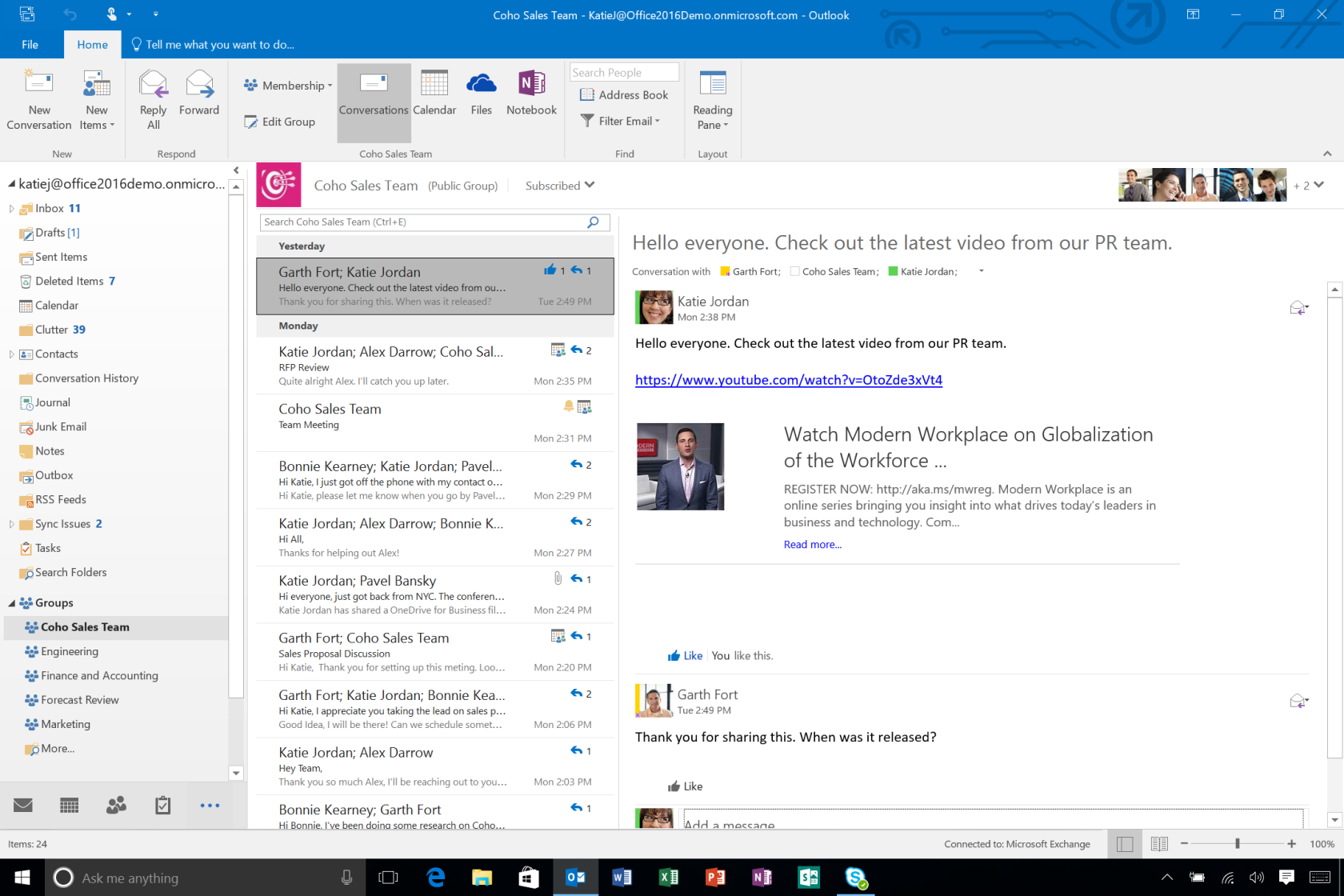If you are facing problems with Microsoft Outlook 2016 crashing when you try to strat it, follow the instructions below in order to fix Outlook 2016 crashes at startup.
Read more: Android: Setup RoadRunner Email [ How To ]
Contents
How To Fix Outlook 2016 Crashes at Startup:
- Open Microsoft’s website and write down the current/latest version number.
- Now hold down the Windows key and press R, it will open a dialog box.
- Type the following command as per your system bit version.
- 64-bit version, type:
"%programfiles%\Microsoft Office 15\ClientX64\OfficeClickToRun.exe" /update user updatetoversion=(version) - 32-bit version, type:
"%programfiles%\Microsoft Office 15\ClientX86\OfficeClickToRun.exe" /update user updatetoversion=(version)
4.Add the version number you wrote in 1st step.
5.As soon as Windows prompted shows up, Select “Repair” Office.
How To Fix Outlook 2016 Crashes at Startup [Method 2]:
- After trying the 1st method, you have no success then try the 2nd one below.
- Open Outlook while holding down “CTRL” key.
- Choose “File” > “Manage Add-Ins“.
- Disable all the plugins to check if the plugins are causing crashes, select the “Disable this add-in” button.
- Click on Close.
- Restart Outlook normally