Electra Jailbreak’s latest version is out now. The new Electra Jailbreak now supports iOS 11.3.1. If you own a 64-bit iPhone, iPad or the iPod Touch, you can now Jailbreak it. Jailbreaking your iOS 11.3.1 powered device will let you install all the apps and perform all the tasks that Apple has apparently restricted the users from.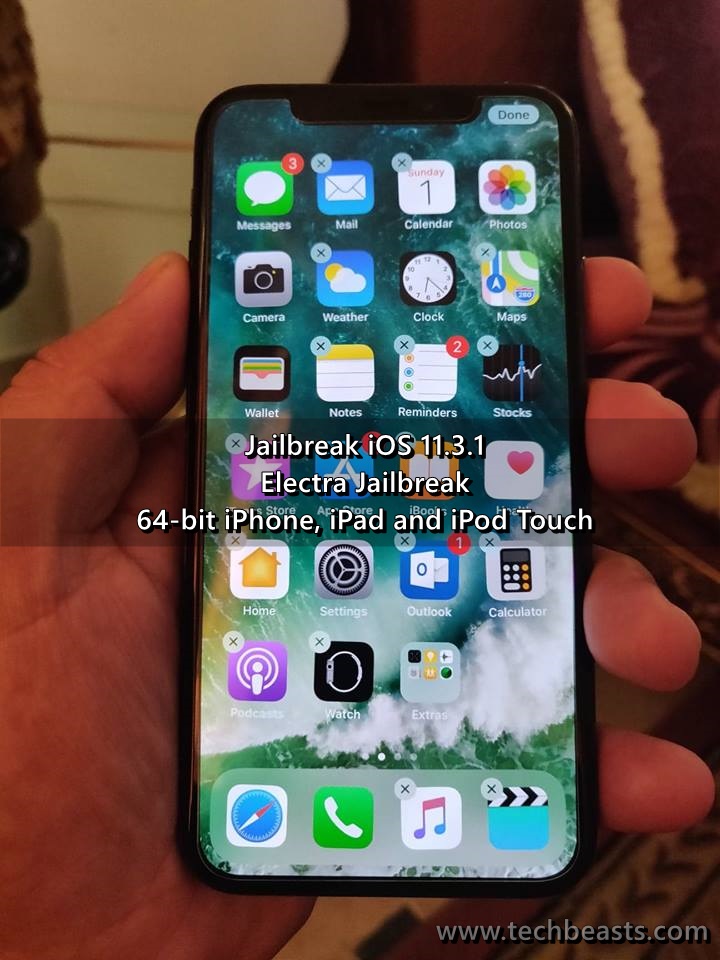
Electra Jailbreak was working well with the iOS 11.2. However, the users having their devices updated to iOS 11.3.1 were eagerly waiting for the solution. Electra Developers have surprised the iOS 11.3.1 users now and they are free to cross the boundaries. Those of you who have absolutely no idea about what Jailbreak is, let us get the answer first.
Jailbreaking basically unleashes the true capabilities of your iPhone. The iPhones, iPods and the iPads are much more capable than their stock forms. The most popular and use of Jailbreaking an iPhone is to be able to install the applications which are not authorized by Apple. For this purpose, there is the Cydia Store which is full of such applications. The Cydia Store is also a house to a number of applications which are paid originally, but the store provides all those apps for free.
Apple doesn’t allow the retro gaming emulators in its official App Store. However, you can find those emulators in the Cydia Store and if you are 90’s kids, you will absolutely love playing those games. iOS users can also modify various aspects of the UI with the help of Jailbreak. The behavior of applications can be tweaked as well. With having your device Jailbroken, you no longer have to follow what Apple sets you towards. Jailbreak brings the actual freedom that you need on your expensive iPhone.
If you have ever had an experience of using an Android phone, you must have heard of root access and custom ROMs. Jailbreak is somewhat similar. Rooting an Android phone or installing a custom ROM is incredibly easy. The same is not the case when it comes to iOS. Since iOS is a more than hard nut to crack, the users are always excited to find Jailbreak for the latest version of iOS. I hope that you have a clear understanding of Jailbreak now. Let’s go ahead towards the tutorial to Jailbreak iOS 11.3.1 using Electra.
Contents
Jailbreak iOS 11.3.1 using Electra [iPhone, iPad or iPod Touch]
Preparation
- You need a Windows or Mac-powered computer.
- You must have a 64-bit iPhone, iPad or iPod Touch. Your device must be running on iOS 11.2 or higher. The recommended version is iOS 11.3.1.
- The original data cable is also needed to connect your device to the computer.
- Your computer must have the latest version of iTunes running on it.
- Backup your device using iTunes. This is the most important step as you may lose your data during the Jailbreaking process.
- Enable Airplane mode and disable Siri on your device. Also, reboot your phone once before apply the process.
- Apple Developer ID is also needed. You can create a paid or free account for this purpose. Create your Apple Developer ID here.
Required Downloads
- Install the latest version of Cydiaimpactor from Cydiaimpactor.com: Download.
- Latest version of iTunes – Download here.
- The latest Electra IPA file – Download here.
- Electra has two different versions. One version uses the paid developer account which uses the multipath tcp exploit which has a higher success rate. The other version uses a free account and it uses the vfs exploit which has a relatively low success rate. Both the versions of Electra have worked for a number of users. It’s totally your choice what version you want to go with.
Jailbreak 64-bit iPhone, iPod or iPad running iOS 11.3.1 using Electra now
- Make sure that you have carefully read the requirements section and applied the necessary steps. You must have downloaded and installed the necessary tools as well.
- Now open the Cydia Impactor on your computer.
- Drag the Electra1131 IPA file into the Cydia Impactor now.
- As the Cydia Impactor asks, enter your Apple ID credentials and let the Cydia Impactor sideload Electra IPA on your device.
- After the Electra App is sideloaded, you have to make it executable. To do so, go to Settings > General > Profile & Device Management > Find the Electra IPA profile > Select Trust > Trust on Resulting Alert.
- Get back to your device’s home screen now and launch the Electra App.
- Electra will now show you a Jailbreak button right in the middle.
- Tap the Jailbreak button ensuring that “Tweaks” button is on.
- Electra will not start the procedure and it will reboot your device. Once it reboots the device, open Electra again and tap the Jailbreak button again to finish the process.
- Let Electra do its thing and it will notify you once your phone is Jailbroken. You are now free to do whatever you want.












