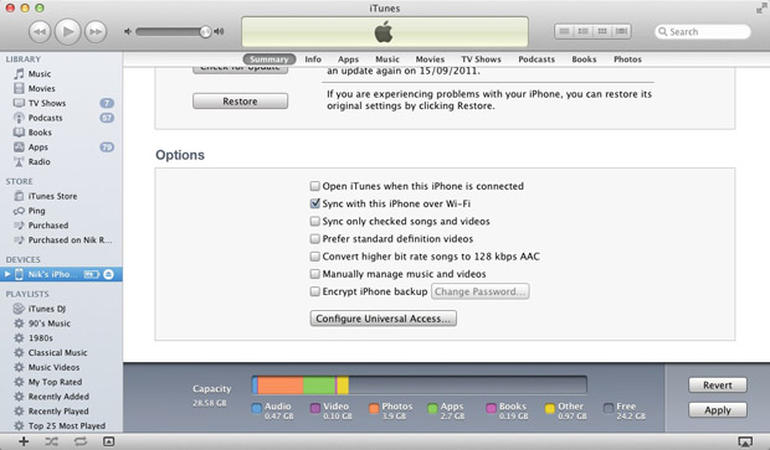Hey everyone, if you are wondering how to Sync Your iPhone With iTunes Wirelessly, I can help in the following guide I’ll tell you how you can easily sync iPhone over Wifi. Let’s start the method.
How To Sync Your iPhone With iTunes Wirelessly:
- First, connect your iPhone or any other iOS device with your PC / Mac.
- Open iTunes on your PC.
- Now from iTunes sidebar select your device, if you are running the latest iTunes version then you can select your device from the top of iTunes.
- Click on Summary Tab.
- You’ll see different options here, look for ” Sync with this iPhone over Wi-Fi” once you find it, click on it to enable it.
- Now click on Apply and then Ok, to save these changes.
- After that your iPhone will start syncing and once it’s done you can unplug your device. Now you don’t need to plug your device with your PC to sync.
- All Done.
That’s all for now, Please keep visiting Techbeasts for more interesting guides and tips. If you found this guide helpful please share it with your friends.