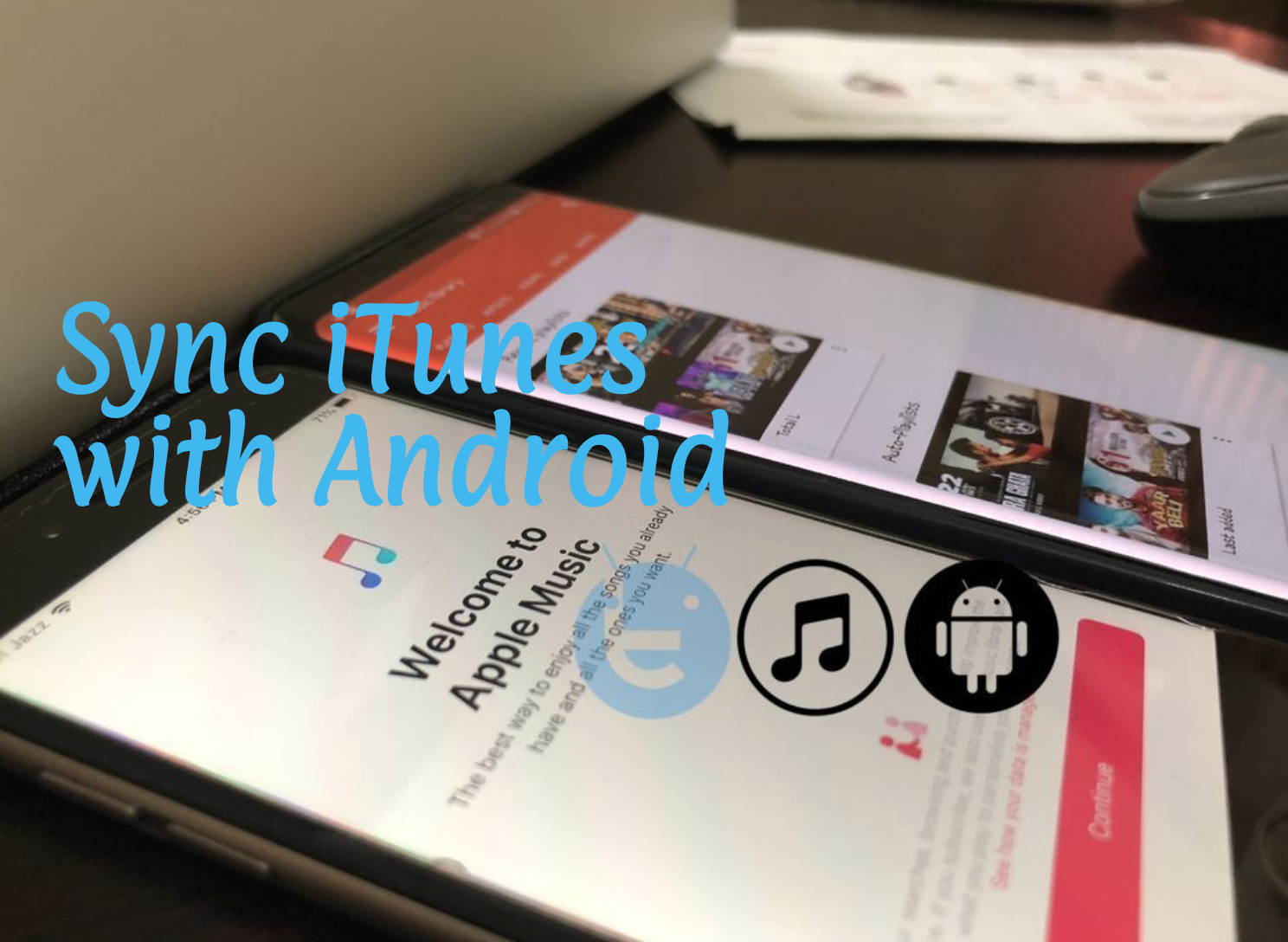Those who want to Sync iTunes with Android smartphones. Follow the instructions provided below. There is no direct way to connect Android device with iTunes. But with the help of some apps and softwares, we can Sync iTunes with Android smartphones. Let’s get started.
Even if you seriously dislike (Hate would be a strong word, don’t you think?) Apple’s products, there’s no denying the fact that iTunes revolutionized the way we consume music. Long before smartphones came into existence, we used to listen to our favorite albums on iPods and other Apple products. Since then, iTunes has been evolving along with the crazy iPhones and iPads, and we absolutely love the way it syncs your vast music library. However, if you’re parting ways with Apple and owning an Android device (or maybe both), you might be worrying about the absence of iTunes for Android platform.
Well, it’s true that there is no iTunes for Android, but there are many other efficient ways which you can use to sync your iTunes library to your Android smartphone. Today, we will see a couple of popular ways to sync your music from your iTunes library to your Android device. So, without any further ado, let’s start.
Contents
Sync iTunes With Android using Google Play Music
Google Play Music is the official and stock music app that comes with Stock AOSP Android. It provides cloud storage for up to 50,000 songs, accessible from both PC and Android smartphone. And the best part is that it provides native iTunes integration which helps you sync your iTunes music library with Android devices. To sync the two platforms, you’ll need to download Google Music Manager (or Google Play Music for Chrome) onto your computer and the Google Play Music app to your Android phone.
Listening to your uploaded iTunes music through the Google Play Music app requires an active mobile data or WiFi. However, the bright side is that it saves space on your device, and moreover, you can pin your favorite music for offline listening.
- Download Google Play Music for your Android device and Google Music Manager for your PC.
- Open the Google Music Manager program on your PC and log in with your Google account. Select the location of the music you want to upload, which is iTunes in this case.
- Now the Google Music Manager will automatically start to upload the music files from your iTunes library.
- On your Android smartphone, open the Google Play Music app and tap on My Library. Here you’ll see your iTunes music.
- If you’re uploading a huge chunk of music, you’ll have to wait for a while before the music totally syncs to your Android device.
Sync iTunes With Android using Double Twist
Double Twist is arguably one of the best ways to sync your iTunes music with Android. It basically syncs the iTunes music to your Android device via USB connection but you can also upgrade to a premium version called AirSync iTunes Sync & AirPlay which costs you $4.99. The premium version allows you to sync iTunes music wirelessly assuming both your PC and Android device are connected to the same network. So, let’s see how to use Double Twist to sync iTunes with Android device.
- Install DoubleTwist on your Android device and on download the PC counterpart from here.
- Connect your Android device to your PC via USB storage.
- Open DoubleTwist program on your computer and look for your device in the left-hand pane.
- Finally, drag and drop music from the iTunes library to your device. You can click on your device to toggle between automatically syncing or not.
So, these are the awesome tools that are going to save you life from going dark without music from iTunes on your Android device. Let us know if these tools helped you sync iTunes music to your Android device.