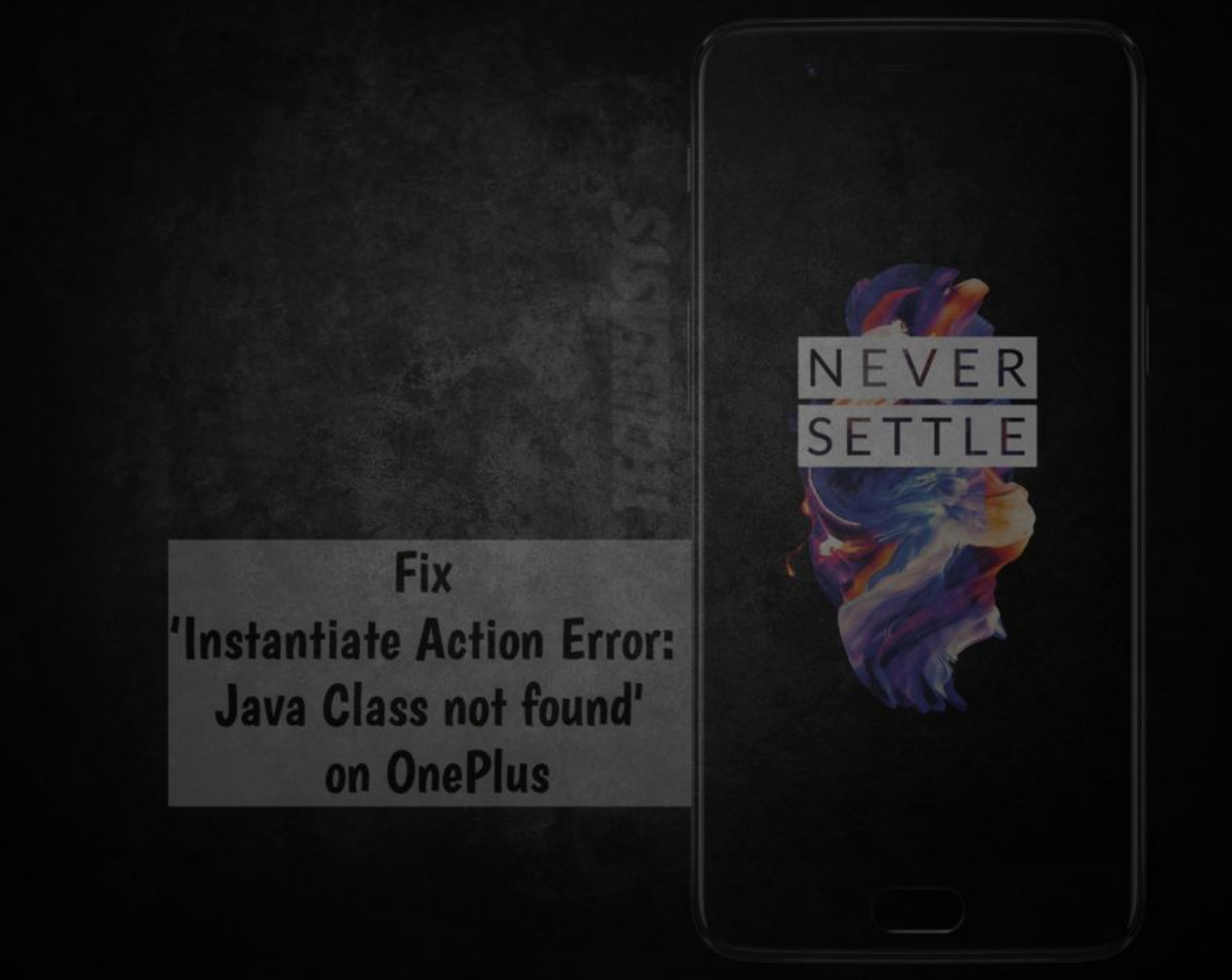OnePlus has done a lot of stuff that other Android OEMs were unable to do, maybe you don’t know that OnePlus was the first company to stepped up and released the Android 8.0 update. However, other companies nowhere close to releasing the Android 8.0 update. But as things never go smooth, OnePlus users are facing “Instantiate Action Error: Java Class not found” error on OnePlus 5 and 5T.
Now the error message “Instantiate Action Error: Java Class not found” pop-ups every now and then. Moreover, this error message starts popping on the device who are updated on Android 8.0. Not all of the devices are getting this same error, but some of does.
The reason behind this error is yet to know, but as per our R&D, it seems some third-party apps are causing this mess. Some audio conflict between a third-party app and the Phone app, as far as we know. Now let’s get started and fix ‘Instantiate Action Error: Java Class not found’ on OnePlus devices.
See more: How to install Android 8.1 Oreo on OnePlus 5 [LineageOS 15.1]
Contents
Fix Instantiate Action Error: Java Class not found on OnePlus:
Now the solution is very simple, Android devices have different modes, One of them is called Safe Mode. On Samsung device whenever we need to find a culprit app we boot our device in Safe Mode, we will gonna do the same to OnePlus devices.
See more: Update OnePlus 5T To LineageOS 14.1
Boot into Safe Mode:
- Keep Pressing the Power Button until you see the pop-up. Once you do, don’t tap the power button instead of that Keep holding the power button and when Sleep Mode menu pops up. let it go.
- When you the see the pop-up saying Boot your device into Safe Mode, Tap Yes or OK Button.
- Your device will boot into Safe mode now.
Uninstall the SoundAbout App:
- Once you are in Safe Mode, you won’t be seeing Instantiate Action Error: Java Class not found error message. In case you don’t know when your device is in Safe Mode no third-party will work. It will be easy to weed out the problem.
- While searching on the Web we’ve found out that the SoundAbout App was one causing the conflict and that’s why OnePlus users start getting the Instantiate Action Error: Java Class not found error message. All you need to do is Uninstall the SoundAbout App and that will be all.