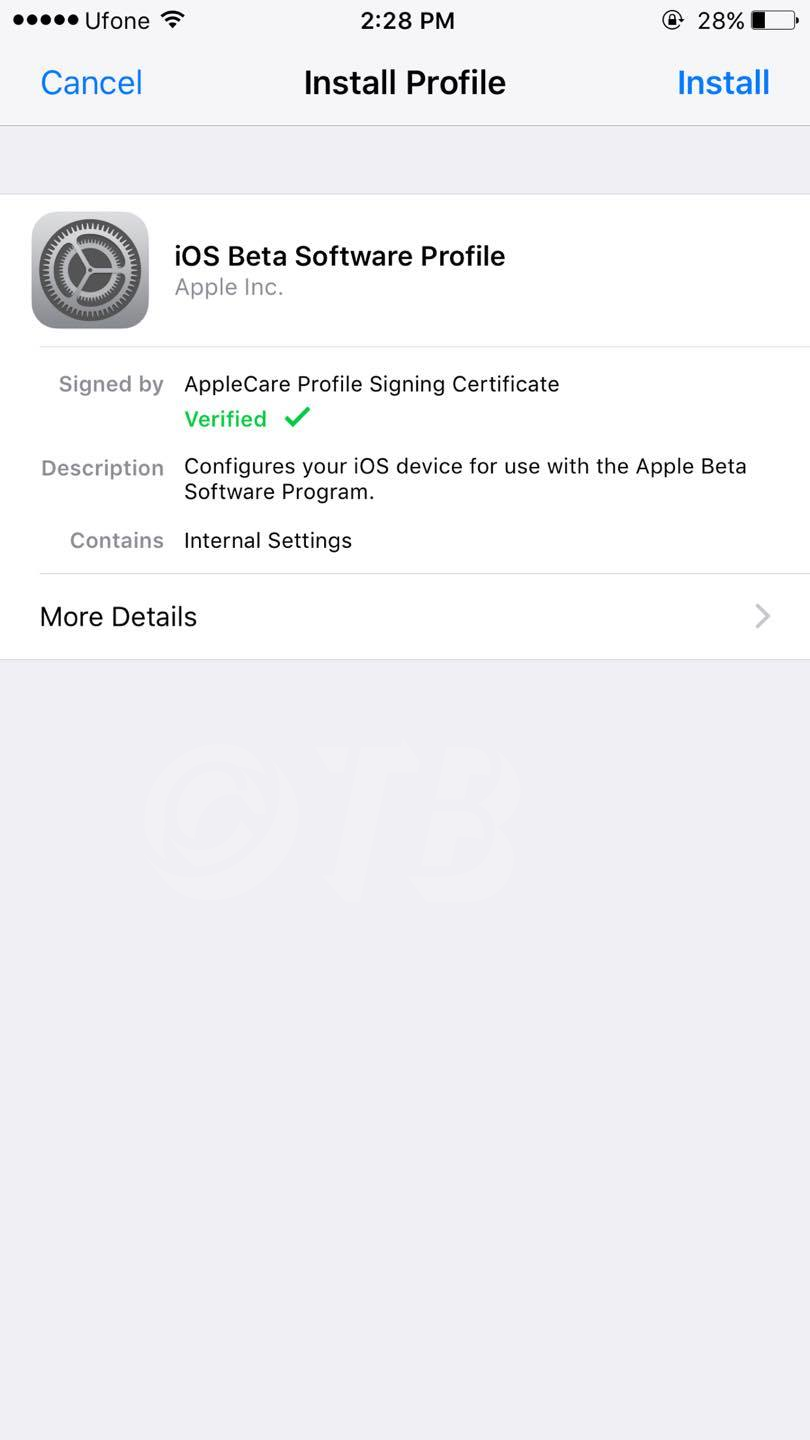iOS 11 is out and you can install it using Apple developers account, if you have one then there will be no issue [click here] for you but if you don’t have one then you have to spend $100 to register at Apple developers account. Well, I would never do that although I did 🙁 .. You don’t need an Apple developers account to install iOS 11 on your iPhone, iPad and iPod Touch.
Update: iOS 11 Beta 5 is here, Download from the following links.
Follow the step by step guide to install iOS 11 beta 5 without a developer account.
Contents
How To Install iOS 11 Without Developer Account:
Step1: Launch Safari on your iOS device.
Step2: Type in this URL on your browser (bit.ly/2saB27a).
Step3: You’ll see a page with two download button, Tap on Download Slow (Free).
Step4: You’ll be redirected to the iPhone Settings page, you have to install a profile. Click on Install. This is the profile that will allow you install iOS 11 without developers account.
Step5: On next page click on install, all the information that you’ll be seeing on the next page is about iOS11.
Step6: You’ll be asked to restart your device, Tap on Restart.
Step7: Once your device boots up go to Settings->General > Software Update. Here you’ll see iOS 11 Beta OTA update. Tap on Download and install.