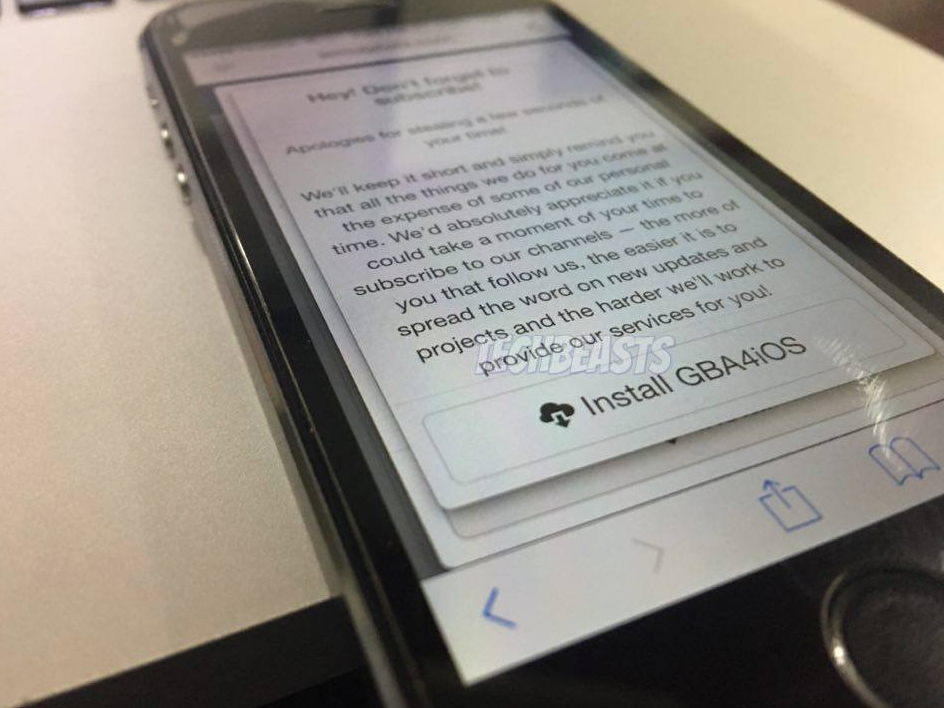In this post, I’ll tell you how to Install GBA4iOS 2.1 Game Boy Advance Emulator On iOS 10 without Jailbreaking your device. Follow the step below in order to install GBA4iOS 2.1 on iOS 10 running on iPhone, iPad, and iPod Touch.
Install GBA4iOS 2.1 Game Boy Advance Emulator On iOS 10:
- First, open this link in your Safari browser. ( iemulators.com/gba4ios. )
- Tap on GBA4iOS 2.1 as shown in the photo.
- Tap on install when you see a popup.
- You’ll see another confirmation page, Tap on install again.
- Now the installation process will start and it will take 2-3 minutes depending on your internet connection.
- Once the installation is done, Open Settings->General->Device Managment-> Tap on Trust.
- Once you hit trust, you’ll see another confirmation page. Tap on Trust again.
This all, You’ve successfully installed GBA4iOS 2.1 Game Boy Advance Emulator On iOS 10 without Jailbreak. If you face any issue please do tell me in comments.