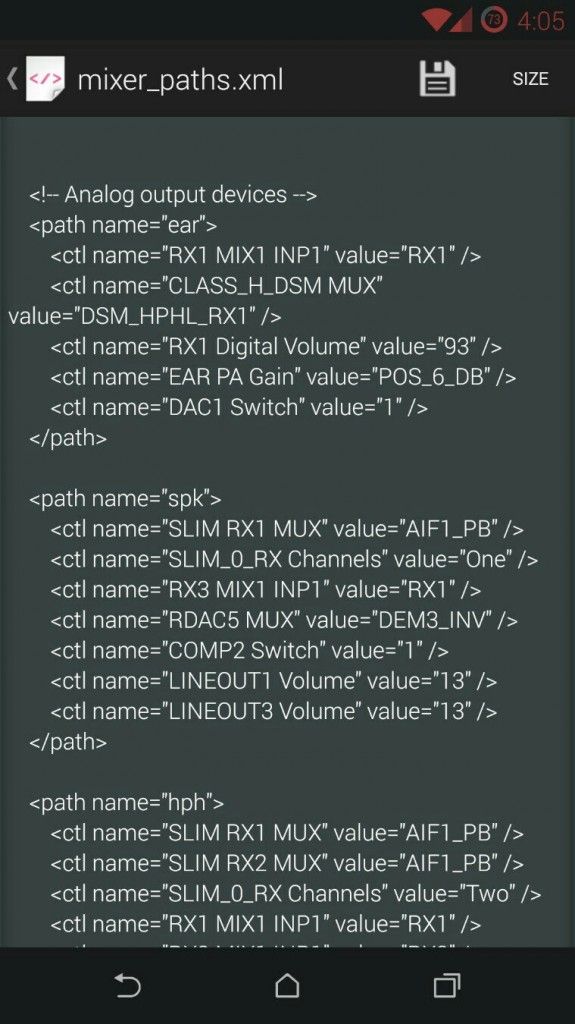One of the most ignored part of Android mobiles is the Sound level and Volume. Users mostly go for a High-end device, just because it has more RAM and high Power CPU, but in the end after praising the device about its Speed and Performance, once they put on the headphones, or missed a call from someone special, then they realize that the Sound and volume of this device is not as good as the one owned by their friends, which as a matter of fact, Cheap and not a high-end device. I have seen many cases, in which a person is sad just because it goes after a high-end device, because of it amazing specs and find that the device does not have such sound boost as it suppose to have.
The same is the case with OnePlus One, the flagship killer device has won thousands of hearts all over the world, because of its awesome and amazing specs with such cheap price. However, the user have complained that they are experiencing some volume issues, that it is not as loud as they want it to be. The XDA community took such things way to seriously, and as always, they too provide the solution and this time, DARKCHYLDX101, has a MOD that will improve the Sound and Volume of your OnePlus One. There are Two Methods available, one is done through the Recovery and the other one is completely manually.
Contents
Recovery Method:
Download the Recovery Volume Boost.zip file: Link
Download Volume Boost for Mhadi ROM: Link
Installation Process:
- Connect your device with PC.
- Copy and Paste the Above zip files to the root of your sdcard.
- Open Recovery mode. How?
- Connect your device with PC
- Open Command Prompt in Fastboot folder.
- Now Type: adb reboot bootloader
- Choose Recovery from Bootloader
CWM/PhilZ Touch Recovery Users.
- Then Navigate to ‘advance’ and choose ‘Devlik Wipe Cache’, so you won’t get in any bootloop.
- Navigate to ‘Install zip from sd card’ another windows will open in front of you.
- Select ‘choose zip from sd card’ from the Options.
- Select the Volume Boost.zip file and confirm the installation on next screen.
- Once the Installation is Over, Select +++++Go Back+++++
- Select Reboot Now to Reboot the System.
TWRP Users.
- Tap on Wipe Button and Select Cache.
- Swipe the Confirmation Slider.
- Go back to Main Menu and Tap Install Button.
- Locate the VolumeBoost.zip, Swipe the Slider To install it.
- Once the Installation is Over, you will be promoted to Reboot System Now
- Select Reboot Now to Reboot the System.
Root Browser Method:
- Download and Install Root Explorer from Play Store.
- Once Installed, Open the app.
- Navigate to System/etc/mixer_path.xml
- Now You’ll see some modules text, like Speakers, Voice Speakers, Headphones etc.
- Now What you need to do is to, check for 88 Value, you’ll find it all over the screen.
- Search for Analogue output devices, Search for the word ear, and change the value from 88 to 93.
- Save the file and reboot the device for changes to take effect.
Source: XDA