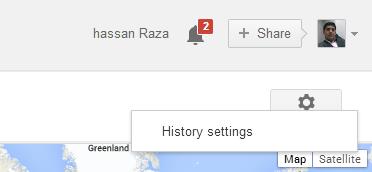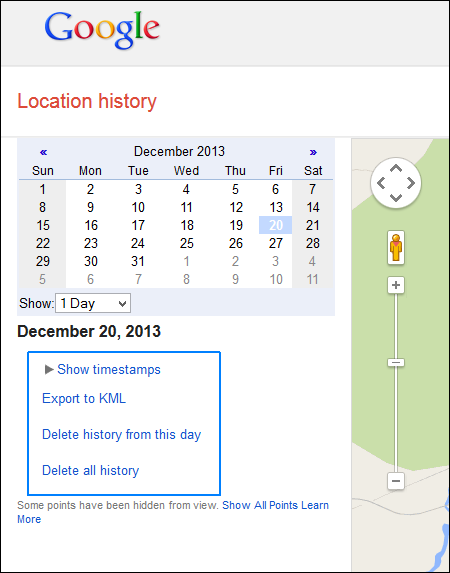If you love to travel to different places and sometimes even found yourself somewhere you don’t know. Google Maps is the only application that will help you in this matter. It is even available for Android and iOS devices, it will always come in handy when you are lost somewhere. If you are frequently using Google Maps, then you will know, that your Mobile data will continuously being consumed while using Google Maps, especially Location History. But you can disable it, How? follow the rest of the guide to know.
Google Location history is a web-based Dashboard, that allows you to view places you have been frequently visiting as well as the Routes your Opted for them. Google usually gather their data form Google Maps and Google Now Services. Each location is plotted on Google Maps, letting you know where you were each day. You can click on the date on Calender to know what places you went at that particular day.
To see if you have enabled the Google Location History, head over to Google Maps Location History Page. If you see the Red lines, then it means Google is gathering your data. If you want to Disable them, Click the Small Gear button, followed by History settings.
Here you can choose, whether you want to enable or disable this settings, this page also explains what type of data it gathers. And you might want to Enable the Privacy too, if you want to leave it enabled. Disable, Location History won’t remove the History Which has been saved. If you want to remove that too, look below the Calender Widget, there you will see the Clear History option. You can even Export your Location Data to a KML file.
While allowing Google Location Services at useful times will help you in difficult matters. But if you are more into Privacy then Disable Google Location Services.