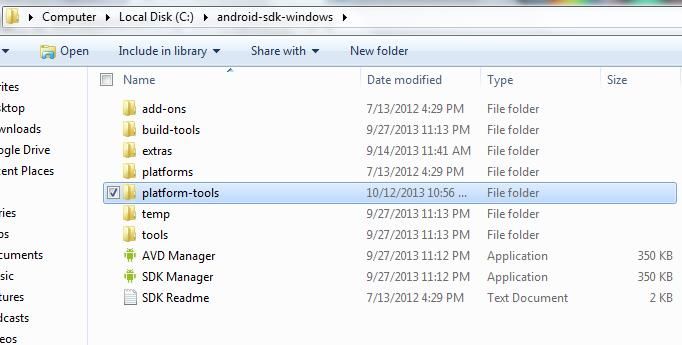One of the Best thing about Android, is that it lets you have all sort of adventures, even if you are an average user, you can do a lot of things with your Android device. But if you are a little immense about your device and Rooted it, from that point on the things are pretty much different. You can try Custom ROMs, Mods, Tweaks and other things on your Android device. Rooting allows you to install custom Mods, Kernels, Modems, which allows you to increase performance and battery life.
But sometimes, you need to unroot your device and want to install the Stock Images on your device. In case of Nexus 5, it is not easy to find. Once, if you tried to install a Custom ROM on your Nexus 5, and by any chance the results are not like what you expected. The Only option left is to Flash the Factory image to your device. While not all the Android OEMs provides Official Firmwares for the Public, but there are some Like Motorola and Google, who gives their Users a good chance to install the Stock Image to the device again.
In this Article, we will show you How To Unroot Nexus 5 By Installing Factory Images. But before we begin, Make sure that you have battery charged over 60 % and have backed up all your important Contacts, Call Logs & Messages.It is highly recommended in case of any mishap or data loss to back up all your important data.
Disclaimer: The methods involved in flashing custom roms and rooting your phone is highly custom and may result in bricking your device,and has nothing to do with Google or the device manufacturers which is Google/LG in our case. In case of any mishap we may not be held responsible. Follow these instructions to the letter to avoid any mishap or bricking. Make sure that whatever you do, you are doing it at your own responsibility.
Contents
Important things:.
- Enable USB debugging mode.
- This Tutorial is Only For LG Nexus 5.
- Battery Level is not necessary, because your Device needs to be connected with PC all the time.
How To Unroot Nexus 5 By Installing Factory Images.
First make sure that Android SDK is installed on PC. Also installed Latest Google USB Drivers.
Download the Latest, Nexus 5 Factory Image: Link
Now Unzip the Downloaded Factory Image file with .tgz extension. If you can’t see the files with .tgz extension, change the File extension from .tar to .tgz.
Open the Extracted Folder, there is another Zip file in it, extract it too.
Now Copy all the Contents to C:/Program Files/Android/sdk.
Turn Off your device and Press and Hold Power + Volume Down buttons until it Opens up in Bootloader mode.
Connect your device with PC.
Now Open Platform-Tools folder, where you have copied the Factory Images and Open Command Prompt there.How? Hold Shift Key and Right Click anywhere in the Folder.
It is time to Perform the Flashing Process, Type in the Following Commands one-by-one, each to finish before putting the next one. On Mac, you should add ./ at the start of every command i.e ./fastboot flash boot boot.img
fastboot flash bootloader bootloader-hammerhead-hhz11k.img
fastboot reboot-bootloader
fastboot flash radio radio-hammerhead-m8974a-1.0.25.0.23.img
fastboot reboot-bootloader
fastboot flash system system.img
fastboot reboot-bootloader
fastboot flash userdata userdata.img
fastboot flash recovery recovery.img
fastboot flash boot boot.img
fastboot erase cache
fastboot flash cache cache.img
When all is done, your Nexus 5 will be running, 100% Stock Android 4.4, like the way you bought it. If you want to unlock the Bootloader, Type the Following command:
fastboot oem unlock
But if you wish to remain on with a Locked Bootloader, skip the above step and Start using the Device.