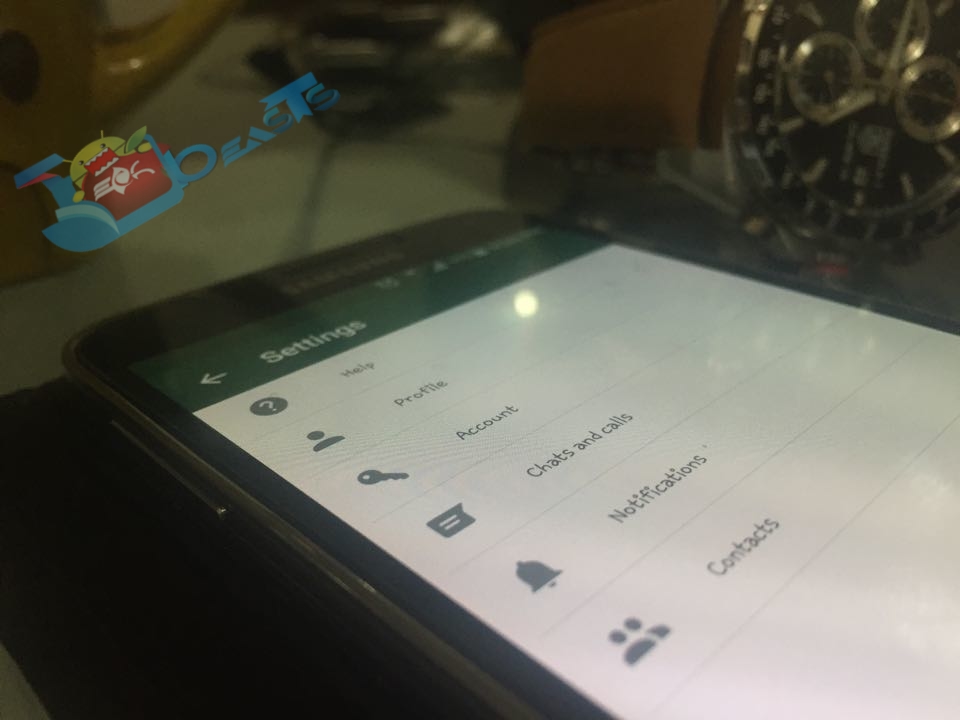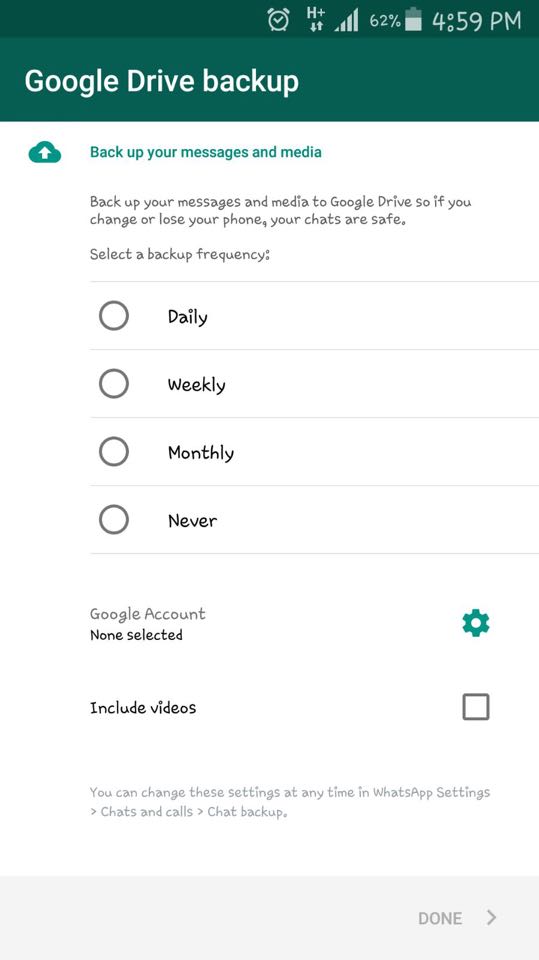WhatsApp is the top cross messaging app for every smartphone, more than 900 million users are using WhatsApp daily. But what if you got a new phone and you want all you WhatsApp conversation on your new device because old conversation don’t go there automatically. No need to worry in the following guide I’ll tell you how to transfer WhatsApp conversations to new devices.
There are two methods to transfer WhatsApp conversation to a new device, one is to use Google drive and other is to copy message backup from your device memory. Note that WhatsApp is rolling out new updates in which all you have to do is enable the automatic Google Drive backups. If you haven’t got the Google drive backup option then you can always use 2nd Option.
Contents
How to transfer WhatsApp conversations to new devices:
- OpenWhatsApp on your device and tap on three dots located on your top left side of screen.
- Now Tap on chats and calls.
- Tap on backup chat, here you can choose to manually backup or select Google drive.
- You can also set when you want to backup of your chat daily, weekly and monthly.
Method # 2:
- First open WhatsApp on your mobile, Tap on 3 dots and select settings> Chats and calls > Chat backup.
- Now connect your device with PC.
- Open your device internal memory, search for WhatsApp folder.
- Open WhatsApp folder -> Database. Here all of you chats backups are stored, copy the latest backup file and paste it on your desktop.
- Now on your new device install WhatsApp but don’t open it. Once WhatsApp is installed, connect your device with Pc and open WhatsApp folder > Database. Now copy the backup file from your desktop and paste it here.
- Open WhatsApp on your device, You should now get a notification that a message backup was found. Tap on restore and you are done.
* Note* : If you want to transfer complete backup of WhatsApp conversation to new device along with all the media, all you have to do is connect your old device with Pc and copy the WhatsApp folder. Now install WhatsApp on your new device, don’t open it. Connect your device with PC and copy the WhatsApp folder of your old device and replace it with the new one. Now open WhatsApp on your device, You should now get a notification that a message backup was found. Tap on restore and you are done.