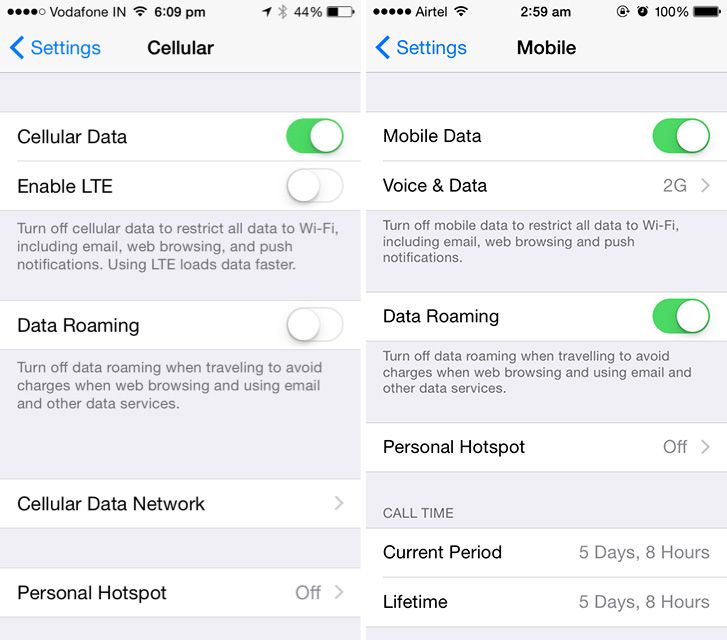Yesterday Apple released the first seed of iOS 8.1 with few improvements as people were facing no service and many other issues after upgrading to iOS 8.0.2. Not only Apple has fixed few bugs also they added back the option to switch between 2G, 3G or LTE. This is really good option because there are still such countries in which 3g is not working properly so now they can switch to 2G and get the best out of Mobile data. Check out my guide in which I’ll tell you how to switch to 2G, 3G or LTE in iOS 8.1 on iPhone.
How To Switch To 2G, 3G or LTE in iOS 8.1 on iPhone:
Step 1: Open Settings.
Step 2: Select Cellular/Mobile.
Step 3: Now Voice & Data.
Step 4: You’ll get three option in a list. [ 2G, 3G, LTE ].
Step 5: Now choose what you want for your device.