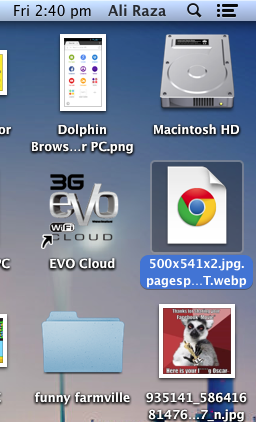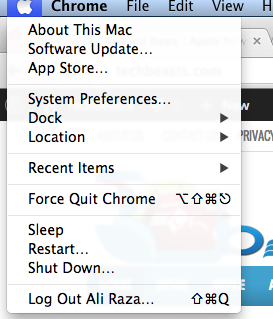Well, I am not going to discuss too much on this post, after a little intro and reason I will show you how it is done. Now, many of you have given name to your Mac and the only place it is showing on is the Lock-Screen, there you will see your name and after you log-in there is no other place where you can see it. So, here is a little presentation to show you how to see the nickname you have given t your mac. It will only appear on your Menubar but it will be noticeable. Here is how you can display it.
How To Display Your Name On Menubar
- Click on Apple Logo and Open System Preferences.
- Click Users&Groups.
- Click the Lock Icon on the Bottom Left corner to change the settings
- Click Log-in Options, Check Enable Fast User Switching and View as: Name
- That is it, your name will be shown on the MenuBar of your Mac OS X