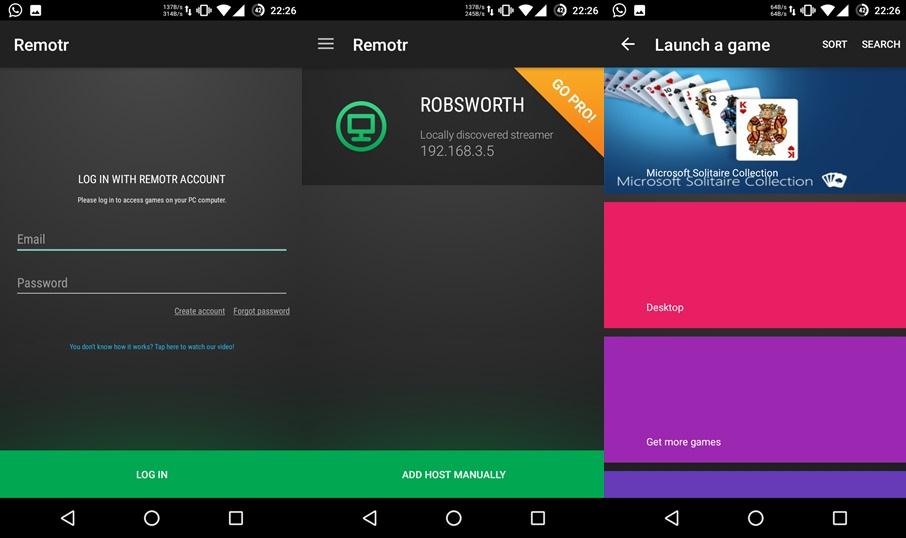Gaming is a culture for many people and it doesn’t matter what time of the day it is, the game’s still on. Desktop games are loaded with high graphic content and are pretty exciting but we don’t see much of them on mobiles. The gaming companies rarely release mobile versions of their popular games as the gaming experience of mobiles wouldn’t be as great as on a desktop. Even with the powerful mobile hardware we have today, the desktop gaming wouldn’t be much exciting on smartphones. However, if you want to catch your favorite desktop games on mobiles, we have a simple tutorial.
Remotr is a desktop streaming app that is available for iOS, Android, and Windows phones. The app lets you play games installed on WindowsPC from your phone or tablet. It will detect the list of games installed on your PC and launch a game on your PC from one of the mobile apps. If it fails to detect the game on PC, you can still play it by browsing to the location from the Desktop option in the app. The Desktop option mirrors your entire Windows screen to your tablet and gives you complete control over it. It will then let you configure the on-screen game controls to play the game.
After installing the desktop client on your PC, the program will ask you to create a free account on Remotr. Once you’ve signed up for the app, log in to the account on both the desktop app and mobile app. Before we begin, make sure both your mobile and PC are connected to same WiFi network. Launch the app on both the PC and mobile, you can see the PC listed in your mobile app. Select it to see the list of games on your PC.
Click on the game to start playing it. You can see the gameplay both on the PC and mobile and we haven’t observed much lag on the mobile. Make sure you’ve configured the game controls by tapping the little wand button before playing the game. Once the controls are configured, get them to show in the game by tapping the game controller icon. You will get a better gaming experience if you have a bigger display with good hardware support.
Let us know how the gaming experience was on your mobile.