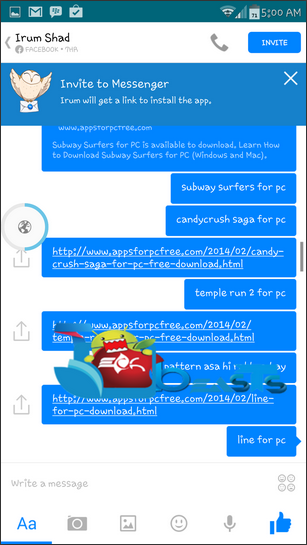When ever you are using Whatsapp, Viber or Facebook messenger and some send you an external links that we have to open in our default browser of our device. I find this very annoying and so dose many others because we have to leave the current app in order to see the whats in the link. So what if we can open links within an Android app don’t have to leave the app ? . In the following guide I’ll explain you how to Open Links Within an Android App.
How to Open Links Within an Android App Guide:
- First download and Install Flynx Browser from Google Play.
- Now open the Flynx Browser for one time.
- As you can see in the following photo i have some link sent from my friend on Facebook Messenger.
- Now tap on the link and you’ll see a pop-up in which you have to choose the default browser choose Flynx Browser for just once.
- Now you’ll see a small icon like chat head on your home screen while you are still in the Facebook messenger also you’ll see a blue line at the bottom of your home screen.
- Once processing is complete you’ll see an Android icon in the chat head icon. Tap on it.
- When you tap on the Flynx browser a new page will open in the same app. So now you don’t have to leave the app in order to open an external link.